
php editor Strawberry will show you how to switch pure mode in HBuilderX. HBuilderX is a powerful IDE tool that provides a variety of interface modes for users to choose from. Switching to pure mode can help improve programming efficiency, remove unnecessary interference, and make development more focused. Below we will use a simple tutorial to help you easily understand how to switch to pure mode in HBuilderX.
1. First, in the HBuilderX software, we find the view menu item.
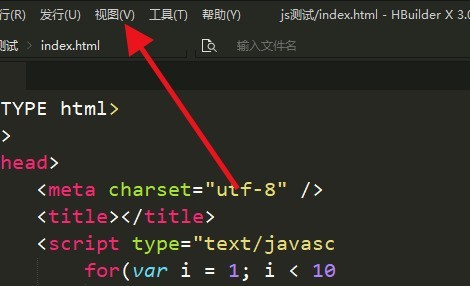
2. Then, we can see the switch to pure mode in the view menu item.
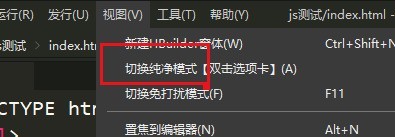
3. This pure mode can hide double-click tabs.
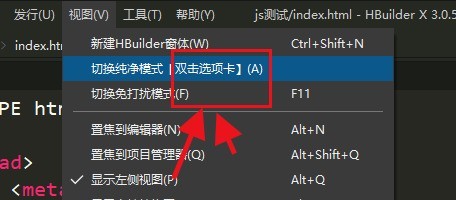
4. Finally, after pressing, the tab can be successfully hidden.
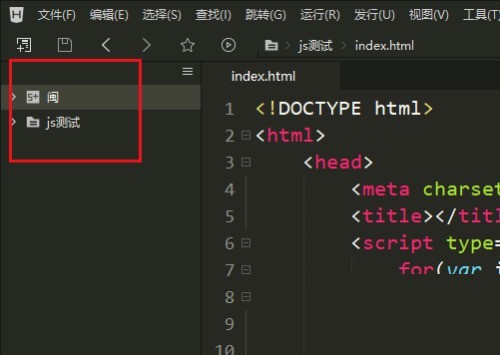
The above is the detailed content of How to switch pure mode in hbuilderx_Tutorial on switching pure mode in hbuilderx. For more information, please follow other related articles on the PHP Chinese website!




