 Software Tutorial
Software Tutorial
 Computer Software
Computer Software
 Tips to solve the problem of stuck exporting engineering drawings in UG10.0
Tips to solve the problem of stuck exporting engineering drawings in UG10.0
Tips to solve the problem of stuck exporting engineering drawings in UG10.0
Apr 09, 2024 pm 12:30 PMphp Editor Apple UG10.0 is a modeling software. When exporting engineering drawings, you will encounter some common problems, such as blurred pictures, font deformation, etc. In response to these problems, we have provided some solution techniques to help users experience better output effects. This article will introduce the problems and solutions encountered in exporting engineering drawings in UG10.0 to provide users with a reference.
1. This problem of screen freeze during export does not appear as soon as UG is installed and used, but appears after a period of time. However, I rarely exported CAD drawings in the past, so I didn't find any problems. Since the picture of the stuck screen was not captured, I can only describe the situation of the problem. The editor solved it like this:
2. Open the file, select Utilities, and select User Default Settings.
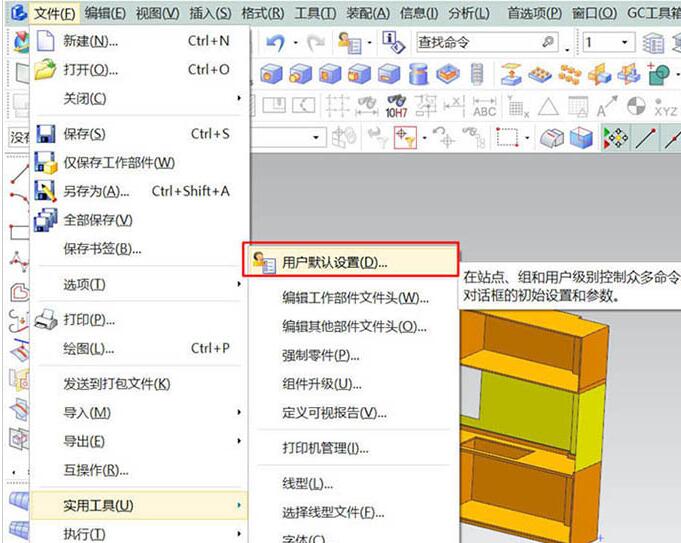
3. Select the drawing option and select the standard option in the general settings. You can see that the default drawing standard of the software is ISO.


4. Modify the cartographic standard to [GB]. This is our country’s cartographic standard. The screen freeze that occurred when exporting files has been resolved. After the editor modified this setting, the above problem no longer occurred.


#5. Due to work needs, engineering drawings created in UG cannot be widely used; therefore, they have to be exported to CAD for use. So by the way, modify the line style in the UG engineering drawing to what you need, and finally rename it and save it as a drawing standard for easy calling in the future.



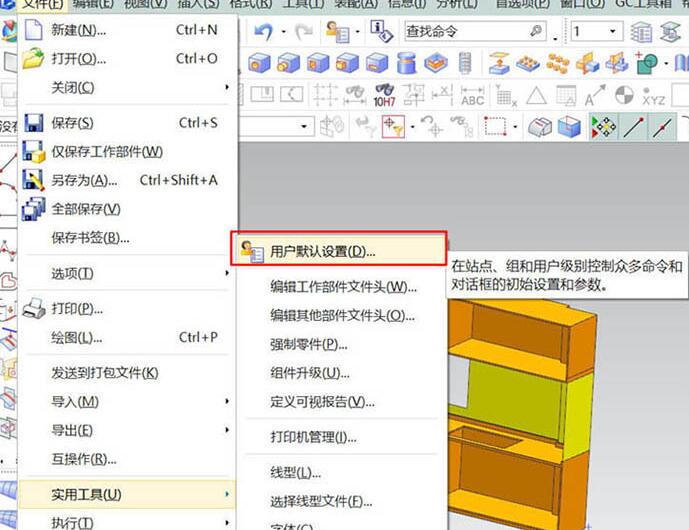
The above is the detailed content of Tips to solve the problem of stuck exporting engineering drawings in UG10.0. For more information, please follow other related articles on the PHP Chinese website!

Hot Article

Hot tools Tags

Hot Article

Hot Article Tags

Notepad++7.3.1
Easy-to-use and free code editor

SublimeText3 Chinese version
Chinese version, very easy to use

Zend Studio 13.0.1
Powerful PHP integrated development environment

Dreamweaver CS6
Visual web development tools

SublimeText3 Mac version
God-level code editing software (SublimeText3)

Hot Topics
![[PROVEN] Steam Error e87 Fix: Get Gaming Again in Minutes!](https://img.php.cn/upload/article/202503/18/2025031817560457401.jpg?x-oss-process=image/resize,m_fill,h_207,w_330) [PROVEN] Steam Error e87 Fix: Get Gaming Again in Minutes!
Mar 18, 2025 pm 05:56 PM
[PROVEN] Steam Error e87 Fix: Get Gaming Again in Minutes!
Mar 18, 2025 pm 05:56 PM
[PROVEN] Steam Error e87 Fix: Get Gaming Again in Minutes!
 Easy Fix: Steam Error e87 Explained & Solved
Mar 18, 2025 pm 05:53 PM
Easy Fix: Steam Error e87 Explained & Solved
Mar 18, 2025 pm 05:53 PM
Easy Fix: Steam Error e87 Explained & Solved
 how to unlink rockstar account from steam
Mar 11, 2025 pm 07:39 PM
how to unlink rockstar account from steam
Mar 11, 2025 pm 07:39 PM
how to unlink rockstar account from steam
 Steam Error e87: What It Is & How to Fix It
Mar 18, 2025 pm 05:51 PM
Steam Error e87: What It Is & How to Fix It
Mar 18, 2025 pm 05:51 PM
Steam Error e87: What It Is & How to Fix It
 Steam Error e87: Why It Happens & 5 Ways to Fix It
Mar 18, 2025 pm 05:55 PM
Steam Error e87: Why It Happens & 5 Ways to Fix It
Mar 18, 2025 pm 05:55 PM
Steam Error e87: Why It Happens & 5 Ways to Fix It
 how to add page numbers in google docs
Mar 14, 2025 pm 02:57 PM
how to add page numbers in google docs
Mar 14, 2025 pm 02:57 PM
how to add page numbers in google docs
 How to Fix Steam Error Code e87: The ULTIMATE Guide
Mar 18, 2025 pm 05:51 PM
How to Fix Steam Error Code e87: The ULTIMATE Guide
Mar 18, 2025 pm 05:51 PM
How to Fix Steam Error Code e87: The ULTIMATE Guide







