An in-depth analysis of how HTML reads the database
HTML cannot read the database directly, but it can be achieved through JavaScript and AJAX. The steps include establishing a database connection, sending a query, processing the response, and updating the page. This article provides a practical example of using JavaScript, AJAX, and PHP to read data from a MySQL database, showing how to dynamically display query results in an HTML page. This example uses XMLHttpRequest to establish a database connection, send a query and process the response, thereby filling data into page elements and realizing the function of HTML reading the database.
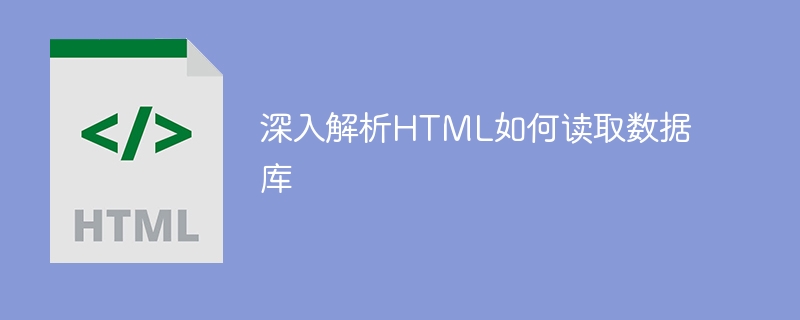
In-depth analysis of HTML and how to read the database
Foreword
In the modern Web Reading the database is crucial in the application, allowing us to extract data from the database and display it to the user. HTML itself cannot directly connect to a database, but we can use JavaScript and AJAX technology to achieve this functionality. This article takes a deep dive into how HTML reads a database via JavaScript and AJAX, and explains it with examples.
JavaScript and AJAX
JavaScript is a scripting language that can dynamically modify the content and behavior of web pages. AJAX (Asynchronous JavaScript and XML) is a technology that allows JavaScript to communicate with the server without reloading the entire page. Using AJAX, we can fetch data from the database in the background and then update the page content.
Steps
Reading the database involves the following steps:
- Establishing a database connection: Using JavaScript to establish to the database (such as MySQL or PostgreSQL).
- Send Query: Write and send SQL queries via JavaScript to get data.
- Processing response: Receive and parse the response from the database and extract the required data.
- Update page: Use JavaScript to dynamically update web page content and display data obtained from the database.
Practical case
The following is an example of using HTML, JavaScript and AJAX to read the MySQL database:
HTML
<div id="data-container"></div>
<script>
// 获取数据容器元素
const dataContainer = document.getElementById("data-container");
// 数据库连接信息
const dbHost = "localhost";
const dbName = "mydb";
const dbUser = "root";
const dbPass = "root";
// 建立数据库连接
const conn = new XMLHttpRequest();
conn.open("GET", `php/connect_db.php?host=${dbHost}&name=${dbName}&user=${dbUser}&pass=${dbPass}`);
conn.send();
// 监听数据库连接响应
conn.onreadystatechange = function() {
if (this.readyState == 4 && this.status == 200) {
// 数据库连接成功,发送查询
const query = "SELECT * FROM users";
const queryRequest = new XMLHttpRequest();
queryRequest.open("POST", `php/query_db.php?query=${query}`);
queryRequest.send();
// 监听查询响应
queryRequest.onreadystatechange = function() {
if (this.readyState == 4 && this.status == 200) {
// 查询成功,获取响应
const data = JSON.parse(this.responseText);
// 遍历数据并填充数据容器
for (let i = 0; i < data.length; i++) {
dataContainer.appendChild(document.createElement("p")).textContent = `Name: ${data[i].name}, Age: ${data[i].age}`;
}
}
};
}
};
</script>PHP (for database connections and queries)
connect_db.php
<?php
// 数据库连接信息
$dbHost = $_GET['host'];
$dbName = $_GET['name'];
$dbUser = $_GET['user'];
$dbPass = $_GET['pass'];
// 建立数据库连接
$conn = new mysqli($dbHost, $dbUser, $dbPass, $dbName);
if ($conn->connect_error) {
die("数据库连接失败: " . $conn->connect_error);
}query_db.php
<?php
include 'connect_db.php';
// 获取查询字符串
$query = $_GET['query'];
// 执行查询
$result = $conn->query($query);
if (!$result) {
die("查询失败: " . $conn->error);
}
// 将查询结果编码为 JSON 格式
$data = json_encode($result->fetch_all(MYSQLI_ASSOC));
// 返回 JSON 数据
echo $data;Effect
Open the HTML file containing the above code in the browser, it will automatically query the database and use AJAX from the PHP script Get the response. The data obtained from the database will be populated into the "data-container" element, and the query results will be displayed on the page in real time.
The above is the detailed content of An in-depth analysis of how HTML reads the database. For more information, please follow other related articles on the PHP Chinese website!

Hot AI Tools

Undresser.AI Undress
AI-powered app for creating realistic nude photos

AI Clothes Remover
Online AI tool for removing clothes from photos.

Undress AI Tool
Undress images for free

Clothoff.io
AI clothes remover

AI Hentai Generator
Generate AI Hentai for free.

Hot Article

Hot Tools

Notepad++7.3.1
Easy-to-use and free code editor

SublimeText3 Chinese version
Chinese version, very easy to use

Zend Studio 13.0.1
Powerful PHP integrated development environment

Dreamweaver CS6
Visual web development tools

SublimeText3 Mac version
God-level code editing software (SublimeText3)

Hot Topics
 How to optimize MySQL query performance in PHP?
Jun 03, 2024 pm 08:11 PM
How to optimize MySQL query performance in PHP?
Jun 03, 2024 pm 08:11 PM
MySQL query performance can be optimized by building indexes that reduce lookup time from linear complexity to logarithmic complexity. Use PreparedStatements to prevent SQL injection and improve query performance. Limit query results and reduce the amount of data processed by the server. Optimize join queries, including using appropriate join types, creating indexes, and considering using subqueries. Analyze queries to identify bottlenecks; use caching to reduce database load; optimize PHP code to minimize overhead.
 How to use MySQL backup and restore in PHP?
Jun 03, 2024 pm 12:19 PM
How to use MySQL backup and restore in PHP?
Jun 03, 2024 pm 12:19 PM
Backing up and restoring a MySQL database in PHP can be achieved by following these steps: Back up the database: Use the mysqldump command to dump the database into a SQL file. Restore database: Use the mysql command to restore the database from SQL files.
 How to insert data into a MySQL table using PHP?
Jun 02, 2024 pm 02:26 PM
How to insert data into a MySQL table using PHP?
Jun 02, 2024 pm 02:26 PM
How to insert data into MySQL table? Connect to the database: Use mysqli to establish a connection to the database. Prepare the SQL query: Write an INSERT statement to specify the columns and values to be inserted. Execute query: Use the query() method to execute the insertion query. If successful, a confirmation message will be output.
 How to fix mysql_native_password not loaded errors on MySQL 8.4
Dec 09, 2024 am 11:42 AM
How to fix mysql_native_password not loaded errors on MySQL 8.4
Dec 09, 2024 am 11:42 AM
One of the major changes introduced in MySQL 8.4 (the latest LTS release as of 2024) is that the "MySQL Native Password" plugin is no longer enabled by default. Further, MySQL 9.0 removes this plugin completely. This change affects PHP and other app
 How to use MySQL stored procedures in PHP?
Jun 02, 2024 pm 02:13 PM
How to use MySQL stored procedures in PHP?
Jun 02, 2024 pm 02:13 PM
To use MySQL stored procedures in PHP: Use PDO or the MySQLi extension to connect to a MySQL database. Prepare the statement to call the stored procedure. Execute the stored procedure. Process the result set (if the stored procedure returns results). Close the database connection.
 How to create a MySQL table using PHP?
Jun 04, 2024 pm 01:57 PM
How to create a MySQL table using PHP?
Jun 04, 2024 pm 01:57 PM
Creating a MySQL table using PHP requires the following steps: Connect to the database. Create the database if it does not exist. Select a database. Create table. Execute the query. Close the connection.
 Detailed tutorial on establishing a database connection using MySQLi in PHP
Jun 04, 2024 pm 01:42 PM
Detailed tutorial on establishing a database connection using MySQLi in PHP
Jun 04, 2024 pm 01:42 PM
How to use MySQLi to establish a database connection in PHP: Include MySQLi extension (require_once) Create connection function (functionconnect_to_db) Call connection function ($conn=connect_to_db()) Execute query ($result=$conn->query()) Close connection ( $conn->close())
 iOS 18 adds a new 'Recovered' album function to retrieve lost or damaged photos
Jul 18, 2024 am 05:48 AM
iOS 18 adds a new 'Recovered' album function to retrieve lost or damaged photos
Jul 18, 2024 am 05:48 AM
Apple's latest releases of iOS18, iPadOS18 and macOS Sequoia systems have added an important feature to the Photos application, designed to help users easily recover photos and videos lost or damaged due to various reasons. The new feature introduces an album called "Recovered" in the Tools section of the Photos app that will automatically appear when a user has pictures or videos on their device that are not part of their photo library. The emergence of the "Recovered" album provides a solution for photos and videos lost due to database corruption, the camera application not saving to the photo library correctly, or a third-party application managing the photo library. Users only need a few simple steps






