How to submit code with git
How to commit code with Git Prepare changes for submission: Add changes to the staging area. Write your commit message: short summary, blank lines, detailed description. Commit changes: Record changes to the commit object. Push commits to remote repository: share code with other developers.
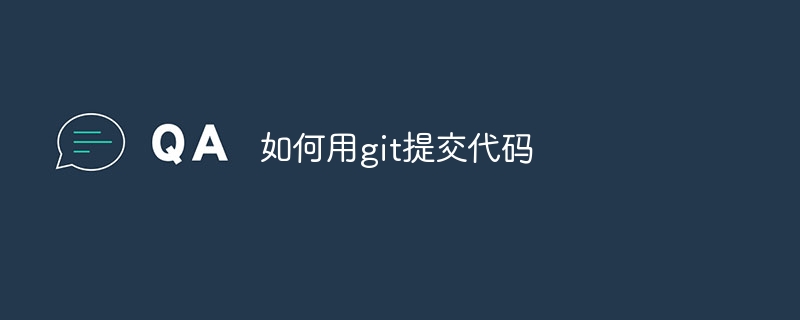
How to submit code with Git
Git is a distributed version control system that can be used to track code changes and Collaborate on software projects. Here is a step-by-step guide to committing code using Git:
1. Prepare the changes to be committed
- Make sure you have made all necessary changes to the code you want to commit changes.
- Run the
git addcommand to add changes to the staging area.
2. Write commit information
- Run the
git commitcommand to open the commit editor. - Enter a concise and descriptive commit message.
- The first line should be a brief summary (
3. Commit changes
- Save and close the commit editor.
- Git will record the changes and create a new commit object.
4. Push commits to the remote repository
- If you want to share code with other developers, you need to push the commits to the remote repository.
- Run the
git pushcommand to push local submissions to the remote repository.
Example:
<code># 将更改添加到暂存区域 git add example.py # 打开提交编辑器 git commit # 粘贴以下提交消息并保存并关闭编辑器 feat: 添加新功能 这是一个新功能,可改进用户体验。 # 将提交推送到远程仓库 git push origin main</code>
Tips:
- Use
git statusCommand to check the change status. - Use the
git diffcommand to view uncommitted changes in the staging area. - Commit small incremental changes regularly to avoid large commits.
- Use commit message specifications, such as [Conventional Commits](https://www.conventionalcommits.org/), to keep commit messages clear and consistent.
The above is the detailed content of How to submit code with git. For more information, please follow other related articles on the PHP Chinese website!

Hot AI Tools

Undresser.AI Undress
AI-powered app for creating realistic nude photos

AI Clothes Remover
Online AI tool for removing clothes from photos.

Undress AI Tool
Undress images for free

Clothoff.io
AI clothes remover

AI Hentai Generator
Generate AI Hentai for free.

Hot Article

Hot Tools

Notepad++7.3.1
Easy-to-use and free code editor

SublimeText3 Chinese version
Chinese version, very easy to use

Zend Studio 13.0.1
Powerful PHP integrated development environment

Dreamweaver CS6
Visual web development tools

SublimeText3 Mac version
God-level code editing software (SublimeText3)

Hot Topics
 1377
1377
 52
52
 What libraries are used for floating point number operations in Go?
Apr 02, 2025 pm 02:06 PM
What libraries are used for floating point number operations in Go?
Apr 02, 2025 pm 02:06 PM
The library used for floating-point number operation in Go language introduces how to ensure the accuracy is...
 How to run the h5 project
Apr 06, 2025 pm 12:21 PM
How to run the h5 project
Apr 06, 2025 pm 12:21 PM
Running the H5 project requires the following steps: installing necessary tools such as web server, Node.js, development tools, etc. Build a development environment, create project folders, initialize projects, and write code. Start the development server and run the command using the command line. Preview the project in your browser and enter the development server URL. Publish projects, optimize code, deploy projects, and set up web server configuration.
 Gitee Pages static website deployment failed: How to troubleshoot and resolve single file 404 errors?
Apr 04, 2025 pm 11:54 PM
Gitee Pages static website deployment failed: How to troubleshoot and resolve single file 404 errors?
Apr 04, 2025 pm 11:54 PM
GiteePages static website deployment failed: 404 error troubleshooting and resolution when using Gitee...
 How to specify the database associated with the model in Beego ORM?
Apr 02, 2025 pm 03:54 PM
How to specify the database associated with the model in Beego ORM?
Apr 02, 2025 pm 03:54 PM
Under the BeegoORM framework, how to specify the database associated with the model? Many Beego projects require multiple databases to be operated simultaneously. When using Beego...
 Which libraries in Go are developed by large companies or provided by well-known open source projects?
Apr 02, 2025 pm 04:12 PM
Which libraries in Go are developed by large companies or provided by well-known open source projects?
Apr 02, 2025 pm 04:12 PM
Which libraries in Go are developed by large companies or well-known open source projects? When programming in Go, developers often encounter some common needs, ...
 How to solve the user_id type conversion problem when using Redis Stream to implement message queues in Go language?
Apr 02, 2025 pm 04:54 PM
How to solve the user_id type conversion problem when using Redis Stream to implement message queues in Go language?
Apr 02, 2025 pm 04:54 PM
The problem of using RedisStream to implement message queues in Go language is using Go language and Redis...
 Does H5 page production require continuous maintenance?
Apr 05, 2025 pm 11:27 PM
Does H5 page production require continuous maintenance?
Apr 05, 2025 pm 11:27 PM
The H5 page needs to be maintained continuously, because of factors such as code vulnerabilities, browser compatibility, performance optimization, security updates and user experience improvements. Effective maintenance methods include establishing a complete testing system, using version control tools, regularly monitoring page performance, collecting user feedback and formulating maintenance plans.
 When using sql.Open, why does not report an error when DSN passes empty?
Apr 02, 2025 pm 12:54 PM
When using sql.Open, why does not report an error when DSN passes empty?
Apr 02, 2025 pm 12:54 PM
When using sql.Open, why doesn’t the DSN report an error? In Go language, sql.Open...




