
php Editor Xinyi discovered that with the popularity of online videos in recent years, more and more people like to watch videos on TVs, mobile phones and other devices. However, many times when watching videos, you will encounter lags, buffering, etc. due to network problems, which affects the viewing experience. One way to solve this problem is to use the scheduled shutdown function of Tencent Video to automatically shut down the device, thereby reducing the device's use of network resources and making viewing smoother. Here, we will introduce to you how to use the scheduled shutdown function of Tencent Video to help you better enjoy online videos.
1. First, click the menu in the upper right corner of the Tencent Video page.

2. Then click on the settings of Tencent Video.
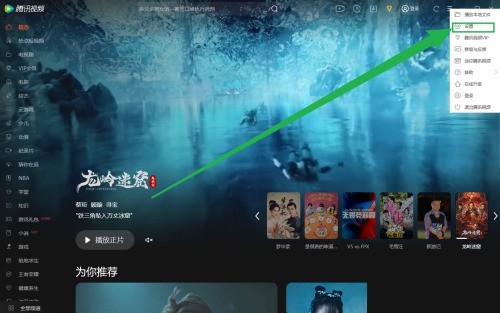
3. Finally, select the scheduled shutdown in the lower left corner, set the scheduled shutdown time, and the setting is completed.
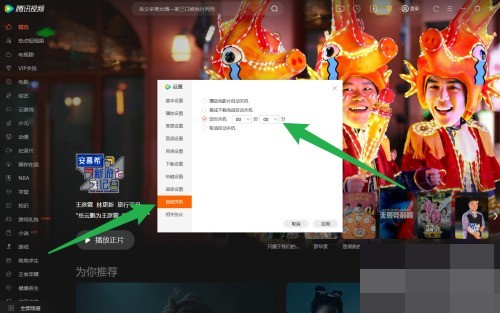
The above is the detailed content of How to shut down Tencent Video at a scheduled time_Tencent Video Scheduled Shutdown Tutorial. For more information, please follow other related articles on the PHP Chinese website!




