
php Xiaobian Yuzai today introduces to you a light and easy-to-use recording and live broadcast software-OBS Studio. Whether you are recording game videos, creating teaching tutorials or live streaming your own life, OBS Studio is a very practical choice. However, some friends may encounter a problem: How to set the recording video output location? Today, we will teach you step by step how to set the recording video output location of OBS Studio so that you can manage your recording files more conveniently.
1. Click Apply and click Settings on the right.
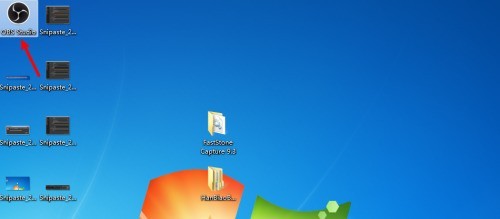
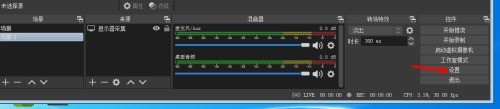
#2. Open the output and click on the video here.

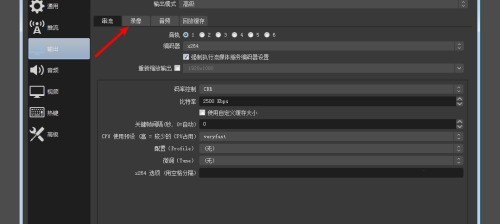
#3. Click Browse and select the partition.

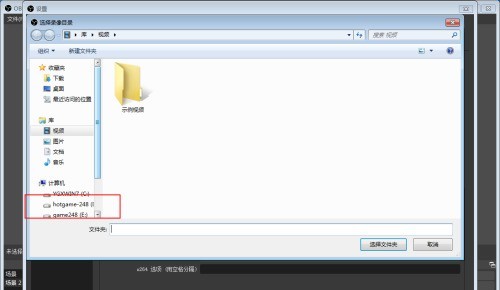
4. Select a folder and click OK.

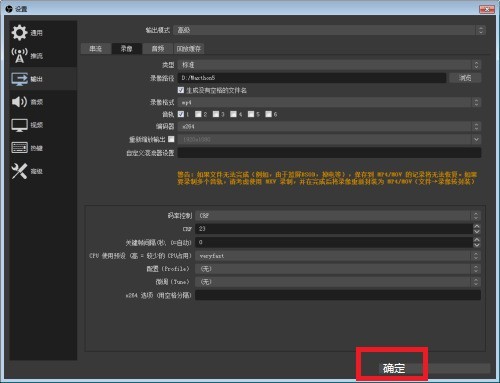
The above is the detailed content of How to set the recording video output position in OBS Studio_How to set the recording video output position in OBS Studio. For more information, please follow other related articles on the PHP Chinese website!




