 Common Problem
Common Problem
 Decoding synchronous and asynchronous communication in cloud native applications
Decoding synchronous and asynchronous communication in cloud native applications
Decoding synchronous and asynchronous communication in cloud native applications
Designing cloud-native applications involves managing a complex system of microservices and serverless components that need to communicate with each other effectively. Synchronous communication uses HTTP or gRPC calls, waiting for a response within a specified time range, providing real-time feedback, and is suitable for scenarios that require immediate response. Asynchronous communication utilizes message brokers (such as RabbitMQ or Kafka) to exchange messages without requiring immediate responses, enhancing the scalability of the system. By understanding the advantages and disadvantages of each communication mode, architects can design systems that effectively coordinate these independent elements to deliver high-performance, scalable, and reliable cloud-native applications.
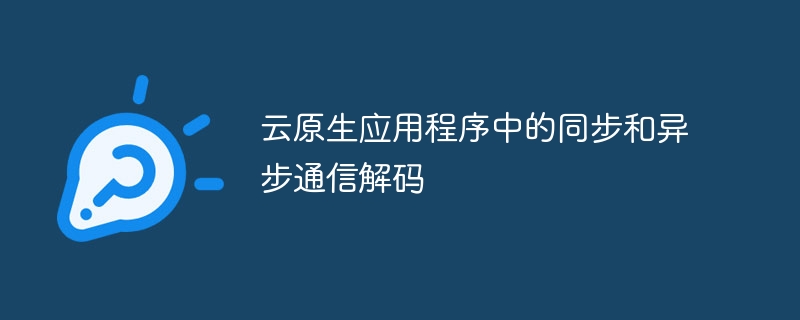
Imagine building a complex machine with many independent parts, each performing its function, but all needing to communicate effectively with each other to do so Task. This is the challenge we face when designing cloud-native applications composed of interconnected microservices and serverless components. In this article, we explore the details of designing a robust and resilient communication system that can effectively coordinate these independent elements inside and outside the application boundary.
These fine-grained services employ various synchronous or asynchronous communication methods for internal and external interactions. In synchronous communication, one service calls another service using HTTP or gRPC, waits for a response within a specified time frame, and then continues. In contrast, asynchronous communication involves exchanging messages without expecting an immediate response. A message broker such as RabbitMQ or Kafka acts as an intermediary, buffering messages to ensure reliable delivery. In cloud-native applications, employing a combination of communication patterns is often a practical approach. Let's start with synchronous communication.
What is synchronous communication?
Synchronous communication is like a conversation. One service (let's call it service A) makes a request and then waits for a response from another service (service B) or an external API. This is similar to asking a question and waiting for the answer. Service A sends the request via HTTP and waits. It either waits for a response from service B or waits for the maximum wait time to expire. During this waiting period, Service A is temporarily blocked, just as one pauses its activity to wait for a response. This mode is often called the request-response mode and is relatively simple to implement. However, its widespread use may present challenges that require careful consideration.
Challenges of Synchronous Communication
While synchronous communication is a powerful tool in our cloud native toolkit, it also comes with its own set of challenges that require careful consideration. .
Temporal Coupling
Over-reliance on synchronous communication throughout the solution can lead to temporal coupling issues. This happens when a large number of synchronous calls are chained together, causing the client application to wait longer to receive a response.
Availability Dependencies
Synchronous communication requires that all communication services be available simultaneously. If the backend service experiences unexpected load, client applications may fail with timeout errors, affecting overall performance.
Network Quality Impact
Network quality can directly impact the performance of synchronous communications, including available bandwidth and the duration required for responses to traverse between service backend services.
Despite these challenges, synchronous communication can be invaluable in certain scenarios. Let's explore some use cases where synchronous communication might be a better choice in the next section.
When to use synchronous communication
In some cases, using synchronous communication may be a better choice.
Real-time data access or guaranteed results
Synchronous communications can increase efficiency when immediate or real-time feedback is required. For example, when a customer places an order on an e-commerce website, the e-commerce front-end needs to check the inventory system to ensure that the item is in stock. This is a synchronous operation because the application needs to wait for a response from the inventory system before it can continue processing the order.
Orchestration of related tasks
In situations where a service must perform a sequence of tasks, each of which depends on the previous task, synchronous communication can maintain the order. . It's particularly suitable for workflows where the order of tasks is critical.
Maintaining Transaction Integrity
When maintaining data consistency between multiple components is critical, synchronous communication can help maintain atomic transactions. It is relevant for scenarios such as financial transactions where data integrity is critical.
Synchronous communication is a powerful tool, but it also comes with challenges. The good news is that we also have the option of asynchronous communication - a complementary style that can work with synchronous methods. Let's explore this further in the next section.
What is asynchronous communication?
The asynchronous communication mode provides a dynamic and efficient method for communication between services. Unlike synchronous communication, asynchronous communication allows a service to initiate a request without waiting for an immediate response. In this model, responses may not be immediate or arrive asynchronously on a separate channel (such as a callback queue). This communication model relies on protocols such as Advanced Message Queuing Protocol (AMQP) and messaging middleware, including message brokers or event brokers.
This messaging middleware acts as an intermediary with minimal business logic. It receives messages from a source or producer service and delivers them to the intended consumer service. Integrating messaging middleware can significantly improve the resiliency and fault tolerance of this decoupled approach. Asynchronous communication encompasses various implementations. Let’s explore these further.
One-to-one communication
In one-to-one message communication, the producer uses a message broker to dispatch the message specifically to the receiver. Typically, message brokers rely on queues to ensure reliable communication and provide delivery guarantees, such as at-least-once. The implementation is similar to the command pattern, where the passed message acts as a command used by the subscriber service to trigger actions.
Let’s consider an example from an online retail store to illustrate its use. An online business depends largely on the reliability of its website. This model provides fault tolerance and message guarantees, ensuring that once a customer places an order on the website, the backend fulfillment system receives the order to process. The message broker retains messages even if the back-end system is shut down and delivers them when they can be processed. For example, in an e-commerce application, when a customer places an order, a message broker can be used to send the order details as a message from the order service (producer) to the fulfillment service (consumer). This is an example of one-to-one communication.
Asynchronous one-to-one communication in the cloud
The extension of the one-to-one message mode is the asynchronous request-response mode. In this case, the dispatcher sends the message without expecting a response. But in some specific scenarios, consumers must utilize queues in the same message broker infrastructure queue to respond to production services. Responses from consumers may contain additional metadata, such as an ID associated with the initial request or response address. Since producers do not expect immediate responses, a separate producer workflow manages these replies. Once an order is placed, the fulfillment service (consumer) responds to the front-end order service (producer) so that customers can update on the website.
Asynchronous one-to-one request-reply communication in the cloud
Single consumer communication comes in handy when two services communicate point-to-point. However, there are situations where a publisher must send a specific event to multiple subscribers, which leads us to the following pattern.
One-to-many communication
This communication method is very useful when a single component (publisher) needs to broadcast events to multiple components and services (subscribers) valuable. One-to-many communication uses the concept of topics, similar to online forums.
It is like an online forum where multiple users can post articles that their followers can read in their own time and respond as needed. Likewise, an application can have topics that producer services can write to and consumer services can read from. It is one of the most popular patterns in real-world applications.
Consider again that the e-commerce platform has a service that updates product prices, and multiple services require this information (such as subscription services, recommendation services, etc.), price updates can be sent as messages to topics in the message broker. All interested services (subscribers) can listen to the topic and receive price updates. This is an example of one-to-many communication. There are several tools available to implement this pattern, with Apache Kafka, Redis Pub/Sub, Amazon SNS, and Azure Event Grid being some of the most popular choices.
Asynchronous one-to-many communication in the cloud
Challenges of asynchronous communication
Although asynchronous communication provides many benefits, it It also brings its own set of challenges.
Resilience and Fault Tolerance
With a large number of microservices and serverless components, each with multiple instances, failures are inevitable. Instances can crash, become overwhelmed, or experience temporary failures. Additionally, the sender does not wait for the message to be processed, so if an error occurs, it may not be immediately aware of it. We must adopt the following strategies:
Retry mechanism: retry failed network calls for temporary failures
Circuit breaker mode: prevent repeated calls to failed services to avoid resource bottlenecks
Distributed Tracing
Asynchronous communications can span multiple services, making monitoring overall system performance challenging. Implementing distributed tracing helps tie logs and metrics together to understand transaction flow.
Complex Debugging and Monitoring
Asynchronous communications can be more difficult to debug and monitor because operations do not follow a linear flow. Specialized tools and techniques are often required to effectively debug and monitor these systems.
Resource Management
Asynchronous systems often involve long-lived connections and background processing, which can lead to resource management challenges. Care must be taken to manage resources efficiently to prevent memory leaks or CPU overuse.
Understanding these challenges can help design more robust and resilient asynchronous communication systems in cloud-native applications.
Final Words
The choice between synchronous and asynchronous communication modes is not binary, but a strategic decision based on the specific requirements of the application.
Synchronous communication is easy to implement and provides instant feedback, making it suitable for real-time data access, orchestration of related tasks, and maintaining transaction integrity. However, it also faces challenges such as temporal coupling, availability dependence, and network quality impact.
On the other hand, asynchronous communication allows services to initiate requests without waiting for an immediate response, thereby enhancing the responsiveness and scalability of the system. It provides flexibility and is ideal for scenarios where immediate feedback is not required. However, it introduces complexities in terms of resiliency, fault tolerance, distributed tracing, debugging, monitoring, and resource management.
In summary, designing powerful and resilient communication systems for cloud-native applications requires a deep understanding of synchronous and asynchronous communication patterns. By carefully considering the advantages and disadvantages of each pattern and aligning them with requirements, architects can design systems that effectively orchestrate independent elements inside and outside the application boundary to deliver high-performance, scalable, and reliable cloud-native applications.
The above is the detailed content of Decoding synchronous and asynchronous communication in cloud native applications. For more information, please follow other related articles on the PHP Chinese website!

Hot AI Tools

Undresser.AI Undress
AI-powered app for creating realistic nude photos

AI Clothes Remover
Online AI tool for removing clothes from photos.

Undress AI Tool
Undress images for free

Clothoff.io
AI clothes remover

Video Face Swap
Swap faces in any video effortlessly with our completely free AI face swap tool!

Hot Article

Hot Tools

Notepad++7.3.1
Easy-to-use and free code editor

SublimeText3 Chinese version
Chinese version, very easy to use

Zend Studio 13.0.1
Powerful PHP integrated development environment

Dreamweaver CS6
Visual web development tools

SublimeText3 Mac version
God-level code editing software (SublimeText3)

Hot Topics
 1386
1386
 52
52
 How to set the cgi directory in apache
Apr 13, 2025 pm 01:18 PM
How to set the cgi directory in apache
Apr 13, 2025 pm 01:18 PM
To set up a CGI directory in Apache, you need to perform the following steps: Create a CGI directory such as "cgi-bin", and grant Apache write permissions. Add the "ScriptAlias" directive block in the Apache configuration file to map the CGI directory to the "/cgi-bin" URL. Restart Apache.
 How to view your apache version
Apr 13, 2025 pm 01:15 PM
How to view your apache version
Apr 13, 2025 pm 01:15 PM
There are 3 ways to view the version on the Apache server: via the command line (apachectl -v or apache2ctl -v), check the server status page (http://<server IP or domain name>/server-status), or view the Apache configuration file (ServerVersion: Apache/<version number>).
 What to do if the apache80 port is occupied
Apr 13, 2025 pm 01:24 PM
What to do if the apache80 port is occupied
Apr 13, 2025 pm 01:24 PM
When the Apache 80 port is occupied, the solution is as follows: find out the process that occupies the port and close it. Check the firewall settings to make sure Apache is not blocked. If the above method does not work, please reconfigure Apache to use a different port. Restart the Apache service.
 How to run nginx apache
Apr 14, 2025 pm 12:33 PM
How to run nginx apache
Apr 14, 2025 pm 12:33 PM
To get Nginx to run Apache, you need to: 1. Install Nginx and Apache; 2. Configure the Nginx agent; 3. Start Nginx and Apache; 4. Test the configuration to ensure that you can see Apache content after accessing the domain name. In addition, you need to pay attention to other matters such as port number matching, virtual host configuration, and SSL/TLS settings.
 How to solve the problem that apache cannot be started
Apr 13, 2025 pm 01:21 PM
How to solve the problem that apache cannot be started
Apr 13, 2025 pm 01:21 PM
Apache cannot start because the following reasons may be: Configuration file syntax error. Conflict with other application ports. Permissions issue. Out of memory. Process deadlock. Daemon failure. SELinux permissions issues. Firewall problem. Software conflict.
 How to solve CentOS system failure
Apr 14, 2025 pm 01:57 PM
How to solve CentOS system failure
Apr 14, 2025 pm 01:57 PM
There are many ways to solve CentOS system failures. Here are some common steps and techniques: 1. Check the log file /var/log/messages: system log, which contains various system events. /var/log/secure: Security-related logs, such as SSH login attempts. /var/log/httpd/error_log: If you use the Apache server, there will be an error message here. 2. Use the diagnostic tool dmesg: display the contents of the kernel ring buffer, which helps understand hardware and driver questions
 How to build a Zookeeper cluster in CentOS
Apr 14, 2025 pm 02:09 PM
How to build a Zookeeper cluster in CentOS
Apr 14, 2025 pm 02:09 PM
Deploying a ZooKeeper cluster on a CentOS system requires the following steps: The environment is ready to install the Java runtime environment: Use the following command to install the Java 8 development kit: sudoyumininstalljava-1.8.0-openjdk-devel Download ZooKeeper: Download the version for CentOS (such as ZooKeeper3.8.x) from the official ApacheZooKeeper website. Use the wget command to download and replace zookeeper-3.8.x with the actual version number: wgethttps://downloads.apache.or



