
This article is written by PHP editor Apple to introduce to you how to enable new line retention settings in Vscode. Vscode is a powerful open source code editor that provides a wealth of functions and setting options, allowing users to customize it according to their own needs. Turning on the new line retention setting can help developers better control code format and layout, and improve code readability and maintainability. In this article, we will introduce in detail how to make relevant settings in Vscode, so that you can easily master this function and improve programming efficiency.
1. First open Vscode, click Settings, and select settings.
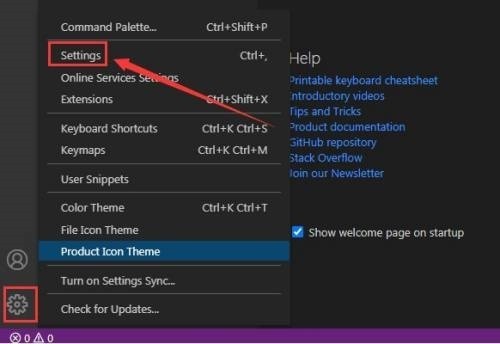
2. Then click to select Git.
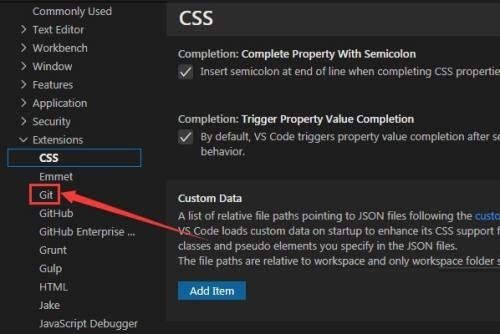
3. Finally, click the preserve new lines button to save the settings.
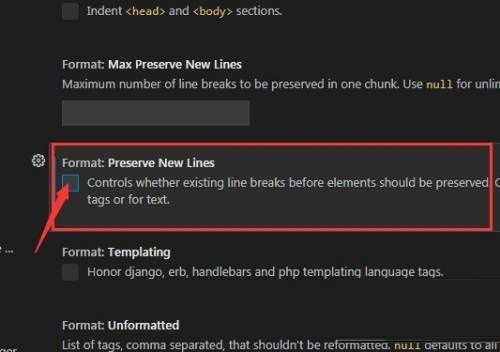
The above is the detailed content of How to enable new line retention settings in Vscode_Tutorial on how to enable new line retention settings in Vscode. For more information, please follow other related articles on the PHP Chinese website!