
php editor Baicao introduces to you how Firefox records history. When using Firefox, web pages viewed will be recorded in the browsing history, making it easier for users to find and review them. Users only need to click the "History" option on the menu bar in the browser to view the records of recently visited web pages. At the same time, Firefox also provides the function of clearing history to help users protect privacy and free up storage space. Learn how to record and manage browsing history now to improve your browsing experience!
1. First, open the Firefox browser and click the three-bar button in the upper right corner, as shown in the picture.

2. Then click the Settings option in the pop-up drop-down list.
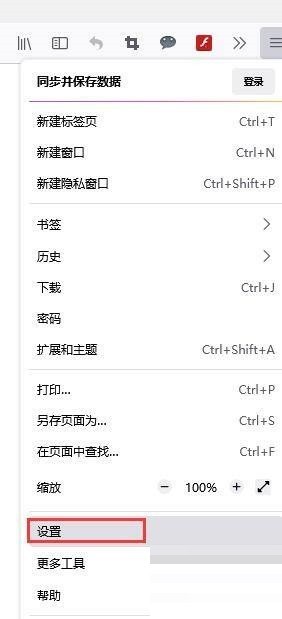
3. Then open the settings page and click Privacy and Security on the left menu.

4. Finally, open the privacy and security interface, find the history record, click the drop-down button in the picture, and select Record History from the drop-down list that pops up.

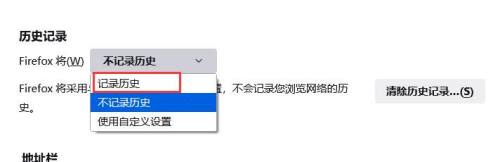
The above is the detailed content of How to record history in Firefox_Tutorial on recording history in Firefox. For more information, please follow other related articles on the PHP Chinese website!
 mysql default transaction isolation level
mysql default transaction isolation level
 What is digital currency
What is digital currency
 The difference between arrow functions and ordinary functions
The difference between arrow functions and ordinary functions
 Clean up junk in win10
Clean up junk in win10
 special symbol point
special symbol point
 What keys do arrows refer to in computers?
What keys do arrows refer to in computers?
 How to use the Print() function in Python
How to use the Print() function in Python
 There is an extra blank page in Word and I cannot delete it.
There is an extra blank page in Word and I cannot delete it.




