
Steps to format the hard disk when reinstalling Linux: Select a partition scheme, such as GPT partition table; use the parted tool to create a partition, specify the partition type and space allocation; use the mkfs tool to format the partition, and select files compatible with the system system; mount the formatted partition into the file system tree; follow the instructions for your chosen distribution to install the Linux operating system.
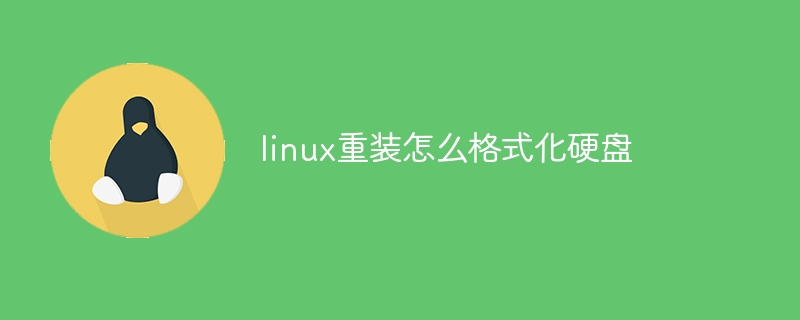
How to format the hard disk when reinstalling Linux
When reinstalling the Linux operating system, formatting the hard disk is a An essential step. Formatting will erase all data on the hard drive and create a new file system. This article will guide you on how to format your hard drive during Linux reinstallation.
Step 1: Select a partition scheme
Before partitioning the hard disk, you need to select a partition scheme. There are two main solutions:
For most modern computers, the GPT partitioning scheme is recommended.
Step 2: Use the parted tool
In Linux systems, you can use the parted tool to partition. The following steps demonstrate how to use parted to create a new partition:
<code># parted /dev/sda (parted) mklabel gpt (parted) mkpart primary ext4 0% 100%</code>
In the above command, partition the /dev/sda hard disk into a primary partition named "primary", using ext4 The file system occupies the entire space from the beginning to the end of the hard disk.
Step 3: Format the partition
After the partition is created, it needs to be formatted to a specific file system. The following steps demonstrate how to format a partition using the mkfs tool:
<code># mkfs.ext4 /dev/sda1</code>
In the above command, the partition /dev/sda1 is formatted as an ext4 file system. The file system type should be compatible with the Linux operating system you install.
Step 4: Mount the partition
After formatting the partition, you need to mount it into the file system tree. The following steps demonstrate how to manually mount a partition using the mount command:
<code># mkdir /mnt/partition # mount /dev/sda1 /mnt/partition</code>
In the above command, a mount point named "/mnt/partition" is created and the partition /dev /sda1 Mount to this mount point.
Step 5: Install the operating system
After the partition is formatted and mounted, you can continue to install the Linux operating system. The exact installation steps vary depending on the distribution chosen.
The above is the detailed content of How to format the hard drive during Linux reinstallation. For more information, please follow other related articles on the PHP Chinese website!




