Optimize your website and eliminate JavaScript errors
JavaScript errors can affect website performance. To fix these errors: Use web development tools to view the errors. Check the error trace for detailed error information. Check whether variables in your code are initialized or have values. Use static analysis to find syntax and logic problems. Enable error handling to provide friendly error messages. Monitor the website to detect persistent errors.
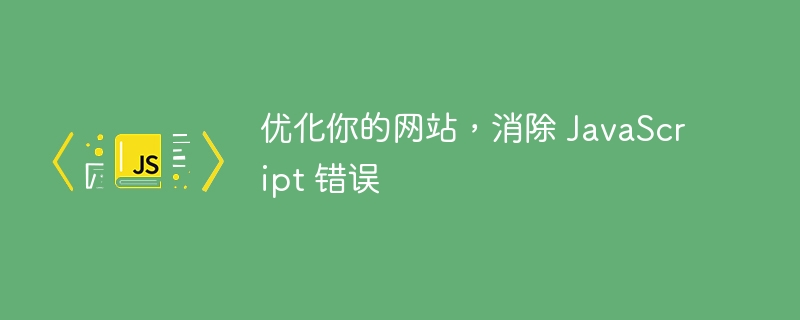
Optimize Your Website: Eliminate JavaScript Errors
JavaScript errors can impact your website performance and cause poor user experience experience. Fixing these errors is crucial to ensure your website runs smoothly.
Practical case:
Consider the following JavaScript error:
Uncaught TypeError: Cannot read properties of undefined (reading 'length')
This error is usually caused by accessing an undefined value. In order to solve this problem, we need to identify the specific variable or function that is causing the problem and initialize it or verify that a value exists.
Methods to eliminate JavaScript errors:
1. Use web development tools:
- ##Chrome : Press F12 to open the developer tools and go to the "Console" tab to view errors.
- Firefox: Press Ctrl Shift K to open the web console and go to the Errors panel to view errors.
2. View error tracking:
An error tracking service (such as Sentry or Google Cloud Error Reporting) logs and categorizes errors, providing information about the root cause of the error. details.3. Check the code:
- Carefully review the definition and initialization of variables in the code.
- Check whether the value in the conditional statement is valid.
- Identify asynchronous operations that may result in undefined values or reference errors.
4. Use static analysis:
- Static analysis tools (such as ESLint or JSHint) can help find syntax errors and potential logic problems.
5. Enable error handling:
- Use the
- try-catch
block to catch and handle errors, providing friendly wrong information.
6. Monitor your website:
- Monitor your website regularly to detect new or ongoing errors.
Additional Tips:
- Make sure your code and libraries are up to date.
- Avoid using outdated JavaScript technologies.
- Optimize your network connection to reduce latency.
- Consider using fault tolerance mechanisms to handle unforeseen errors.
The above is the detailed content of Optimize your website and eliminate JavaScript errors. For more information, please follow other related articles on the PHP Chinese website!

Hot AI Tools

Undresser.AI Undress
AI-powered app for creating realistic nude photos

AI Clothes Remover
Online AI tool for removing clothes from photos.

Undress AI Tool
Undress images for free

Clothoff.io
AI clothes remover

AI Hentai Generator
Generate AI Hentai for free.

Hot Article

Hot Tools

Notepad++7.3.1
Easy-to-use and free code editor

SublimeText3 Chinese version
Chinese version, very easy to use

Zend Studio 13.0.1
Powerful PHP integrated development environment

Dreamweaver CS6
Visual web development tools

SublimeText3 Mac version
God-level code editing software (SublimeText3)

Hot Topics
 How to use PHP to develop cache to improve the user experience of the website
Nov 07, 2023 pm 04:18 PM
How to use PHP to develop cache to improve the user experience of the website
Nov 07, 2023 pm 04:18 PM
How to use PHP to develop cache to improve the user experience of the website Summary: Caching is one of the important means to improve the user experience in website development. This article will introduce how to use PHP to develop cache to improve the response speed of the website and reduce the server load. Specifically, it includes page caching, data caching and static resource caching, and corresponding code examples are given. Introduction With the rapid development of the Internet, users have higher and higher requirements for websites. A fast and responsive website plays a vital role in improving user experience. The cache is to achieve this
 How to use Pagoda Panel for website optimization and SEO
Jun 21, 2023 am 09:07 AM
How to use Pagoda Panel for website optimization and SEO
Jun 21, 2023 am 09:07 AM
With the rapid development of the Internet, websites are becoming more and more important to businesses and individuals. In order to attract more traffic and improve user experience, website optimization and SEO have become an indispensable part. In this regard, the Pagoda Panel is a very useful tool that can easily carry out website optimization and SEO. The following will introduce in detail how to use the Pagoda Panel for website optimization and SEO. 1. Install the Pagoda panel. If you have not installed the Pagoda panel, you can download it from the Pagoda official website (https://www.bt.cn/)
 Optimization methods to improve website performance and speed
Feb 03, 2024 am 08:22 AM
Optimization methods to improve website performance and speed
Feb 03, 2024 am 08:22 AM
How to improve website performance and speed through optimization With the rapid development of the Internet, websites have become an important channel for corporate promotion, product sales, and information exchange. However, as user expectations have grown higher, website performance and speed have become important indicators of user experience. A website with good performance and fast loading speeds can improve user satisfaction, increase conversion rates, and improve search engine rankings. Below we will explore in detail how to improve the performance and speed of your website through optimization. Compress and optimize images: Images often take up the majority of web page load time
 In-depth study of the importance of HTTP status code 301 in website optimization
Feb 19, 2024 pm 08:01 PM
In-depth study of the importance of HTTP status code 301 in website optimization
Feb 19, 2024 pm 08:01 PM
A Deep Dive into HTTP Status Code 301: Why It Matters in Website Optimization In the world of the internet, website performance and user experience are crucial. As part of website optimization, it is crucial to understand the role of HTTP status codes. One of the most important status codes is 301, also known as a permanent redirect. This article will explore the meaning of HTTP status code 301 and explain why it is crucial in website optimization. HTTP status code is a digital code returned by the server to the client. These codes communicate to the client the
 Nginx load balancing algorithm configuration to efficiently optimize website service distribution
Jul 04, 2023 pm 08:10 PM
Nginx load balancing algorithm configuration to efficiently optimize website service distribution
Jul 04, 2023 pm 08:10 PM
Nginx load balancing algorithm configuration, efficient optimization of website service distribution Overview: In large-scale web applications, in order to increase the fault tolerance and scalability of the system, load balancing is usually used to distribute network requests. As a high-performance reverse proxy server, Nginx has a powerful load balancing function and can distribute requests according to different algorithm strategies. This article will introduce the load balancing algorithm configuration of Nginx and give corresponding code examples. 1. Introduction to load balancing algorithms Nginx provides a variety of load balancing algorithms
 The key elements of optimizing website performance revealed: How to use indicator analysis to improve user experience?
Feb 02, 2024 pm 06:36 PM
The key elements of optimizing website performance revealed: How to use indicator analysis to improve user experience?
Feb 02, 2024 pm 06:36 PM
Detailed explanation of key indicators for optimizing website performance: How to improve your website user experience through indicator analysis? With the rapid development of the Internet, websites have become an important channel for enterprises to display their brand image and provide products and services. However, as users' requirements for online experience continue to increase, the importance of website performance has become increasingly prominent. Optimizing website performance can not only improve user experience, but also increase user stickiness and conversion rate. This article will introduce in detail the key indicators for optimizing website performance and explain how to improve your website user experience through indicator analysis. one
 Optimize your website and eliminate JavaScript errors
Apr 09, 2024 pm 03:09 PM
Optimize your website and eliminate JavaScript errors
Apr 09, 2024 pm 03:09 PM
JavaScript errors can affect website performance. In order to fix these errors: use web development tools to view the errors. Check the error trace for detailed error information. Check whether variables in your code are initialized or have values. Use static analysis to find syntax and logic problems. Enable error handling to provide friendly error messages. Monitor the website to detect persistent errors.
 The importance of PHP caching technology in website optimization
Jun 19, 2023 pm 06:46 PM
The importance of PHP caching technology in website optimization
Jun 19, 2023 pm 06:46 PM
As a very popular programming language, PHP is widely used in website development. However, due to the flaws of PHP itself, it has certain shortcomings in performance. For example, PHP needs to parse and compile each request, which will cause the website to respond slowly and affect the user experience. Therefore, in order to solve this problem, PHP caching technology came into being. PHP caching technology is an optimization for the parsing and compilation process in the PHP interpreter. Its essence is to cache PHP scripts that have been parsed and compiled.






