How to deal with lost data in laravel redis queue
When the Laravel Redis queue loses data, you should first check the queue configuration, Redis server operation, and queue name correctness. For failed tasks, you can configure retry behavior and use idempotent tasks. Listen to queue events, log failed tasks and attempt to requeue in the JobFailed event. Additionally, checking log files, manually checking the queue, trying to recover queue data, or disabling/enabling queue connections can also help with troubleshooting.
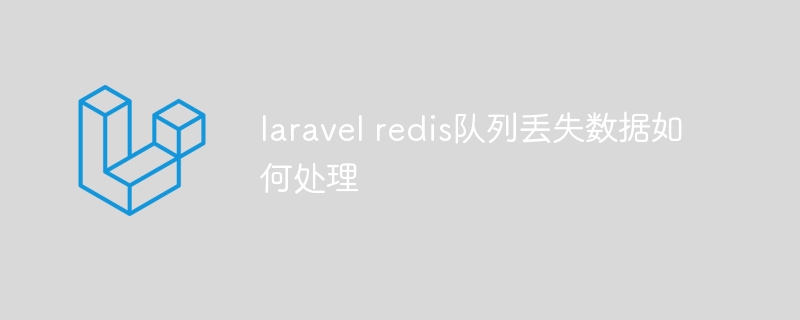
How to deal with data loss in Laravel Redis queue
Laravel Redis queue is a reliable and efficient queue system. But sometimes you may encounter data loss. Here's how to handle this situation:
Check the queue configuration
- Make sure the queue driver is properly configured for Redis.
- Check whether the Redis server is running correctly.
- Verify that the queue name is correct.
Requeue failed tasks
- Use
retryUntil(),tries()Orbackoff()method to configure the retry behavior of the task. - For critical tasks, consider using idempotent tasks to ensure that duplicate operations are not performed in the event of data loss.
Using Queue Events
- Laravel provides queue events, such as
JobFailedandJobProcessed. - Listen to these events and log failed tasks.
- In the
JobFailedevent, you can try to requeue the failed job or log more contextual information for troubleshooting.
Check the log files
- Check the Laravel and Redis log files for error or warning messages.
- Log files may contain clues as to the cause of data loss.
Additional Troubleshooting Tips
- Try checking the queue manually using Laravel’s
queue:workcommand. - Restore queue data from Redis server (if backed up).
- Try disabling or enabling queue connections to see if there is any impact.
- If the above methods fail, you can consider contacting the Laravel or Redis community for help.
The above is the detailed content of How to deal with lost data in laravel redis queue. For more information, please follow other related articles on the PHP Chinese website!

Hot AI Tools

Undresser.AI Undress
AI-powered app for creating realistic nude photos

AI Clothes Remover
Online AI tool for removing clothes from photos.

Undress AI Tool
Undress images for free

Clothoff.io
AI clothes remover

AI Hentai Generator
Generate AI Hentai for free.

Hot Article

Hot Tools

Notepad++7.3.1
Easy-to-use and free code editor

SublimeText3 Chinese version
Chinese version, very easy to use

Zend Studio 13.0.1
Powerful PHP integrated development environment

Dreamweaver CS6
Visual web development tools

SublimeText3 Mac version
God-level code editing software (SublimeText3)

Hot Topics
 1386
1386
 52
52
 Centos stops maintenance 2024
Apr 14, 2025 pm 08:39 PM
Centos stops maintenance 2024
Apr 14, 2025 pm 08:39 PM
CentOS will be shut down in 2024 because its upstream distribution, RHEL 8, has been shut down. This shutdown will affect the CentOS 8 system, preventing it from continuing to receive updates. Users should plan for migration, and recommended options include CentOS Stream, AlmaLinux, and Rocky Linux to keep the system safe and stable.
 How to update the image of docker
Apr 15, 2025 pm 12:03 PM
How to update the image of docker
Apr 15, 2025 pm 12:03 PM
The steps to update a Docker image are as follows: Pull the latest image tag New image Delete the old image for a specific tag (optional) Restart the container (if needed)
 Laravel's Primary Function: Backend Development
Apr 15, 2025 am 12:14 AM
Laravel's Primary Function: Backend Development
Apr 15, 2025 am 12:14 AM
Laravel's core functions in back-end development include routing system, EloquentORM, migration function, cache system and queue system. 1. The routing system simplifies URL mapping and improves code organization and maintenance. 2.EloquentORM provides object-oriented data operations to improve development efficiency. 3. The migration function manages the database structure through version control to ensure consistency. 4. The cache system reduces database queries and improves response speed. 5. The queue system effectively processes large-scale data, avoid blocking user requests, and improve overall performance.
 CentOS Stream 8 troubleshooting methods
Apr 14, 2025 pm 04:33 PM
CentOS Stream 8 troubleshooting methods
Apr 14, 2025 pm 04:33 PM
CentOSStream8 system troubleshooting guide This article provides systematic steps to help you effectively troubleshoot CentOSStream8 system failures. Please try the following methods in order: 1. Network connection testing: Use the ping command to test network connectivity (for example: pinggoogle.com). Use the curl command to check the HTTP request response (for example: curlgoogle.com). Use the iplink command to view the status of the network interface and confirm whether the network interface is operating normally and is connected. 2. IP address and gateway configuration verification: Use ipaddr or ifconfi
 What are the common misunderstandings in CentOS HDFS configuration?
Apr 14, 2025 pm 07:12 PM
What are the common misunderstandings in CentOS HDFS configuration?
Apr 14, 2025 pm 07:12 PM
Common problems and solutions for Hadoop Distributed File System (HDFS) configuration under CentOS When building a HadoopHDFS cluster on CentOS, some common misconfigurations may lead to performance degradation, data loss and even the cluster cannot start. This article summarizes these common problems and their solutions to help you avoid these pitfalls and ensure the stability and efficient operation of your HDFS cluster. Rack-aware configuration error: Problem: Rack-aware information is not configured correctly, resulting in uneven distribution of data block replicas and increasing network load. Solution: Double check the rack-aware configuration in the hdfs-site.xml file and use hdfsdfsadmin-printTopo
 How to configure slow query log in centos redis
Apr 14, 2025 pm 04:54 PM
How to configure slow query log in centos redis
Apr 14, 2025 pm 04:54 PM
Enable Redis slow query logs on CentOS system to improve performance diagnostic efficiency. The following steps will guide you through the configuration: Step 1: Locate and edit the Redis configuration file First, find the Redis configuration file, usually located in /etc/redis/redis.conf. Open the configuration file with the following command: sudovi/etc/redis/redis.conf Step 2: Adjust the slow query log parameters in the configuration file, find and modify the following parameters: #slow query threshold (ms)slowlog-log-slower-than10000#Maximum number of entries for slow query log slowlog-max-len
 How to choose a GitLab database in CentOS
Apr 14, 2025 pm 05:39 PM
How to choose a GitLab database in CentOS
Apr 14, 2025 pm 05:39 PM
When installing and configuring GitLab on a CentOS system, the choice of database is crucial. GitLab is compatible with multiple databases, but PostgreSQL and MySQL (or MariaDB) are most commonly used. This article analyzes database selection factors and provides detailed installation and configuration steps. Database Selection Guide When choosing a database, you need to consider the following factors: PostgreSQL: GitLab's default database is powerful, has high scalability, supports complex queries and transaction processing, and is suitable for large application scenarios. MySQL/MariaDB: a popular relational database widely used in Web applications, with stable and reliable performance. MongoDB:NoSQL database, specializes in





