
php Editor Xinyi will teach you how to use Tencent Video to create a playlist. As a mainstream video platform in China, Tencent Video provides the function of creating playlists, allowing users to freely match their favorite movies and TV shows and watch them anytime and anywhere. With simple operations, you can easily create a personalized movie list, collect your favorite movies and TV series, or organize your own exclusive movie list. Want to learn more about how to create a playlist using Tencent Video? Continue reading this article and let’s explore together!
1. First, click on the personal center and click on My Playlist.

2. Then click New Playlist.

3. Then enter the film list name and click Finish.

4. Then return to the homepage and click on the video you want to favorite to enter. Click on the three horizontal lines icon.

5. Finally, select the added movie list.
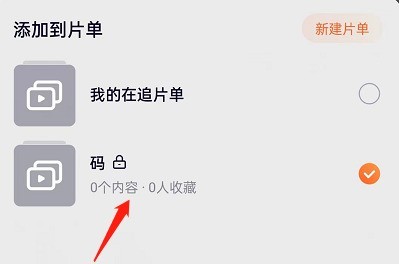
The above is the detailed content of How to create a playlist for Tencent Video_Detailed method for creating a playlist for Tencent Video. For more information, please follow other related articles on the PHP Chinese website!
 Blue screen code 0x000009c
Blue screen code 0x000009c
 A collection of common computer commands
A collection of common computer commands
 You need permission from admin to make changes to this file
You need permission from admin to make changes to this file
 Tutorial on turning off Windows 11 Security Center
Tutorial on turning off Windows 11 Security Center
 How to set up a domain name that automatically jumps
How to set up a domain name that automatically jumps
 What are the virtual currencies that may surge in 2024?
What are the virtual currencies that may surge in 2024?
 The reason why header function returns 404 failure
The reason why header function returns 404 failure
 How to use js code
How to use js code




