
php editor Banana learned that a recent article about the personalization of Tencent video ads spread rapidly on the Internet. The article pointed out that Tencent Video has a problem with personalized advertising, that is, when users watch different videos, personalized ads for different users will appear, but this kind of advertising is not carried out without the user's authorization. In this regard, Tencent Video stated that it will strengthen the protection of personal information and standardize advertising.
1. First, open Tencent Video, enter the personal center, and click Settings.

2. Then click to enter the privacy settings.
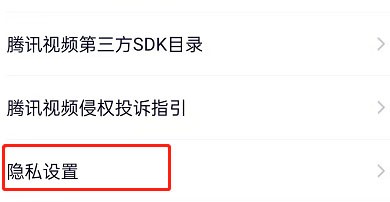
3. Then click on Personalized Ad Management.
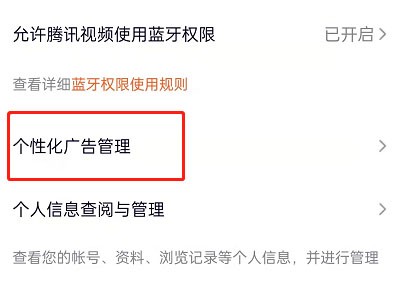
4. Finally, turn off the switch on the right side.
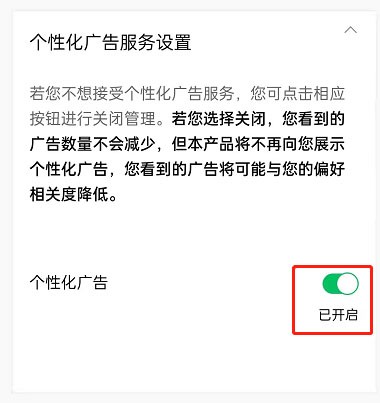
The above is the detailed content of Where to turn off personalized ads in Tencent Video_How to turn off personalized ads in Tencent Video. For more information, please follow other related articles on the PHP Chinese website!
 How to turn off win10 upgrade prompt
How to turn off win10 upgrade prompt
 The difference between lightweight application servers and cloud servers
The difference between lightweight application servers and cloud servers
 CMD close port command
CMD close port command
 The difference between external screen and internal screen broken
The difference between external screen and internal screen broken
 How to jump with parameters in vue.js
How to jump with parameters in vue.js
 Cell sum
Cell sum
 How to intercept harassing calls
How to intercept harassing calls
 virtual digital currency
virtual digital currency




