JSP的运行内幕_MySQL
经常有朋友问起,JSP和Servlet之间有什么区别,两者之间又有什么联系?其实Servlet技术的出现时间很早,是当时为了Java的服务器端应用而开发的。大家都知道Applet是应用小程序,Servlet就是服务器端小程序了。但在Microsoft公司的ASP技术出现后,使用Servlet进行响应输出时一行行的输出语句就显得非常笨拙,对于复杂布局或者显示页面更是如此。JSP就是为了满足这种需求在Servlet技术之上开发的。可见,JSP和Servlet之间有着内在的血缘关系,在学习JSP时,如果能够抓住这种联系,就能更深刻地理解JSP的运行机理,达到事半功倍的效果。
本文将通过对一个JSP运行过程的剖析,深入JSP运行的内幕,并从全新的视角阐述一些JSP中的技术要点。
HelloWorld.jsp
我们以Tomcat 4.1.17服务器为例,来看看最简单的HelloWorld.jsp是怎么运行的。
代码清单1:HelloWorld.jsp
HelloWorld.jsp
String message = "Hello World!";
%>
这个文件非常简单,仅仅定义了一个String的变量,并且输出。把这个文件放到Tomcat的webapps\ROOT\目录下,启动Tomcat,在浏览器中访问 http://localhost:8080/HelloWorld.jsp ,浏览器中的输出为“HelloWorld!”
让我们来看看Tomcat都做了什么。转到Tomcat的\work\Standalone\localhost\_目录下,可以找到如下的HelloWorld_jsp.java,这个文件就是Tomcat解析HelloWorld.jsp时生成的源文件:
代码清单2:HelloWorld_jsp.java
package org.apache.jsp;
import javax.servlet.*;
import javax.servlet.http.*;
import javax.servlet.jsp.*;
import org.apache.jasper.runtime.*;
public class HelloWorld_jsp extends HttpJspBase {
......
public void _jspService(HttpServletRequest request,
HttpServletResponse response)throws java.io.IOException, ServletException
{
JspFactory _jspxFactory = null;
javax.servlet.jsp.PageContext pageContext = null;
HttpSession session = null;
ServletContext application = null;
ServletConfig config = null;
JspWriter out = null;
Object page = this;
JspWriter _jspx_out = null;
try {
_jspxFactory = JspFactory.getDefaultFactory();
response.setContentType("text/html;charset=ISO-8859-1");
包含定制标签的index.jsp
Struts1.1b的下载地址是 http://jakarta.apache.org/struts/index.html 。将下载的包解压,在webapps目录下可以找到struts-example.war。将该War包拷贝到Tomcat的webapps目录下,Tomcat会自动安装此应用包。在浏览器中通过 http://localhost:8080/struts-example 访问struts-example应用,将显示应用的首页(见图1)。
图一 应用的首页
代码清单4:index.jsp
……
我们仅以index.jsp中的
……
可见,容器已经把
解析过程
那么,JSP容器是怎样完成解析的呢?查看在工作目录jakarta-tomcat-4.1.17\work\Standalone\localhost\struts-example下解析后的index_jsp.java文件:
代码清单5:index_jsp.java
package org.apache.jsp;
import javax.servlet.*;
import javax.servlet.http.*;
import javax.servlet.jsp.*;
import org.apache.jasper.runtime.*;
public class index_jsp extends HttpJspBase {
//为所有的定制标签定义处理器池类的引用
private org.apache.jasper.runtime.TagHandlerPool ;
_jspx_tagPool_bean_message_key;
……
//页面类构造方法
public index_jsp() {
_jspx_tagPool_bean_message_key =
new org.apache.jasper.runtime.TagHandlerPool();
……
}
public void _jspService(HttpServletRequest request,
HttpServletResponse response)
throws java.io.IOException, ServletException {
……
_jspxFactory = JspFactory.getDefaultFactory();
response.setContentType("text/html;charset=UTF-8");
pageContext = _jspxFactory.getPageContext(this,
request, response,null, true, 8192, true);
application = pageContext.getServletContext();
config = pageContext.getServletConfig();
session = pageContext.getSession();
out = pageContext.getOut();
_jspx_out = out;
……
if (_jspx_meth_html_html_0(pageContext))
return;
……
}
//页面在处理退出时释放所有定制标签的属性
public void _jspDestroy() {
_jspx_tagPool_bean_message_key.release();
……
}
}
生成的index_jsp.java继承于org.apache. jasper.runtime.HttpJspBase。研究这个文件为我们了解定制标签的运行机理提供了途径。
从上面可以看出,Tomcat在解析一个JSP页面时,首先为每一个定制标签定义并实例化了一个TagHandlerPool对象。页面的处理方法覆盖父类的_ jspService()方法,_jspService方法首先初始化环境,为内置对象赋值。由于index.jsp页面整体由一个标签包裹,Tomcat对每一个标签都产生一个私有方法加以实现。标签的处理方法是_jspx_meth_html_html_0()。这个方法的命名规范大家也可以从这里看出,就是“_jspx_meth + 标签的前缀 + 标签名 + 该标签在JSP页面同类标签中出现的序号”。其它标签都被包含在该标签中,所以其它标签在_jspx_meth_html_html_0()方法中进行解析。具体的代码实现请参见赛迪网 http://linux.ccidnet.com 期刊浏览2003年第6期。
在_jspx_meth_html_html_0()方法中,首先从_jspx_tagPool_html_html_locale池中得到一个org.apache.struts.taglib.html.HtmlTag的实例,然后设置这个tag实例的页面上下文及上级标签,由于html:html标签是页面的最顶层标签,所以它的parent是null。然后对该标签的内容进行解析。HTML代码直接输出,下面主要看看标签之间包含的
bean:message标签的解析
代码清单7:_jspx_meth_bean_message_0()方法片断
//对message定制标签的处理方法
private boolean _jspx_meth_bean_message_0(
javax.servlet.jsp.tagext.Tag _jspx_th_html_html_0,
javax.servlet.jsp.PageContext pageContext) throws Throwable {
JspWriter out = pageContext.getOut();
/* ---- bean:message ---- */
org.apache.struts.taglib.bean.MessageTag
_jspx_th_bean_message_0 =
(org.apache.struts.taglib.bean.MessageTag)
_jspx_tagPool_bean_message_key.get(
org.apache.struts.taglib.bean.MessageTag.class);
_jspx_th_bean_message_0.setPageContext(pageContext);
_jspx_th_bean_message_0.setParent(_jspx_th_html_html_0);
_jspx_th_bean_message_0.setKey("index.title");
int _jspx_eval_bean_message_0 = _jspx_th_bean_message_0.doStartTag();
if (_jspx_th_bean_message_0.doEndTag()== javax.servlet.jsp.tagext.Tag.SKIP_PAGE)
return true;
_jspx_tagPool_bean_message_key.reuse(_jspx_th_bean_message_0);
return false;
}
同样,对html:bean也需要从池中得到一个标签类的实例,然后设置环境。这里不再赘述。我们只专注对MessageTag定制标签类特殊的处理部分。定制标签类的开发不在本文讨论范围之内。在index.jsp中定义了一个bean:message标签,并设置了一个属性:
标签类对象实例的池化
为了提高运行效率,Tomcat对所有的定制标签类进行了池化,池化工作由org.apache.jasper. runtime.TagHandlerPool类完成。TagHandlerPool类主要有两个方法,代码如下:
代码清单8:TagHandlerPool.java
public class TagHandlerPool {
private static final int MAX_POOL_SIZE = 5;
private Tag[] handlers;
public synchronized Tag get(Class handlerClass) throws JspException {……}
public synchronized void reuse(Tag handler) {……}
}
TagHandlerPool简单地实现了对标签类的池化,其中MAX_POOL_SIZE是池的初始大小,handlers是一个Tag的数组,存储标签类的实例。get(Class handlerClass)得到一个指定标签类的实例,如果池中没有可用实例,则新实例化一个。reuse(Tag handler)把handler对象放回池中。
至此,我们对JSP在容器中的运行过程已经了然于胸了。虽然每种JSP容器的解析结果会有差异,但其中的原理都雷同。对于编写JSP应用,我们并不需要干涉容器中的运行过程,但如果你对整个底层的运行机制比较熟悉,就能对JSP/Servlet技术有更深的认识。

Hot AI Tools

Undresser.AI Undress
AI-powered app for creating realistic nude photos

AI Clothes Remover
Online AI tool for removing clothes from photos.

Undress AI Tool
Undress images for free

Clothoff.io
AI clothes remover

AI Hentai Generator
Generate AI Hentai for free.

Hot Article

Hot Tools

Notepad++7.3.1
Easy-to-use and free code editor

SublimeText3 Chinese version
Chinese version, very easy to use

Zend Studio 13.0.1
Powerful PHP integrated development environment

Dreamweaver CS6
Visual web development tools

SublimeText3 Mac version
God-level code editing software (SublimeText3)

Hot Topics
 How to deploy jar project in tomcat
Apr 21, 2024 am 07:27 AM
How to deploy jar project in tomcat
Apr 21, 2024 am 07:27 AM
To deploy a JAR project to Tomcat, follow these steps: Download and unzip Tomcat. Configure the server.xml file, set the port and project deployment path. Copies the JAR file to the specified deployment path. Start Tomcat. Access the deployed project using the provided URL.
 How to allow external network access to tomcat server
Apr 21, 2024 am 07:22 AM
How to allow external network access to tomcat server
Apr 21, 2024 am 07:22 AM
To allow the Tomcat server to access the external network, you need to: modify the Tomcat configuration file to allow external connections. Add a firewall rule to allow access to the Tomcat server port. Create a DNS record pointing the domain name to the Tomcat server public IP. Optional: Use a reverse proxy to improve security and performance. Optional: Set up HTTPS for increased security.
 How to recover deleted contacts on WeChat (simple tutorial tells you how to recover deleted contacts)
May 01, 2024 pm 12:01 PM
How to recover deleted contacts on WeChat (simple tutorial tells you how to recover deleted contacts)
May 01, 2024 pm 12:01 PM
Unfortunately, people often delete certain contacts accidentally for some reasons. WeChat is a widely used social software. To help users solve this problem, this article will introduce how to retrieve deleted contacts in a simple way. 1. Understand the WeChat contact deletion mechanism. This provides us with the possibility to retrieve deleted contacts. The contact deletion mechanism in WeChat removes them from the address book, but does not delete them completely. 2. Use WeChat’s built-in “Contact Book Recovery” function. WeChat provides “Contact Book Recovery” to save time and energy. Users can quickly retrieve previously deleted contacts through this function. 3. Enter the WeChat settings page and click the lower right corner, open the WeChat application "Me" and click the settings icon in the upper right corner to enter the settings page.
 How to deploy multiple projects in tomcat
Apr 21, 2024 am 09:33 AM
How to deploy multiple projects in tomcat
Apr 21, 2024 am 09:33 AM
To deploy multiple projects through Tomcat, you need to create a webapp directory for each project and then: Automatic deployment: Place the webapp directory in Tomcat's webapps directory. Manual deployment: Manually deploy the project in Tomcat's manager application. Once the project is deployed, it can be accessed by its deployment name, for example: http://localhost:8080/project1.
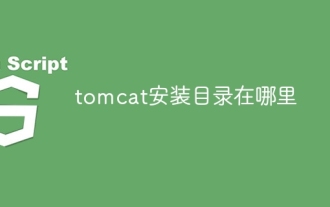 Where is the tomcat installation directory?
Apr 21, 2024 am 07:48 AM
Where is the tomcat installation directory?
Apr 21, 2024 am 07:48 AM
Tomcat installation directory: Default path: Windows: C:\Program Files\Apache Software Foundation\Tomcat 9.0macOS:/Library/Tomcat/Tomcat 9.0Linux:/opt/tomcat/tomcat9 Custom path: You can specify it during installation. Find the installation directory: use whereis or locate command.
 Where is the root directory of the tomcat website?
Apr 21, 2024 am 09:27 AM
Where is the root directory of the tomcat website?
Apr 21, 2024 am 09:27 AM
The Tomcat website root directory is located in Tomcat's webapps subdirectory and is used to store web application files, static resources, and the WEB-INF directory; it can be found by looking for the docBase attribute in the Tomcat configuration file.
 How to check the number of concurrent connections in tomcat
Apr 21, 2024 am 08:12 AM
How to check the number of concurrent connections in tomcat
Apr 21, 2024 am 08:12 AM
How to check the number of concurrent Tomcat connections: Visit the Tomcat Manager page (http://localhost:8080/manager/html) and enter your user name and password. Click Status->Sessions in the left navigation bar to see the number of concurrent connections at the top of the page.
 The secret of hatching mobile dragon eggs is revealed (step by step to teach you how to successfully hatch mobile dragon eggs)
May 04, 2024 pm 06:01 PM
The secret of hatching mobile dragon eggs is revealed (step by step to teach you how to successfully hatch mobile dragon eggs)
May 04, 2024 pm 06:01 PM
Mobile games have become an integral part of people's lives with the development of technology. It has attracted the attention of many players with its cute dragon egg image and interesting hatching process, and one of the games that has attracted much attention is the mobile version of Dragon Egg. To help players better cultivate and grow their own dragons in the game, this article will introduce to you how to hatch dragon eggs in the mobile version. 1. Choose the appropriate type of dragon egg. Players need to carefully choose the type of dragon egg that they like and suit themselves, based on the different types of dragon egg attributes and abilities provided in the game. 2. Upgrade the level of the incubation machine. Players need to improve the level of the incubation machine by completing tasks and collecting props. The level of the incubation machine determines the hatching speed and hatching success rate. 3. Collect the resources required for hatching. Players need to be in the game






