
In recent years, network security issues have attracted much attention, followed by the emergence of various security tools. As one of the well-known browser brands in China, 360 Browser has been committed to providing a safer and more comfortable Internet experience. Some users complain that 360 Browser is slow when browsing the web. This is due to the browser's own security measures. For this reason, PHP editor Apple introduces a method to improve the speed of 360 browser - turning on incognito mode.
How to operate
In 360 Safe Browser, click the three horizontal lines icon in the upper right corner and select "Open a new incognito window". Or directly press the Ctrl Shift N key to quickly pop up the incognito mode window.
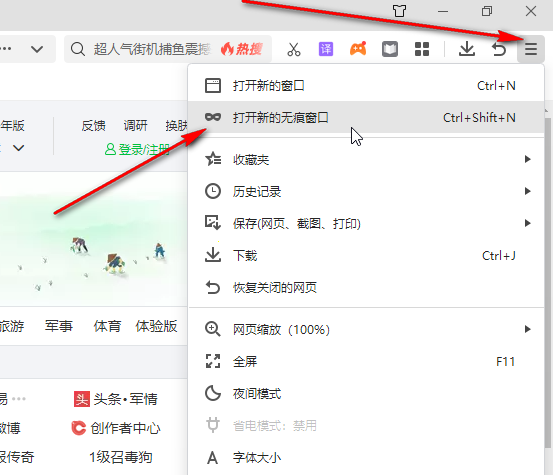
Then you can enter the webpage you need to visit in the incognito mode window, without leaving traces, and others will not know which websites you have visited.
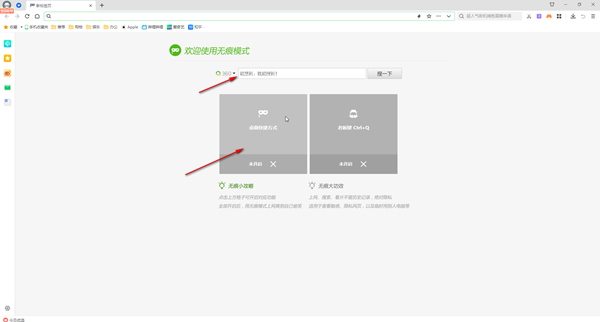
This mode is suitable for fishing at work. You can also enable the boss button to give it a try, which is very interesting.
The above is the detailed content of How to browse incognito in 360 Browser? How to turn on incognito mode in 360 Browser. For more information, please follow other related articles on the PHP Chinese website!
 Blue screen code 0x000009c
Blue screen code 0x000009c
 A collection of common computer commands
A collection of common computer commands
 You need permission from admin to make changes to this file
You need permission from admin to make changes to this file
 Tutorial on turning off Windows 11 Security Center
Tutorial on turning off Windows 11 Security Center
 How to set up a domain name that automatically jumps
How to set up a domain name that automatically jumps
 What are the virtual currencies that may surge in 2024?
What are the virtual currencies that may surge in 2024?
 The reason why header function returns 404 failure
The reason why header function returns 404 failure
 How to use js code
How to use js code




