
php editor Xigua today will share with you how to clear Li Yuetiao’s data. Li Yuetiao is a popular mobile game, but sometimes the application takes up a lot of phone storage space during use, causing the phone to slow down. At this time, clearing the application's data may be a good solution. Before clearing data, we recommend that you back up your application data and game saves to avoid losing important data. Below we will introduce in detail how to clear Li Yuetiao’s data to make your phone smoother.

1. Find the Li Tiaotiao app, press and hold, and click on the application details.

#2. Click Storage Occupation.

#3. Click to clear data.
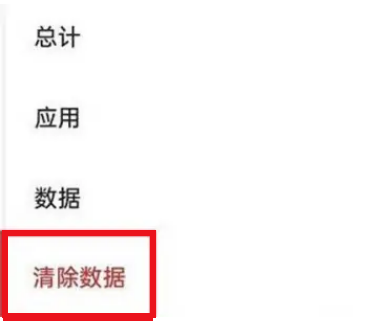
The above is the detailed content of How to clear data of Li Tiaotiao. For more information, please follow other related articles on the PHP Chinese website!
 How to turn off win10 upgrade prompt
How to turn off win10 upgrade prompt
 The difference between lightweight application servers and cloud servers
The difference between lightweight application servers and cloud servers
 CMD close port command
CMD close port command
 The difference between external screen and internal screen broken
The difference between external screen and internal screen broken
 How to jump with parameters in vue.js
How to jump with parameters in vue.js
 Cell sum
Cell sum
 How to intercept harassing calls
How to intercept harassing calls
 virtual digital currency
virtual digital currency




