
php editor Yuzai will reveal to you how to enable the automatic repair function of the driver wizard. Driver Wizard is a powerful driver management tool that can help users detect and update drivers in their computers. For the convenience of users, Driver Wizard also provides an automatic repair function, which can automatically detect and repair driver problems in the computer. To turn on the automatic repair feature, you just need to follow these simple steps.
1. First, click [Driver Wizard] (as shown in the picture).

2. Then in the [Driver Wizard] window, click the [Menu] button (as shown in the picture).

3. In the pop-up drop-down bar, click [Settings] (as shown in the picture).
4. Then in the [Settings] window, click [Security Protection] (as shown in the picture).
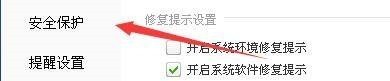
5. In the [Security Protection] window, check [Turn on the automatic repair function of the driver wizard] (as shown in the figure).
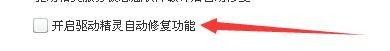
6. Finally, click [OK] (as shown in the picture).

The above is the detailed content of How to turn on the automatic repair function in Driver Wizard_Tutorial on turning on the automatic repair function in Driver Wizard. For more information, please follow other related articles on the PHP Chinese website!




