
php editor Zimo brings you the latest tutorial: How to draw a cartoon pine tree in Adobe XD? Tutorial on drawing a cartoon pine tree in Adobe XD. Through simple steps and tools, you can draw a lifelike cartoon pine tree in Adobe XD, adding lively elements to your design work. Want to learn how to draw a cartoon pine tree like this? Come and follow the tutorial to experience it!
1. First open Adobe XD, select [Polygon Tool] to draw a [Triangle].
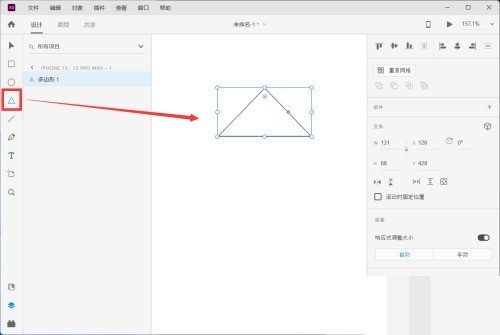
2. Then press [CTRL D] to copy the two triangles, click the [Node] in the upper right corner to enlarge, and move them to the lower position in turn.
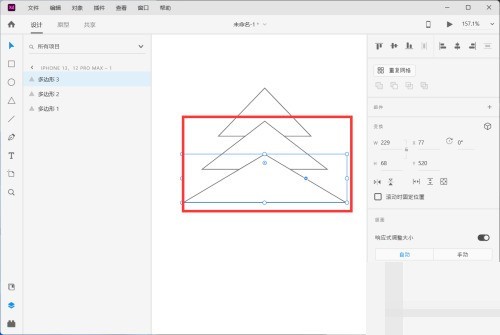
3. Then select all triangles with the mouse, click [Fill] in the property bar on the right, and set the color of the triangle sky to [green].
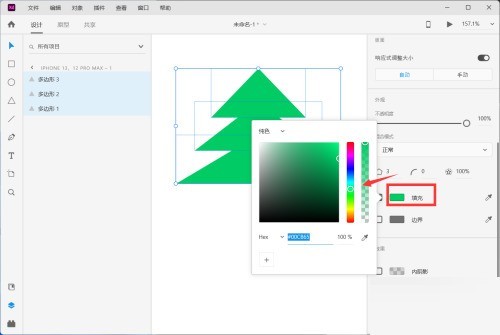
4. Finally, select the [Rectangle Tool] to draw the trunk of the pine tree, and fill it with [Brown].
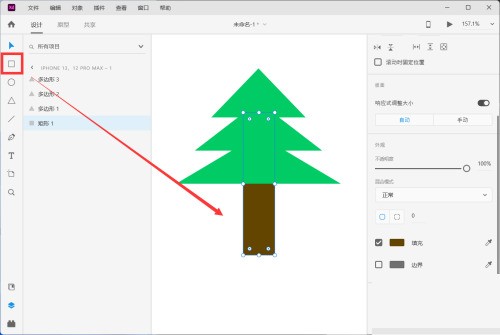
The above is the detailed content of How to draw a cartoon pine tree in Adobe XD_Adobe XD drawing a cartoon pine tree tutorial. For more information, please follow other related articles on the PHP Chinese website!
 How to use digital currency
How to use digital currency
 what is okx
what is okx
 Software testing tools
Software testing tools
 How to change ip address in linux
How to change ip address in linux
 What are the advantages of the Spring Boot framework?
What are the advantages of the Spring Boot framework?
 What are the spring frameworks?
What are the spring frameworks?
 How to use plot function in Python
How to use plot function in Python
 Introduction to the main work content of front-end engineers
Introduction to the main work content of front-end engineers
 What is the shortcut key for brush size?
What is the shortcut key for brush size?




