
php editor Baicao will introduce to you today a method for displaying images on web pages, which is to use Flash. Flash is a powerful multimedia technology that can play animations, music and videos on web pages. In web design, Flash is often used to display image collections, slideshows or carousels, etc. Let's take a closer look at how to use Flash in the server to display images on web pages.
1. Open IIS Manager, right-click on [Directory Browse] and select [Browse].
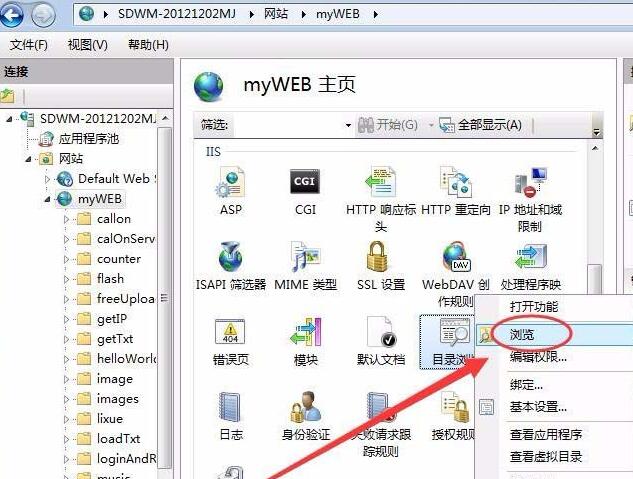
2. In the server site, create a new folder image and save a picture image01.jpg in it.
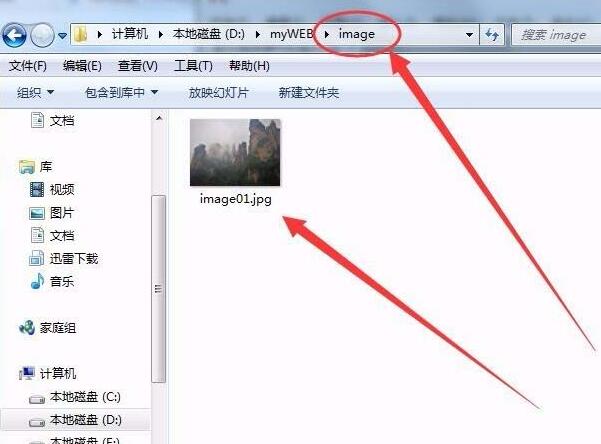
3. Create a Flash document, rename layer 1 to code, and open the action panel.
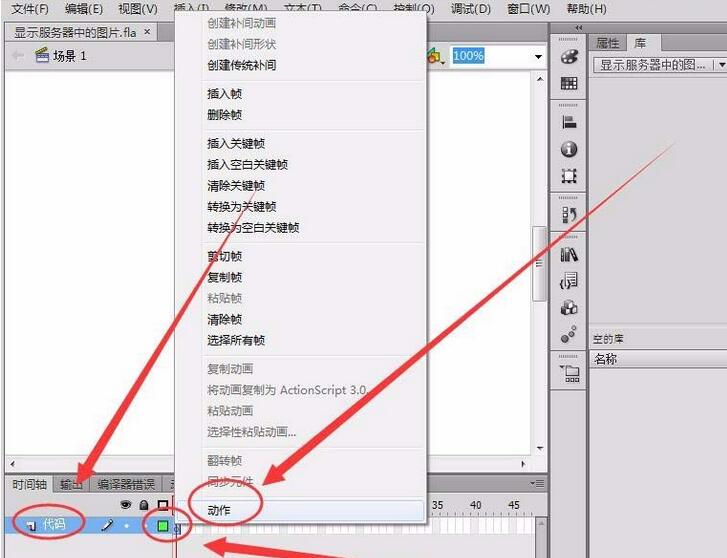
4. First define a character variable Path to save the URL of the image in the server.
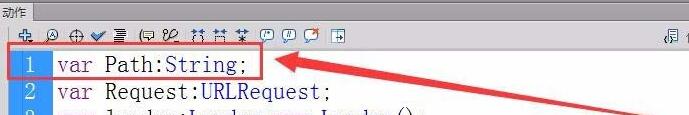
5. Define a URLRequest type variable named Request.
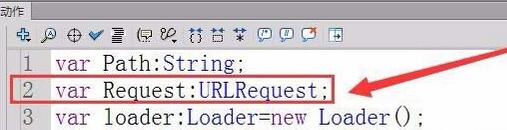
6. Create a Loader type instance named loader.
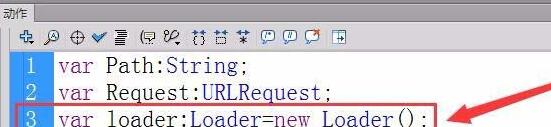
7. Save the URL of the image in the server in the variable Path.
8. Create a URLRequest instance of Path and reference it with the variable Request.
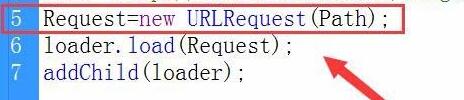
9. Use the load method to download the image from the server and save it in the instance loader.
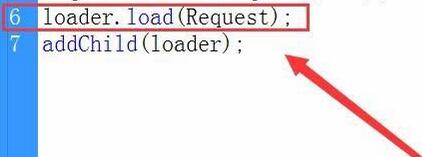
10. Finally, add the instance loader to the display list so that the image can be displayed normally on the stage.
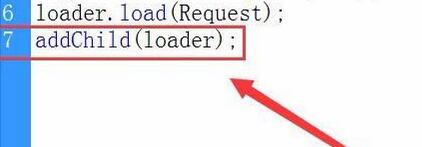
11. Run the program, and the server image with the path we specified is displayed normally in the Flash stage.

The above is the detailed content of How to use Flash to display images in the server on the web page. For more information, please follow other related articles on the PHP Chinese website!




