Access validation rules are a data validation tool used to ensure that data meets specific conditions and prevent invalid data from being entered. Steps to set validation rules: 1. Select the field for which you want to set validation rules; 2. Open the "Field Properties" dialog box and switch to the "Find" tab; 3. Enter the validation rules in the "Validation Rules" field; 4. In Error message when the input in the Validation Text field does not match the rules; 5. Click OK to save the changes.
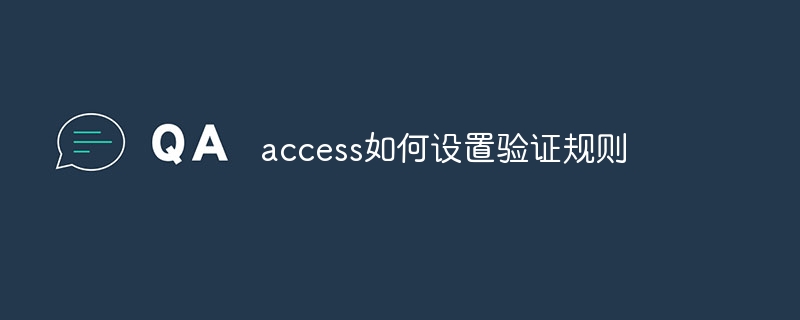
How to set validation rules in Access
Access validation rules are a data validation tool used to ensure The data in the data table meets certain conditions. Setting validation rules can help you maintain the accuracy and completeness of your data.
Steps to set validation rules:
Set validation rules: In the Validation Rules field, enter your validation rules. The following operators can be used:
Example validation rule:
##">= #01/01/2023</strong></li>
<li>
<strong>#Prevent duplicate values from being entered in the field: </strong><code>Is Unique
The above is the detailed content of How to set verification rules in access. For more information, please follow other related articles on the PHP Chinese website!
 How to connect to access database in vb
How to connect to access database in vb
 How to connect vb to access database
How to connect vb to access database
 How to connect asp to access database
How to connect asp to access database
 The difference between access and trunk ports
The difference between access and trunk ports
 How to import data in access
How to import data in access
 access database purpose
access database purpose
 Xiaomi computer data recovery method
Xiaomi computer data recovery method
 Is there a big difference between c language and Python?
Is there a big difference between c language and Python?




