How to set the age of verification rules in access
Steps to verify age in Microsoft Access: 1. Select the field to be verified; 2. Enter the verification rule: Between 0 And 150; 3. Set the verification text, for example: "Please enter a valid age (0 -150 years old)"; 4. Save changes. If the age entered is not in the range 0-150, a verification text message is displayed.
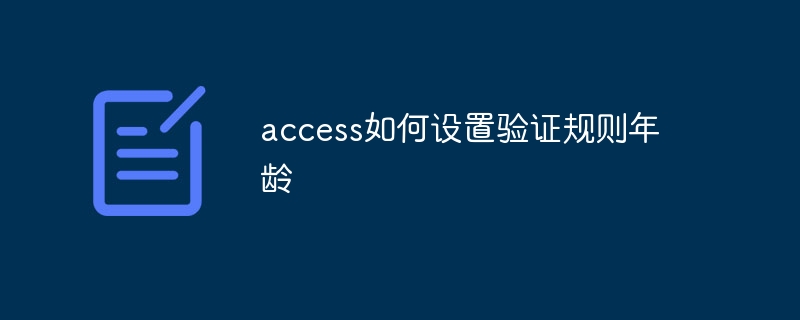
How to set up validation rules in Access to verify age
Set up validation rules in Microsoft Access to verify age Very simple and prevents users from entering invalid data.
Steps:
1. Open the table and select the field where you want to set the validation rules
- In the navigation window grid, right-click the table for which you want to set validation rules and select Design View.
- Select the field for which you want to set the rule.
2. Set validation rules
- In the "Field Properties" pane, find the "Validation Rules" tab.
- In the "Validation Rules" field, enter the following rules:
<code>Between 0 And 150</code>
3. Set the verification text
- in the " In the Validation Text field, enter a message to display when the user enters data that does not comply with the rules. For example:
<code>请输入有效的年龄(0-150 岁)。</code>
4. Save changes
- Click the Save button to save the validation rules.
How to Setup
The validation rule states that the age must be between 0 and 150. If the user enters an age that is not within this range, they will receive a verification text message.
Other Notes
- Validation rules are not case-sensitive.
- More complex rules can be created using the AND and OR operators.
- Validation rules are only executed when you enter data into the field. If the data is already in the field, the rule will not be applied.
The above is the detailed content of How to set the age of verification rules in access. For more information, please follow other related articles on the PHP Chinese website!

Hot AI Tools

Undresser.AI Undress
AI-powered app for creating realistic nude photos

AI Clothes Remover
Online AI tool for removing clothes from photos.

Undress AI Tool
Undress images for free

Clothoff.io
AI clothes remover

AI Hentai Generator
Generate AI Hentai for free.

Hot Article

Hot Tools

Notepad++7.3.1
Easy-to-use and free code editor

SublimeText3 Chinese version
Chinese version, very easy to use

Zend Studio 13.0.1
Powerful PHP integrated development environment

Dreamweaver CS6
Visual web development tools

SublimeText3 Mac version
God-level code editing software (SublimeText3)

Hot Topics
 1378
1378
 52
52
 How to disable background applications in Windows 11_Windows 11 tutorial to disable background applications
May 07, 2024 pm 04:20 PM
How to disable background applications in Windows 11_Windows 11 tutorial to disable background applications
May 07, 2024 pm 04:20 PM
1. Open settings in Windows 11. You can use Win+I shortcut or any other method. 2. Go to the Apps section and click Apps & Features. 3. Find the application you want to prevent from running in the background. Click the three-dot button and select Advanced Options. 4. Find the [Background Application Permissions] section and select the desired value. By default, Windows 11 sets power optimization mode. It allows Windows to manage how applications work in the background. For example, once you enable battery saver mode to preserve battery, the system will automatically close all apps. 5. Select [Never] to prevent the application from running in the background. Please note that if you notice that the program is not sending you notifications, failing to update data, etc., you can
 How to convert deepseek pdf
Feb 19, 2025 pm 05:24 PM
How to convert deepseek pdf
Feb 19, 2025 pm 05:24 PM
DeepSeek cannot convert files directly to PDF. Depending on the file type, you can use different methods: Common documents (Word, Excel, PowerPoint): Use Microsoft Office, LibreOffice and other software to export as PDF. Image: Save as PDF using image viewer or image processing software. Web pages: Use the browser's "Print into PDF" function or the dedicated web page to PDF tool. Uncommon formats: Find the right converter and convert it to PDF. It is crucial to choose the right tools and develop a plan based on the actual situation.
 How to read dbf file in oracle
May 10, 2024 am 01:27 AM
How to read dbf file in oracle
May 10, 2024 am 01:27 AM
Oracle can read dbf files through the following steps: create an external table and reference the dbf file; query the external table to retrieve data; import the data into the Oracle table.
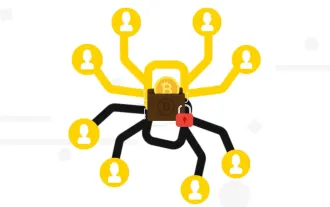 Interpretation of Botanix: decentralized BTC L2 for network asset management (with interactive tutorial)
May 08, 2024 pm 06:40 PM
Interpretation of Botanix: decentralized BTC L2 for network asset management (with interactive tutorial)
May 08, 2024 pm 06:40 PM
Yesterday, BotanixLabs announced that it has completed a total of US$11.5 million in financing, with participation from Polychain Capital, Placeholder Capital and others. Financing will be used to build the decentralized EVM equivalent of BTCL2Botanix. Spiderchain combines the ease of use of EVM with the security of Bitcoin. Since the testnet went live in November 2023, there have been more than 200,000 active addresses. Odaily will analyze Botanix’s characteristic mechanism and testnet interaction process in this article. Botanix According to the official definition, Botanix is a decentralized Turing-complete L2EVM built on Bitcoin and consists of two core components: Ethereum Virtual Machine
 How does the Java reflection mechanism implement dynamic loading of classes?
May 04, 2024 pm 03:42 PM
How does the Java reflection mechanism implement dynamic loading of classes?
May 04, 2024 pm 03:42 PM
The Java reflection mechanism allows classes to be dynamically loaded and instantiated at runtime, and class metadata can be manipulated through classes in the java.lang.reflect package, including Class, Method, and Field. Through practical cases of loading the Example class, instantiating objects, obtaining and calling methods, you can demonstrate its application in dynamically loaded classes, thereby solving programming problems and improving flexibility.
 How to solve access violation error
May 07, 2024 pm 05:18 PM
How to solve access violation error
May 07, 2024 pm 05:18 PM
Access Violation error is a run-time error that occurs when a program accesses a memory location beyond its memory allocation, causing the program to crash or terminate abnormally. Solutions include: checking array boundaries; using pointers correctly; using appropriate memory allocation functions; freeing freed memory; checking for memory overflows; updating drivers and systems; checking third-party libraries; using a debugger to trace execution; contacting the software vendor for support.
 How to enable remote desktop control in Win11_How to enable remote desktop control in Win11
May 08, 2024 pm 12:19 PM
How to enable remote desktop control in Win11_How to enable remote desktop control in Win11
May 08, 2024 pm 12:19 PM
1. Search for the Control Panel page in the Start menu. 2. Then change the view to Category in the control panel and click System and Security. 3. Find and click the Allowremoteaccess button under System. 4. In the pop-up window, click the Remote system properties column, check the Allow remote connection to this computer button and click OK to save.
 How to solve the problem of third-party interface returning 403 in Node.js environment?
Mar 31, 2025 pm 11:27 PM
How to solve the problem of third-party interface returning 403 in Node.js environment?
Mar 31, 2025 pm 11:27 PM
Solve the problem of third-party interface returning 403 in Node.js environment. When we use Node.js to call third-party interfaces, we sometimes encounter an error of 403 from the interface returning 403...




