
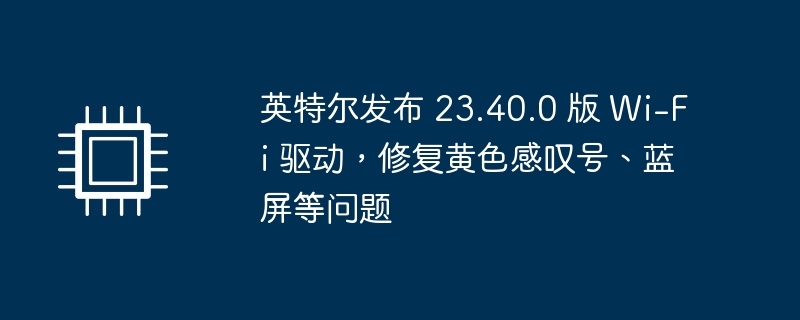
According to news from this site on April 10, Intel recently released version 23.40.0 Wi-Fi driver (download address) for Windows 10 and Windows 11 systems, which fixes the blue screen Issues like freezes, yellow exclamation marks in Windows Device Manager, and more.
| Intel Wireless Adapter | Wi-Fi Driver Version |
|---|---|
| Intel Wi-Fi 7 BE202 |
Windows 10 64-bit only 23.40.0.4 |
| Intel Wi -Fi 7 BE200 | |
| Intel Wi-Fi 6E AX411 (Gig ) | |
| Intel Wi-Fi 6E AX211 (Gig ) | |
| Intel Wi-Fi 6E AX210 (Gig) | |
| Intel Wi-Fi 6 AX203 | |
| Intel Wi- Fi 6 AX201 | |
| Intel Wi-Fi 6 AX200 | |
| Intel Wi-Fi 6 AX101 | |
| Intel Wireless-AC 9560 | |
| Intel Wireless-AC 9461/ 9462 | |
| Intel Wireless-AC 9260 | |
| Intel Dual Band Wireless-AC 3168 |
Windows 10 64-bit 19.51.50.2 Windows 10 32-bit 19.51.40.1 |
| Intel Dual Band Wireless-AC 3165 | |
| Intel Wireless 7265 Family |
This site attaches the fixes of this update as follows:
Fixed the problem of a yellow exclamation mark appearing in the device manager under extremely low probability.
Fixed the issue where Wi-Fi would cause a blue screen on the device under extremely low probability.
Fixed many bugs in previous versions and improved stability.
Intel no longer releases Wi-Fi and Bluetooth driver updates for Windows 8.1, Windows 8, and Windows 7 systems, and the latest version is stuck at 21.50.1.
The above is the detailed content of Intel releases Wi-Fi driver version 23.40.0 to fix issues such as yellow exclamation marks and blue screens. For more information, please follow other related articles on the PHP Chinese website!




