
php editor Youzi will introduce to you how to solve the problem of 2345 Kantuwang screenshot shortcut key not responding. 2345Kantuwang is a powerful picture viewing software, but sometimes the shortcut keys may not respond. Through this article, you will learn how to solve the problem of unresponsiveness of 2345 Kantuwang screenshot shortcut keys, so that you can use this software to view and edit pictures more smoothly.
1. First, open 2345 View Picture King and click the [Menu] icon in the upper right corner.

2. Then click [Settings] in the drop-down menu.
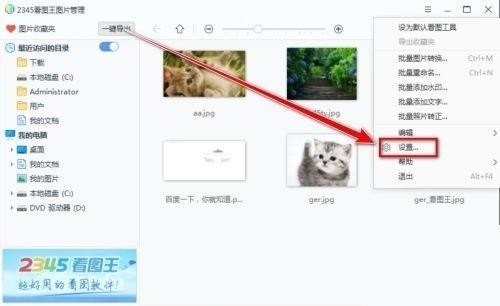
3. Then in the settings window, click [Habit Settings].

4. In the [Habit Settings] page, click [Shortcut Key] to set the drop-down selection box on the right.

5. In the drop-down list, select the new shortcut key.
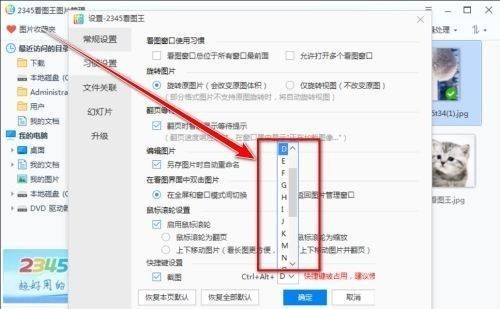
6. Finally, click the [OK] button to restore the screenshot shortcut keys that are unresponsive due to conflicts to normal.

The above is the detailed content of What should I do if the shortcut keys of 2345Kantuwang screenshots are unresponsive_What should I do if the shortcut keys of 2345Kantuwang screenshots are unresponsive. For more information, please follow other related articles on the PHP Chinese website!
 The role of html title tag
The role of html title tag
 How to convert ape to wav
How to convert ape to wav
 How to solve the problem that tomcat cannot display the page
How to solve the problem that tomcat cannot display the page
 Computer 404 error page
Computer 404 error page
 Is it difficult to learn Java by yourself?
Is it difficult to learn Java by yourself?
 Delete search history
Delete search history
 How to align text boxes in html
How to align text boxes in html
 MySQL changes the storage engine method of a table
MySQL changes the storage engine method of a table
 Commonly used linux commands
Commonly used linux commands




