What is the use of the relationship between access tables?
Relationships between tables are used in Access to define and manage associations between data tables to improve data integrity and maintainability. These relationship types include: 1:1, 1:M, and M:N. They provide the following benefits: data integrity, data maintainability, complex data modeling, and query optimization. For example, by creating a 1:M relationship between the Customers table and the Orders table, updates to the orders are automatically reflected on the associated customers.

The purpose of the relationship between Access tables
In the Access database management system, The relationship between is used to define and manage the association between different data tables. These relationships allow users to create complex data models in which data in different tables are related to each other, thereby improving data integrity and maintainability.
Relationship Types
Access supports three main relationship types:
- One-to-one (1:1): This relationship type is established between two tables, where each row in one table is linked to only one row in the other table, and vice versa.
- One-to-many (1:M): This relationship type is established between two tables. Each row in one table can be linked to multiple rows in the other table. But each line of the latter can only be linked to one line of the former.
- Many-to-many (M:N): This relationship type is established between two tables. Each row in one table can be linked to multiple rows in the other table. vice versa.
Benefits
Relationships between tables provide the following benefits:
- Data integrity: Relationships help ensure that data in different tables remains consistent. By creating fields that contain unique identifiers (such as primary keys), relationships enforce referential integrity, preventing data inconsistencies and redundancy.
- Data maintainability: Relationships simplify the maintenance of data. When data is updated in one table, the relationship automatically updates data in the other tables it is associated with, minimizing the risk of manual editing errors.
- Complex Data Model: Relationships allow users to create complex data models in which multiple tables can be related to each other, thereby supporting more advanced data analysis and information extraction.
- Query optimization: Understanding the relationship between tables helps optimize query performance. By using joins and subqueries, users can obtain data efficiently without the need for tedious joins on multiple tables.
Example
Consider a database that manages customer orders, containing three tables:
- Customer table : Contains customer information such as name, address, and contact information.
- Order table: Contains order information such as order date, customer ID, and product ID.
- Product table: Contains product information such as name, price, and stock.
Use a one-to-many relationship to link the customer table and the order table, where each customer in the customer table There may be multiple orders. Link the order table and product table by using another one-to-many relationship, where each order in the order table can contain multiple products.
These relationships help ensure data accuracy, such that when customer information is updated, all related orders are automatically updated without manual intervention. Furthermore, it allows users to easily fetch data from multiple tables, such as retrieving all orders for a specific customer or finding all orders for a specific product.
The above is the detailed content of What is the use of the relationship between access tables?. For more information, please follow other related articles on the PHP Chinese website!

Hot AI Tools

Undresser.AI Undress
AI-powered app for creating realistic nude photos

AI Clothes Remover
Online AI tool for removing clothes from photos.

Undress AI Tool
Undress images for free

Clothoff.io
AI clothes remover

AI Hentai Generator
Generate AI Hentai for free.

Hot Article

Hot Tools

Notepad++7.3.1
Easy-to-use and free code editor

SublimeText3 Chinese version
Chinese version, very easy to use

Zend Studio 13.0.1
Powerful PHP integrated development environment

Dreamweaver CS6
Visual web development tools

SublimeText3 Mac version
God-level code editing software (SublimeText3)

Hot Topics
 How to disable background applications in Windows 11_Windows 11 tutorial to disable background applications
May 07, 2024 pm 04:20 PM
How to disable background applications in Windows 11_Windows 11 tutorial to disable background applications
May 07, 2024 pm 04:20 PM
1. Open settings in Windows 11. You can use Win+I shortcut or any other method. 2. Go to the Apps section and click Apps & Features. 3. Find the application you want to prevent from running in the background. Click the three-dot button and select Advanced Options. 4. Find the [Background Application Permissions] section and select the desired value. By default, Windows 11 sets power optimization mode. It allows Windows to manage how applications work in the background. For example, once you enable battery saver mode to preserve battery, the system will automatically close all apps. 5. Select [Never] to prevent the application from running in the background. Please note that if you notice that the program is not sending you notifications, failing to update data, etc., you can
 How to convert deepseek pdf
Feb 19, 2025 pm 05:24 PM
How to convert deepseek pdf
Feb 19, 2025 pm 05:24 PM
DeepSeek cannot convert files directly to PDF. Depending on the file type, you can use different methods: Common documents (Word, Excel, PowerPoint): Use Microsoft Office, LibreOffice and other software to export as PDF. Image: Save as PDF using image viewer or image processing software. Web pages: Use the browser's "Print into PDF" function or the dedicated web page to PDF tool. Uncommon formats: Find the right converter and convert it to PDF. It is crucial to choose the right tools and develop a plan based on the actual situation.
 What does dao mean in java
Apr 21, 2024 am 02:08 AM
What does dao mean in java
Apr 21, 2024 am 02:08 AM
DAO (Data Access Object) in Java is used to separate application code and persistence layer, its advantages include: Separation: Independent from application logic, making it easier to modify it. Encapsulation: Hide database access details and simplify interaction with the database. Scalability: Easily expandable to support new databases or persistence technologies. With DAOs, applications can call methods to perform database operations such as create, read, update, and delete entities without directly dealing with database details.
 Can't allow access to camera and microphone in iPhone
Apr 23, 2024 am 11:13 AM
Can't allow access to camera and microphone in iPhone
Apr 23, 2024 am 11:13 AM
Are you getting "Unable to allow access to camera and microphone" when trying to use the app? Typically, you grant camera and microphone permissions to specific people on a need-to-provide basis. However, if you deny permission, the camera and microphone will not work and will display this error message instead. Solving this problem is very basic and you can do it in a minute or two. Fix 1 – Provide Camera, Microphone Permissions You can provide the necessary camera and microphone permissions directly in settings. Step 1 – Go to the Settings tab. Step 2 – Open the Privacy & Security panel. Step 3 – Turn on the “Camera” permission there. Step 4 – Inside, you will find a list of apps that have requested permission for your phone’s camera. Step 5 – Open the “Camera” of the specified app
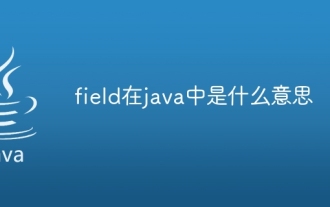 What does field mean in java
Apr 25, 2024 pm 10:18 PM
What does field mean in java
Apr 25, 2024 pm 10:18 PM
In Java, a "field" is a data member in a class or interface that is used to store data or state. The properties of field include: type (can be any Java data type), access rights, static (belongs to a class rather than an instance), final (immutable) and transient (not serialized). Field is used to store state information of a class or interface, such as storing object data and maintaining object state.
 How to read the Oracle stored procedure execution plan
Apr 18, 2024 pm 10:18 PM
How to read the Oracle stored procedure execution plan
Apr 18, 2024 pm 10:18 PM
Oracle stored procedure execution plans provide execution information, including access paths, estimated number of rows, join order, and costs. To view the execution plan, execute the EXPLAIN PLAN command and look for the "Execution Plan" section. The execution plan contains a header and body, showing in detail the ID, operation type, number of rows, cost, access path, filter conditions, involved tables and indexes, and the connection sequence if there is a connection.
 How does the Java reflection mechanism modify the behavior of a class?
May 03, 2024 pm 06:15 PM
How does the Java reflection mechanism modify the behavior of a class?
May 03, 2024 pm 06:15 PM
The Java reflection mechanism allows programs to dynamically modify the behavior of classes without modifying the source code. By operating the Class object, you can create instances through newInstance(), modify private field values, call private methods, etc. Reflection should be used with caution, however, as it can cause unexpected behavior and security issues, and has a performance overhead.
 How to read dbf file in oracle
May 10, 2024 am 01:27 AM
How to read dbf file in oracle
May 10, 2024 am 01:27 AM
Oracle can read dbf files through the following steps: create an external table and reference the dbf file; query the external table to retrieve data; import the data into the Oracle table.






