
php editor Baicao will introduce you how to find the friends you chat with most frequently in QQ. In daily chats, we often interact frequently with certain friends, and finding them in QQ may seem a bit troublesome. However, QQ provides a quick way to solve this problem, let us find out together!
1. After opening QQ on your mobile phone and entering the interface, click on the personal avatar in the upper left corner to open the function menu page, and then click "Settings" in the lower left corner to enter.

2. Find "Privacy" on the settings page and click to open it.
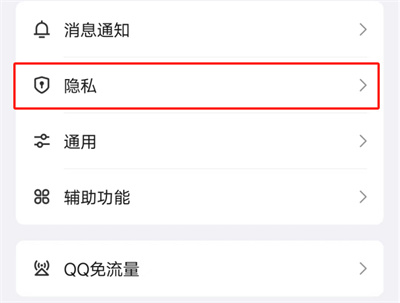
3. After you come to the privacy interface, there is an "interactive logo". Once you find it, click on it to enter.

4. Click "Friend Interaction Logo" on the interactive logo page to enter.

5. Next, continue to click "All friends' logos" on the entered page to enter.

6. Finally, on the page you enter, you can see who the users you chat with most frequently are.

The above is the detailed content of How to check the most frequently chatted friends in QQ. For more information, please follow other related articles on the PHP Chinese website!




