
php editor Banana explains in detail how to close the recommended channel. For some users, recommended channels may cause noise interference and affect the browsing experience. This article will introduce the specific steps to turn off recommended channels, so that you can easily get rid of the interference of recommended channels and focus on the content that really interests you. Follow the editor’s guidance and enjoy a purer reading environment together!
1. First click to open the Qutoutiao app on your phone and then click on the three horizontal lines icon in the upper right corner of the page to open it.

2. You will now enter the channel management interface. There are options for recommended channels shown below. Click on the far right of "My Channel" Enter the "Edit" icon.

3. At this time, an icon with an "X" will be displayed on the channel option below my channel, which channel you want to close , just click the "X" icon above the channel.

4. After closing the recommended channel, click the "Finish" button in the upper right corner to save and complete.
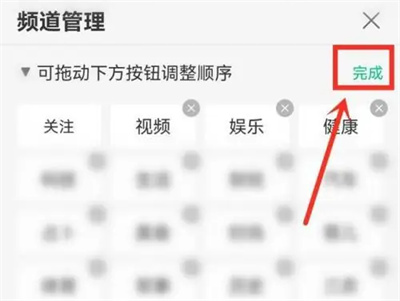
The above is the detailed content of How to close recommended channels in Qutoutiao. For more information, please follow other related articles on the PHP Chinese website!




