jsp源码实例4(搜索引擎)_MySQL
package coreservlets;
import java.io.*;
import javax.servlet.*;
import javax.servlet.http.*;
import java.net.*;
public class SearchEngines extends HttpServlet {
public void doGet(HttpServletRequest request,
HttpServletResponse response)
throws ServletException, IOException {
String searchString = request.getParameter("searchString");
if ((searchString == null) //
(searchString.length() == 0)) {
reportProblem(response, "Missing search string.");
return;
}
// The URLEncoder changes spaces to "+" signs and other
// non-alphanumeric characters to "%XY", where XY is the
// hex value of the ASCII (or ISO Latin-1) character.
// Browsers always URL-encode form values, so the
// getParameter method decodes automatically. But since
// we're just passing this on to another server, we need to
// re-encode it.
searchString = URLEncoder.encode(searchString);
String numResults = request.getParameter("numResults");
if ((numResults == null) //
(numResults.equals("0")) //
(numResults.length() == 0)) {
numResults = "10";
}
String searchEngine =
request.getParameter("searchEngine");
if (searchEngine == null) {
reportProblem(response, "Missing search engine name.");
return;
}
SearchSpec[] commonSpecs = SearchSpec.getCommonSpecs();
for(int i=0; i
if (searchSpec.getName().equals(searchEngine)) {
String url =
searchSpec.makeURL(searchString, numResults);
response.sendRedirect(url);
return;
}
}
reportProblem(response, "Unrecognized search engine.");
}
private void reportProblem(HttpServletResponse response,
String message)
throws IOException {
response.sendError(response.SC_NOT_FOUND,
"" + message + "
");

Hot AI Tools

Undresser.AI Undress
AI-powered app for creating realistic nude photos

AI Clothes Remover
Online AI tool for removing clothes from photos.

Undress AI Tool
Undress images for free

Clothoff.io
AI clothes remover

AI Hentai Generator
Generate AI Hentai for free.

Hot Article

Hot Tools

Notepad++7.3.1
Easy-to-use and free code editor

SublimeText3 Chinese version
Chinese version, very easy to use

Zend Studio 13.0.1
Powerful PHP integrated development environment

Dreamweaver CS6
Visual web development tools

SublimeText3 Mac version
God-level code editing software (SublimeText3)

Hot Topics
 Baidu cloud disk search engine entrance
Feb 27, 2024 pm 01:00 PM
Baidu cloud disk search engine entrance
Feb 27, 2024 pm 01:00 PM
Baidu Cloud is a software that allows users to store many files. So what is the entrance to Baidu Cloud Disk search engine? Users can enter the URL https://pan.baidu.com to enter Baidu Cloud Disk. This sharing of the latest entrance to Baidu Cloud Disk search engine will give you a detailed introduction. The following is a detailed introduction. Take a look. . Baidu cloud disk search engine entrance 1. Qianfan search website: https://pan.qianfan.app Supports network disk: aggregate search, Alibaba, Baidu, Quark, Lanzuo, Tianyi, Xunlei network disk viewing method: login required, follow the company Advantages of obtaining the activation code: The network disk is comprehensive, there are many resources, and the interface is simple. 2. Maolipansou website: alipansou.c
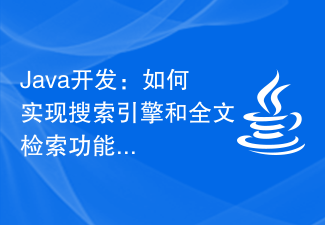 Java development: How to implement search engine and full-text retrieval functions
Sep 21, 2023 pm 01:10 PM
Java development: How to implement search engine and full-text retrieval functions
Sep 21, 2023 pm 01:10 PM
Java development: How to implement search engine and full-text retrieval functions, specific code examples are required Search engines and full-text retrieval are important functions in the modern Internet era. Not only do they help users find what they want quickly, they also provide a better user experience for websites and apps. This article will introduce how to use Java to develop search engines and full-text retrieval functions, and provide some specific code examples. Full-text search using Lucene library Lucene is an open source full-text search engine library, developed by ApacheSo
 PHP search engine performance optimization: Algolia's magic trick
Jul 23, 2023 pm 04:21 PM
PHP search engine performance optimization: Algolia's magic trick
Jul 23, 2023 pm 04:21 PM
PHP Search Engine Performance Optimization: Algolia’s Magical Way With the development of the Internet and the increasing user requirements for search experience, search engine performance optimization has become crucial. In the world of PHP development, Algolia is a powerful and easy-to-integrate search engine service. This article will introduce the magical uses of Algolia and how to optimize the performance of PHP search engines through Algolia. Algolia introduction Algolia is a search engine service provider based on SaaS model.
 How to use Google Chrome search engine
Jan 04, 2024 am 11:15 AM
How to use Google Chrome search engine
Jan 04, 2024 am 11:15 AM
Google Chrome is very good. There are many friends who use it. Many friends want to use Google’s own search engine, but don’t know how to use it. Here is a quick look at how to use Google Chrome’s Google search engine. Bar. How to use the Google search engine in Google Chrome: 1. Open Google Chrome and click More in the upper right corner to open settings. 2. After entering settings, click "Search Engine" on the left. 3. Check whether your search engine is "Google". 4. If not, you can click the drop-down button and change it to "Google".
 How to set up Google Chrome to change the search engine? How to change the search engine in the browser
Mar 15, 2024 pm 12:49 PM
How to set up Google Chrome to change the search engine? How to change the search engine in the browser
Mar 15, 2024 pm 12:49 PM
How to change the search engine in Google Chrome? Google Chrome is a very popular browser among users. It not only has simple and easy-to-use services, practical tools and other auxiliary functions, but also can meet the different needs of different users. Search engines generally default to Google. If we want to How should I set it up to replace it? Let me share the method below. Replacement method 1. Click to open Google Chrome. 2. Click the three-dot icon to open the menu interface. 3. Click the Settings option to enter the browser’s settings interface. 4. Find the search engine module in the settings interface. 5. Click the Manage Search Engine button. 6. You can see an add button. Click this add button to add a search engine.
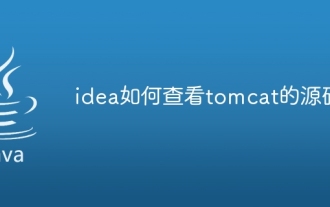 How to view the source code of tomcat in idea
Jan 25, 2024 pm 02:01 PM
How to view the source code of tomcat in idea
Jan 25, 2024 pm 02:01 PM
Steps to view tomcat source code in IDEA: 1. Download Tomcat source code; 2. Import Tomcat source code in IDEA; 3. View Tomcat source code; 4. Understand the working principle of Tomcat; 5. Precautions; 6. Continuous learning and updating ; 7. Use tools and plug-ins; 8. Participate in the community and contribute. Detailed introduction: 1. Download the Tomcat source code. You can download the source code package from the official website of Apache Tomcat. Usually these source code packages are in ZIP or TAR format, etc.
 How to display the source code of PHP code in the browser without being interpreted and executed?
Mar 11, 2024 am 10:54 AM
How to display the source code of PHP code in the browser without being interpreted and executed?
Mar 11, 2024 am 10:54 AM
How to display the source code of PHP code in the browser without being interpreted and executed? PHP is a server-side scripting language commonly used to develop dynamic web pages. When a PHP file is requested on the server, the server interprets and executes the PHP code in it and sends the final HTML content to the browser for display. However, sometimes we want to display the source code of the PHP file directly in the browser instead of being executed. This article will introduce how to display the source code of PHP code in the browser without being interpreted and executed. In PHP, you can use
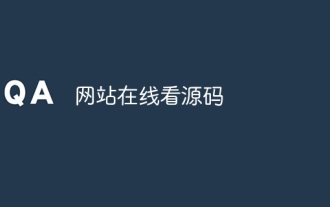 Website to view source code online
Jan 10, 2024 pm 03:31 PM
Website to view source code online
Jan 10, 2024 pm 03:31 PM
You can use the browser's developer tools to view the source code of the website. In the Google Chrome browser: 1. Open the Chrome browser and visit the website where you want to view the source code; 2. Right-click anywhere on the web page and select "Inspect" or press the shortcut key Ctrl + Shift + I to open the developer tools; 3. In the top menu bar of the developer tools, select the "Elements" tab; 4. Just see the HTML and CSS code of the website.






