
php editor Zimo today brings you a grid diary on how to reset templates. As time goes by, website templates sometimes need to be adjusted or replaced. In this article, we will teach you how to reset your template through simple operations, helping you quickly return to the original state and keep your website running normally. Let’s take a look!
1. First click to open the Grid Diary APP on your phone. After entering, click on the personal avatar in the upper left corner of the page to open it.
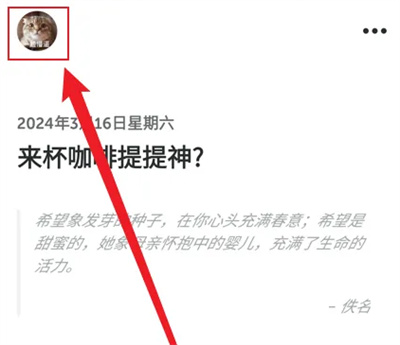
2. At this time, you will jump to my page. Find "Data" in the lower part and click on it to enter. .
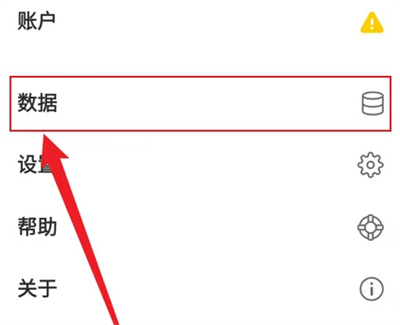
3. There is a "Diagnosis" on the data page, click on this item to open it.
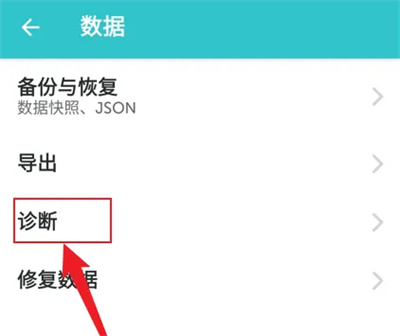
4. Next, you will see a "Reset Default Template" on the diagnostic page. Click the arrow behind it to enter .
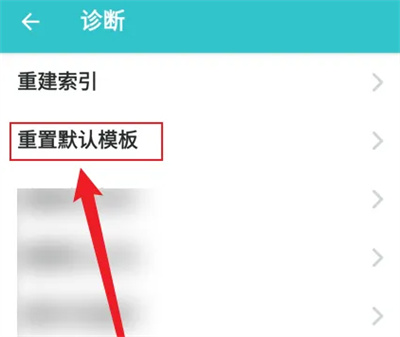
5. A prompt window will pop up on the last page. Click and select the "Reset" button to complete the reset of the default template.
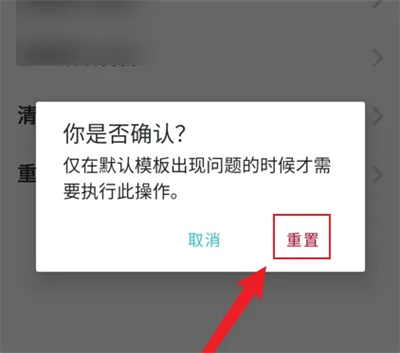
The above is the detailed content of How to reset the template of Grid Diary. For more information, please follow other related articles on the PHP Chinese website!
 How to turn off win10 upgrade prompt
How to turn off win10 upgrade prompt
 The difference between lightweight application servers and cloud servers
The difference between lightweight application servers and cloud servers
 CMD close port command
CMD close port command
 The difference between external screen and internal screen broken
The difference between external screen and internal screen broken
 How to jump with parameters in vue.js
How to jump with parameters in vue.js
 Cell sum
Cell sum
 How to intercept harassing calls
How to intercept harassing calls
 virtual digital currency
virtual digital currency




