jsp源码实例5(cookie)_MySQL
Cookie
package coreservlets;
import java.io.*;
import javax.servlet.*;
import javax.servlet.http.*;
/** Sets six cookies: three that apply only to the current
* session (regardless of how long that session lasts)
* and three that persist for an hour (regardless of
* whether the browser is restarted).
*
* Taken from Core Servlets and JavaServer Pages
* from Prentice Hall and Sun Microsystems Press,
* http://www.coreservlets.com/.
* © 2000 Marty Hall; may be freely used or adapted.
*/
public class SetCookies extends HttpServlet {
public void doGet(HttpServletRequest request,
HttpServletResponse response)
throws ServletException, IOException {
for(int i=0; i
// Default maxAge is -1, indicating cookie
// applies only to current browsing session.
Cookie cookie = new Cookie("Session-Cookie-" + i,
"Cookie-Value-S" + i);
response.addCookie(cookie);
cookie = new Cookie("Persistent-Cookie-" + i,
"Cookie-Value-P" + i);
// Cookie is valid for an hour, regardless of whether
// user quits browser, reboots computer, or whatever.
cookie.setMaxAge(3600);
response.addCookie(cookie);
}
response.setContentType("text/html");
PrintWriter out = response.getWriter();
String title = "Setting Cookies";
out.println
(ServletUtilities.headWithTitle(title) +
"
"
" + title + "
\n" +"There are six cookies associated with this page.\n" +
"To see them, visit the\n" +
"\n" +
"
ShowCookies servlet.\n" +"
\n" +
"Three of the cookies are associated only with the\n" +

Hot AI Tools

Undresser.AI Undress
AI-powered app for creating realistic nude photos

AI Clothes Remover
Online AI tool for removing clothes from photos.

Undress AI Tool
Undress images for free

Clothoff.io
AI clothes remover

AI Hentai Generator
Generate AI Hentai for free.

Hot Article

Hot Tools

Notepad++7.3.1
Easy-to-use and free code editor

SublimeText3 Chinese version
Chinese version, very easy to use

Zend Studio 13.0.1
Powerful PHP integrated development environment

Dreamweaver CS6
Visual web development tools

SublimeText3 Mac version
God-level code editing software (SublimeText3)

Hot Topics
 1376
1376
 52
52
 Where are cookies stored?
Dec 20, 2023 pm 03:07 PM
Where are cookies stored?
Dec 20, 2023 pm 03:07 PM
Cookies are usually stored in the cookie folder of the browser. Cookie files in the browser are usually stored in binary or SQLite format. If you open the cookie file directly, you may see some garbled or unreadable content, so it is best to use Use the cookie management interface provided by your browser to view and manage cookies.
 Where are the cookies on your computer?
Dec 22, 2023 pm 03:46 PM
Where are the cookies on your computer?
Dec 22, 2023 pm 03:46 PM
Cookies on your computer are stored in specific locations on your browser, depending on the browser and operating system used: 1. Google Chrome, stored in C:\Users\YourUsername\AppData\Local\Google\Chrome\User Data\Default \Cookies etc.
 After 2 months, the humanoid robot Walker S can fold clothes
Apr 03, 2024 am 08:01 AM
After 2 months, the humanoid robot Walker S can fold clothes
Apr 03, 2024 am 08:01 AM
Editor of Machine Power Report: Wu Xin The domestic version of the humanoid robot + large model team completed the operation task of complex flexible materials such as folding clothes for the first time. With the unveiling of Figure01, which integrates OpenAI's multi-modal large model, the related progress of domestic peers has been attracting attention. Just yesterday, UBTECH, China's "number one humanoid robot stock", released the first demo of the humanoid robot WalkerS that is deeply integrated with Baidu Wenxin's large model, showing some interesting new features. Now, WalkerS, blessed by Baidu Wenxin’s large model capabilities, looks like this. Like Figure01, WalkerS does not move around, but stands behind a desk to complete a series of tasks. It can follow human commands and fold clothes
 Where are the mobile cookies?
Dec 22, 2023 pm 03:40 PM
Where are the mobile cookies?
Dec 22, 2023 pm 03:40 PM
Cookies on the mobile phone are stored in the browser application of the mobile device: 1. On iOS devices, Cookies are stored in Settings -> Safari -> Advanced -> Website Data of the Safari browser; 2. On Android devices, Cookies Stored in Settings -> Site settings -> Cookies of Chrome browser, etc.
 Detailed explanation of where browser cookies are stored
Jan 19, 2024 am 09:15 AM
Detailed explanation of where browser cookies are stored
Jan 19, 2024 am 09:15 AM
With the popularity of the Internet, we use browsers to surf the Internet have become a way of life. In the daily use of browsers, we often encounter situations where we need to enter account passwords, such as online shopping, social networking, emails, etc. This information needs to be recorded by the browser so that it does not need to be entered again the next time you visit. This is when cookies come in handy. What are cookies? Cookie refers to a small data file sent by the server to the user's browser and stored locally. It contains user behavior of some websites.
 Frequently Asked Questions and Solutions about Cookie Settings
Jan 19, 2024 am 09:08 AM
Frequently Asked Questions and Solutions about Cookie Settings
Jan 19, 2024 am 09:08 AM
Common problems and solutions for cookie settings, specific code examples are required. With the development of the Internet, cookies, as one of the most common conventional technologies, have been widely used in websites and applications. Cookie, simply put, is a data file stored on the user's computer that can be used to store the user's information on the website, including login name, shopping cart contents, website preferences, etc. Cookies are an essential tool for developers, but at the same time, cookie settings are often encountered
 How to display the source code of PHP code in the browser without being interpreted and executed?
Mar 11, 2024 am 10:54 AM
How to display the source code of PHP code in the browser without being interpreted and executed?
Mar 11, 2024 am 10:54 AM
How to display the source code of PHP code in the browser without being interpreted and executed? PHP is a server-side scripting language commonly used to develop dynamic web pages. When a PHP file is requested on the server, the server interprets and executes the PHP code in it and sends the final HTML content to the browser for display. However, sometimes we want to display the source code of the PHP file directly in the browser instead of being executed. This article will introduce how to display the source code of PHP code in the browser without being interpreted and executed. In PHP, you can use
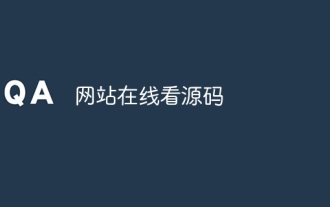 Website to view source code online
Jan 10, 2024 pm 03:31 PM
Website to view source code online
Jan 10, 2024 pm 03:31 PM
You can use the browser's developer tools to view the source code of the website. In the Google Chrome browser: 1. Open the Chrome browser and visit the website where you want to view the source code; 2. Right-click anywhere on the web page and select "Inspect" or press the shortcut key Ctrl + Shift + I to open the developer tools; 3. In the top menu bar of the developer tools, select the "Elements" tab; 4. Just see the HTML and CSS code of the website.




