How to introduce external js into html
To include an external JS file in HTML, use the <script> tag and specify the URL of the file to load. You can also specify type, defer, or async attributes to control how loading and execution occur. Typically, the <script> tag should be placed at the bottom of the <body> section to avoid blocking page rendering.
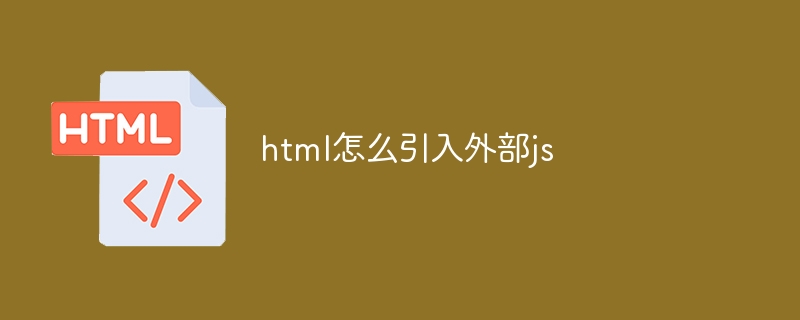
How to introduce external JS in HTML
Introducing external JS files into HTML is a common practice , which allows you to organize JavaScript code into separate files and easily reuse them across multiple pages. Here's how to import an external JS file:
- Use
<script>tag
Use< script> tag to introduce external JS files. The src attribute of this tag specifies the URL of the script file to be loaded:
<script src="path/to/script.js"></script>
- Specifies the
typeattribute (optional)
To explicitly specify the type of file being loaded, you can use the type attribute:
<script src="path/to/script.js" type="text/javascript"></script>
- Specify
deferorasyncattributes (optional)
defer and async attributes are used to control script loading and execution Method:
defer: Indicates that the script can be loaded after the page parsing is completed, but will be executed before the DOMContentLoaded event is triggered.async: Indicates that the script can be loaded and executed asynchronously and is not affected by page parsing or DOMContentLoaded events.
<script src="path/to/script.js" defer></script> <script src="path/to/script.js" async></script>
- Place
<script>tag
<script># The ## tag should be placed at the bottom of the <body> section of the HTML document to avoid blocking page rendering. Doing this ensures that all HTML elements are parsed before the script is loaded.
- Load multiple scripts (optional)
- To load multiple external JS files, just load multiple scripts in
<script> tag in the or <body> section.
Make sure the URL of the external JS file is correct and the script file is accessible.
- Script files should end with the .js
- extension.
If the script depends on other scripts, make sure they are loaded in the correct order.
The above is the detailed content of How to introduce external js into html. For more information, please follow other related articles on the PHP Chinese website!

Hot AI Tools

Undresser.AI Undress
AI-powered app for creating realistic nude photos

AI Clothes Remover
Online AI tool for removing clothes from photos.

Undress AI Tool
Undress images for free

Clothoff.io
AI clothes remover

AI Hentai Generator
Generate AI Hentai for free.

Hot Article

Hot Tools

Notepad++7.3.1
Easy-to-use and free code editor

SublimeText3 Chinese version
Chinese version, very easy to use

Zend Studio 13.0.1
Powerful PHP integrated development environment

Dreamweaver CS6
Visual web development tools

SublimeText3 Mac version
God-level code editing software (SublimeText3)

Hot Topics
 Exposing Ajax exceptions and a list of ways to resolve errors
Jan 30, 2024 am 08:33 AM
Exposing Ajax exceptions and a list of ways to resolve errors
Jan 30, 2024 am 08:33 AM
The secret of Ajax anomaly is revealed. How to deal with various errors requires specific code examples. In 2019, front-end development has become an important position that cannot be ignored in the Internet industry. As one of the most commonly used technologies in front-end development, Ajax can realize asynchronous page loading and data interaction, and its importance is self-evident. However, various errors and exceptions are often encountered when using Ajax technology. How to deal with these errors is a problem that every front-end developer must face. 1. Network errors When using Ajax to send requests, the most common error is
 Effectively deal with situations where jQuery .val() doesn't work
Feb 20, 2024 pm 09:36 PM
Effectively deal with situations where jQuery .val() doesn't work
Feb 20, 2024 pm 09:36 PM
Title: Methods and code examples to solve the problem that jQuery.val() does not work. In front-end development, jQuery is often used to operate page elements. Among them, getting or setting the value of a form element is one of the common operations. Usually, we use jQuery's .val() method to operate on form element values. However, sometimes you encounter situations where jQuery.val() does not work, which may cause some problems. This article will introduce how to effectively deal with jQuery.val(
 Scrapy asynchronous loading implementation method based on Ajax
Jun 22, 2023 pm 11:09 PM
Scrapy asynchronous loading implementation method based on Ajax
Jun 22, 2023 pm 11:09 PM
Scrapy is an open source Python crawler framework that can quickly and efficiently obtain data from websites. However, many websites use Ajax asynchronous loading technology, making it impossible for Scrapy to obtain data directly. This article will introduce the Scrapy implementation method based on Ajax asynchronous loading. 1. Ajax asynchronous loading principle Ajax asynchronous loading: In the traditional page loading method, after the browser sends a request to the server, it must wait for the server to return a response and load the entire page before proceeding to the next step.
 Detailed explanation of the suspend function in Vue3: Optimizing asynchronous data loading
Jun 18, 2023 am 08:10 AM
Detailed explanation of the suspend function in Vue3: Optimizing asynchronous data loading
Jun 18, 2023 am 08:10 AM
Detailed explanation of the suspend function in Vue3: Optimizing asynchronous data loading In modern websites and applications, asynchronous data loading is essential. However, due to the instability of network connection speeds, asynchronous data loading may cause delays and freezes in the user interface. To solve this problem, Vue3 introduces a new suspend function to optimize asynchronous data loading. The suspense function is a new feature in Vue3. It allows you to display a loading UI when loading data asynchronously until asynchronously.
 How to read html
Apr 05, 2024 am 08:36 AM
How to read html
Apr 05, 2024 am 08:36 AM
Although HTML itself cannot read files, file reading can be achieved through the following methods: using JavaScript (XMLHttpRequest, fetch()); using server-side languages (PHP, Node.js); using third-party libraries (jQuery.get() , axios, fs-extra).
 Detailed explanation of defineAsyncComponent function in Vue3: application of asynchronous loading components
Jun 18, 2023 pm 07:39 PM
Detailed explanation of defineAsyncComponent function in Vue3: application of asynchronous loading components
Jun 18, 2023 pm 07:39 PM
Detailed explanation of the defineAsyncComponent function in Vue3: Application of asynchronous loading components In Vue3, we often encounter the need to load components asynchronously. At this time, we can use the defineAsyncComponent function provided by Vue3 to implement the function of loading components asynchronously. This article will introduce in detail the usage and application scenarios of the defineAsyncComponent function in Vue3. 1. defineAsyncComponent
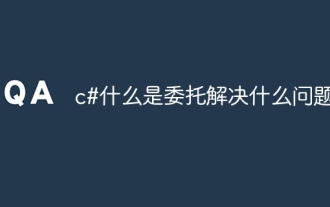 c# What is delegation and what problem does it solve?
Apr 04, 2024 pm 12:42 PM
c# What is delegation and what problem does it solve?
Apr 04, 2024 pm 12:42 PM
Delegation is a type-safe reference type used to pass method pointers between objects to solve asynchronous programming and event handling problems: Asynchronous programming: Delegation allows methods to be executed in different threads or processes, improving application responsiveness. Event handling: Delegates simplify event handling, allowing events such as clicks or mouse movements to be created and handled.
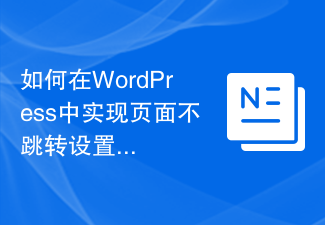 How to prevent page redirection in WordPress?
Mar 05, 2024 am 09:33 AM
How to prevent page redirection in WordPress?
Mar 05, 2024 am 09:33 AM
How to prevent page redirection in WordPress? In website development, sometimes we want to implement a page non-jump setting in WordPress, that is, during certain operations, the page content can be updated without refreshing the entire page. This improves user experience and makes the website smoother. Next, we will share how to implement the page non-jump setting in WordPress and provide specific code examples. First, we can use Ajax to prevent the page from jumping. Ajax






