
Log analysis is critical to PHP debugging, providing powerful tools to identify anomalies. PHP provides error_log() and Logger logging APIs that allow setting the logging level. By enabling logging, observing log files, and analyzing log messages, you can effectively debug PHP by determining the nature and location of the exception and taking steps to resolve the issue accordingly.
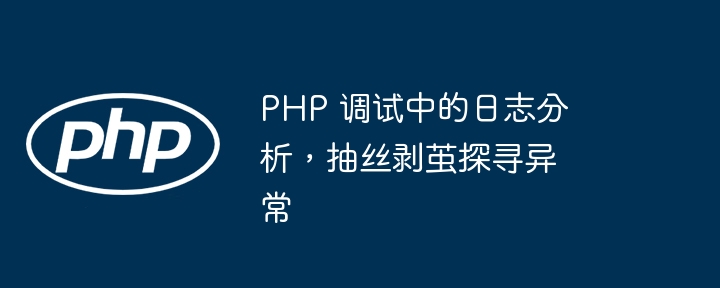
Log analysis is crucial for PHP debugging, it provides a powerful tool to track operations code and identify potential anomalies. This article will guide you through the basics of PHP log analysis and provide a practical example of how to effectively use logs to debug problems.
PHP provides a variety of log APIs, including:
You can select the logging level by setting the following constants:
define('LOG_DEBUG', 1);
define('LOG_INFO', 2);
define('LOG_NOTICE', 3);
define('LOG_WARNING', 4);
define('LOG_ERROR', 5);
define('LOG_CRITICAL', 6);
define('LOG_ALERT', 7);
define('LOG_EMERGENCY', 8);Suppose you encounter the following error:
Fatal error: Uncaught Error: Call to undefined function divide() in /path/to/script.php:10
Step 1: Enable logging
ini_set('log_errors', true); // 启用错误日志记录
ini_set('error_log', '/path/to/error.log'); // 设置日志文件
error_reporting(E_ALL); // 记录所有错误Step 2: Observe Log file
After executing the script, open the log file /path/to/error.log, you will see a log line similar to this:
[10:23:42] PHP Fatal error: Uncaught Error: Call to undefined function divide() in /path/to/script.php:10
Step 3: Analyze the log message
The log message indicates the details of the error, including:
Based on this information, you can clearly understand the nature and location of the exception.
Step 4: Take Action
After analyzing the logs, you can take appropriate actions to resolve the problem, for example:
divide() function in the scriptdivide() is called in the scriptPHP's log analysis is a valuable tool for debugging and resolving exceptions. By following the steps outlined in this article, you can effectively leverage logs to identify problems and fix them quickly.
The above is the detailed content of Log analysis in PHP debugging, peeling off cocoons to explore anomalies. For more information, please follow other related articles on the PHP Chinese website!