
Through the style attribute in HTML, you can adjust the font color. Specific methods include: directly using hexadecimal color values; using color names (such as red, blue); using RGB functions (specifying red, green , blue value); use the HSL function (specify hue, saturation, brightness values); use the rgba() and hsla() functions (set transparency based on the specified color value).
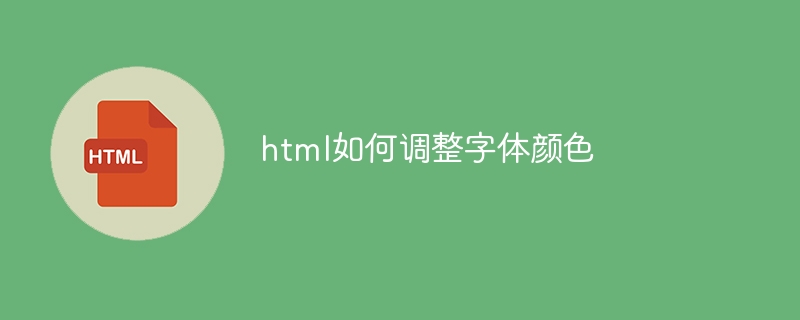
How to adjust font color in HTML
Use the color value directly:
<p style="color: #FF0000;">红色文本</p>
Where#FF0000 represents the hexadecimal color value of red.
Use color names:
<p style="color: red;">红色文本</p>
This is a simpler alternative to using HTML color names.
Using the RGB function:
<p style="color: rgb(255, 0, 0);">红色文本</p>
This function allows you to define colors using red, green, and blue (RGB) values.
Use HSL functions:
<p style="color: hsl(0, 100%, 50%);">红色文本</p>
This method uses hue, saturation, and lightness (HSL) values to define colors.
Use the rgba() and hsla() functions (with alpha transparency):
These functions allow you to specify transparency in a color value.
<p style="color: rgba(255, 0, 0, 0.5);">半透明红色文本</p>
The above is the detailed content of How to adjust font color in html. For more information, please follow other related articles on the PHP Chinese website!




