How to view html files
The method to view HTML files is as follows: Use a browser Use a text editor Use an integrated development environment (IDE) Use the command line

# #View HTML files
There are several ways to view HTML files, depending on your operating system and available software.1. Use a browser
This is the most direct method. You can open HTML files in one of the following browsers:- Google Chrome
- Mozilla Firefox
- Microsoft Edge
- Safari
2. Use a text editor
If you want to view the source code of the HTML file, you can use a text editor, for example:- Notepad (Windows)
- TextEdit (macOS)
- Sublime Text (Windows, macOS, Linux)
3. Use IDE
For more advanced users, you can use an integrated development environment (IDE), such as:- Visual Studio Code
- Atom
- WebStorm
4. Using the command line
In a command prompt or terminal, you can use the following command to open an HTML file in your default browser:<code>start index.html</code>
The above is the detailed content of How to view html files. For more information, please follow other related articles on the PHP Chinese website!

Hot AI Tools

Undresser.AI Undress
AI-powered app for creating realistic nude photos

AI Clothes Remover
Online AI tool for removing clothes from photos.

Undress AI Tool
Undress images for free

Clothoff.io
AI clothes remover

AI Hentai Generator
Generate AI Hentai for free.

Hot Article

Hot Tools

Notepad++7.3.1
Easy-to-use and free code editor

SublimeText3 Chinese version
Chinese version, very easy to use

Zend Studio 13.0.1
Powerful PHP integrated development environment

Dreamweaver CS6
Visual web development tools

SublimeText3 Mac version
God-level code editing software (SublimeText3)

Hot Topics
 1386
1386
 52
52
 What is the main purpose of Linux?
Apr 16, 2025 am 12:19 AM
What is the main purpose of Linux?
Apr 16, 2025 am 12:19 AM
The main uses of Linux include: 1. Server operating system, 2. Embedded system, 3. Desktop operating system, 4. Development and testing environment. Linux excels in these areas, providing stability, security and efficient development tools.
 How to compile vscode
Apr 16, 2025 am 07:51 AM
How to compile vscode
Apr 16, 2025 am 07:51 AM
Compiling code in VSCode is divided into 5 steps: Install the C extension; create the "main.cpp" file in the project folder; configure the compiler (such as MinGW); compile the code with the shortcut key ("Ctrl Shift B") or the "Build" button; run the compiled program with the shortcut key ("F5") or the "Run" button.
 How to compare the similarities and similarities of two documents in notepad
Apr 16, 2025 pm 08:03 PM
How to compare the similarities and similarities of two documents in notepad
Apr 16, 2025 pm 08:03 PM
To use Notepad to compare the similarities and differences between two documents, follow these steps: Open both documents at the same time in Notepad. View the documents side by side. Compare the text line by line to find the difference. Highlight or underline the difference. Record the differences found for future reference.
 How to automatically type vscode
Apr 16, 2025 am 07:30 AM
How to automatically type vscode
Apr 16, 2025 am 07:30 AM
By using shortcut keys or configuration settings, you can implement automatic code typography in Visual Studio Code: Shortcut key typography: Windows/Linux: Ctrl K, Ctrl F; macOS: Cmd K, Cmd F Configuration Settings Typeset: Search and enable "editor.formatOnType", automatically type the current line every time you type a character Advanced typography options: Customize typography rules (e.g., indent size, line length), and select the desired typography (e.g., Prettier, ESLint)
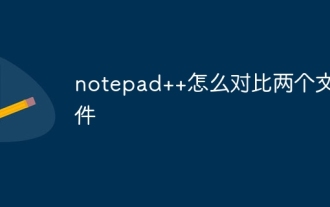 How to compare two files with notepad
Apr 16, 2025 pm 07:51 PM
How to compare two files with notepad
Apr 16, 2025 pm 07:51 PM
Notepad can compare two files and highlight the differences: open two files; select Compare in the "Plugin" menu; the differences are displayed as: same line: keep unmodified; added line: green background; deleted line: red background; modified line: yellow background, added part green, deleted part red.
 How to automatically type notepad
Apr 16, 2025 pm 08:06 PM
How to automatically type notepad
Apr 16, 2025 pm 08:06 PM
Notepad itself does not have automatic layout function. We can use a third-party text editor, such as Sublime Text, to perform the following steps to achieve automatic typography: 1. Install and open the text editor. 2. Open the file that needs to be automatically typed. 3. Find and select the automatic layout function. 4. The editor will automatically type the text. 5. You can customize the layout rules as needed. Automatic typography can save time and ensure text consistency and professionalism.
 How to change sublime to Chinese
Apr 16, 2025 am 09:27 AM
How to change sublime to Chinese
Apr 16, 2025 am 09:27 AM
sublime can be translated into Chinese as: 1. Sublime, sacred; 2. Extreme, extraordinary; 3. Indescribable, awesome; 4. Sublime thought.
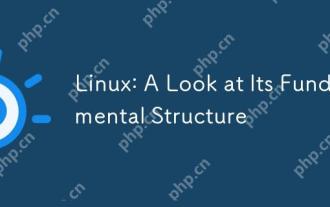 Linux: A Look at Its Fundamental Structure
Apr 16, 2025 am 12:01 AM
Linux: A Look at Its Fundamental Structure
Apr 16, 2025 am 12:01 AM
The basic structure of Linux includes the kernel, file system, and shell. 1) Kernel management hardware resources and use uname-r to view the version. 2) The EXT4 file system supports large files and logs and is created using mkfs.ext4. 3) Shell provides command line interaction such as Bash, and lists files using ls-l.




