Lenovo z6 display real-time network speed operation process
php editor Baicao introduces to you the operation process of how to display real-time network speed on Lenovo z6. With simple settings, you can easily view the current network speed on the screen of your mobile phone in real time, making it easy to grasp the network speed. Follow the guidance in this article to make your Lenovo z6 mobile phone more intelligent and convenient!
1. Click [Settings] on the mobile phone desktop.

2. Click [Notification and Status Bar].

3. Click the switch on the right side of [Real-time Internet Speed], the bright color will be on, otherwise it will be off.
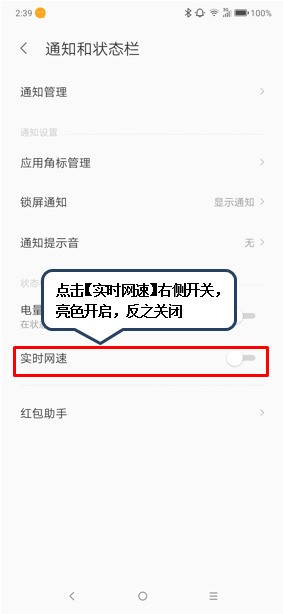
The above is the detailed content of Lenovo z6 display real-time network speed operation process. For more information, please follow other related articles on the PHP Chinese website!

Hot AI Tools

Undresser.AI Undress
AI-powered app for creating realistic nude photos

AI Clothes Remover
Online AI tool for removing clothes from photos.

Undress AI Tool
Undress images for free

Clothoff.io
AI clothes remover

AI Hentai Generator
Generate AI Hentai for free.

Hot Article

Hot Tools

Notepad++7.3.1
Easy-to-use and free code editor

SublimeText3 Chinese version
Chinese version, very easy to use

Zend Studio 13.0.1
Powerful PHP integrated development environment

Dreamweaver CS6
Visual web development tools

SublimeText3 Mac version
God-level code editing software (SublimeText3)

Hot Topics
 1385
1385
 52
52
 Nothing Phone (3a) Review: There's Something to This Budget Android Phone
Mar 25, 2025 am 02:45 AM
Nothing Phone (3a) Review: There's Something to This Budget Android Phone
Mar 25, 2025 am 02:45 AM
Summary Nothing Phone (3a), priced at $379, offers a premium design, specs, and unique features.
 I Would Love a Phone With Swappable Camera Lenses: Why Hasn't It Happened?
Mar 24, 2025 am 02:44 AM
I Would Love a Phone With Swappable Camera Lenses: Why Hasn't It Happened?
Mar 24, 2025 am 02:44 AM
As good as phone cameras have become, they could provide much better shots by using detachable lenses, just like dedicated cameras do. I would love for this to be a thing. Like Most People, My Camera Is My Phone
 Verizon Rolls Out Satellite Texting for Android Phones
Mar 21, 2025 am 03:07 AM
Verizon Rolls Out Satellite Texting for Android Phones
Mar 21, 2025 am 03:07 AM
In 2025, satellite emergency alarms, text messages and even video calls to mobile phones will become a reality. Verizon recently announced a significant expansion of its satellite SMS function, confirming that some Android phones can now send text messages to any other user through satellites. Apple added satellite emergency alerts to iPhones in 2022 and gradually improved the service. Unfortunately, Android devices are slow to join, but now Verizon Wireless users can finally use this feature. In addition, we expect AT&T will launch a similar service soon, and T-Mobile's Starlink messaging service will be launched soon. Verizon works with Skylo,
 A Wireless Lapdock Can Be All the Laptop You Need
Mar 25, 2025 am 03:11 AM
A Wireless Lapdock Can Be All the Laptop You Need
Mar 25, 2025 am 03:11 AM
I don't currently own a laptop. Instead, I use the hollowed-out shell of one—and in some ways, it's better than the real thing. You might not need a fully functioning laptop, either. What Is a Lapdock? Picture
 3 Reasons to Enable ADB on Android
Mar 19, 2025 am 02:50 AM
3 Reasons to Enable ADB on Android
Mar 19, 2025 am 02:50 AM
Make full use of ADB: Three major reasons to help you enable Android debugging bridge immediately Have you heard of ADB (Android Debug Bridge) and been suggested to enable it on your Android phone? This article will provide you with three good reasons why you should enable ADB immediately. ADB allows you to wirelessly mirror your phone screen to your computer via scrcpy. You can use better-adb-sync for file synchronization and track progress between your Android smartphone and your computer. It also allows you to easily capture your phone screen and transmit it wirelessly to your computer. 1. Wireless mirroring of the mobile phone screen to the computer The latest macOS and iOS updates allow you to mirror your iPhone screen to your Mac computer. But in A
 Google Is Picking a Fight With Steam That It Can't Win
Mar 24, 2025 am 03:01 AM
Google Is Picking a Fight With Steam That It Can't Win
Mar 24, 2025 am 03:01 AM
Summary Google Play Games is expanding to PC for Android & native PC games, becoming a direct competitor to market-leader Steam.
 The Pixel 9a Is Official: Here Are 7 Things You Should Know
Mar 21, 2025 am 03:02 AM
The Pixel 9a Is Official: Here Are 7 Things You Should Know
Mar 21, 2025 am 03:02 AM
The Google Pixel 9a: A Budget-Friendly Powerhouse The long-awaited Google Pixel 9a is finally here, boasting impressive features at an affordable price point. This phone surpasses expectations with a redesigned look, top-tier camera capabilities, an
 Get 8Bitdo's Best Android Controller for Just $40 Today (20% Off)
Mar 22, 2025 am 03:08 AM
Get 8Bitdo's Best Android Controller for Just $40 Today (20% Off)
Mar 22, 2025 am 03:08 AM
8Bitdo Ultimate Mobile Gamepad (Android) Original price $50, current price $40, save $10! This handle is compatible with 100-170mm Android phones and features an Xbox-like key layout, Bluetooth connectivity, as well as a Hall-effect rocker and trigger keys. Amazon's $40 8Bitdo is known for its retro-style wireless gamepads, but the company also makes some modern gamepads. This controller, designed for Android phones, is currently priced at $40, down 20% from the original price, making it a better choice for gaming on the go. This handle surrounds your Android phone and retracts from 100-170mm, suitable for




