
php Editor Xiaoxin brings you how to set Kuaishou language_Kuaishou language setting method. As a short video platform, Kuaishou language setting is crucial to user experience. Through simple settings, users can choose the language that suits them to browse and communicate better. This article will introduce the Kuaishou language setting method to help users get started easily and enjoy a more colorful Kuaishou experience.
1. Open Kuaishou software and click on the three horizontal lines in the upper left corner.
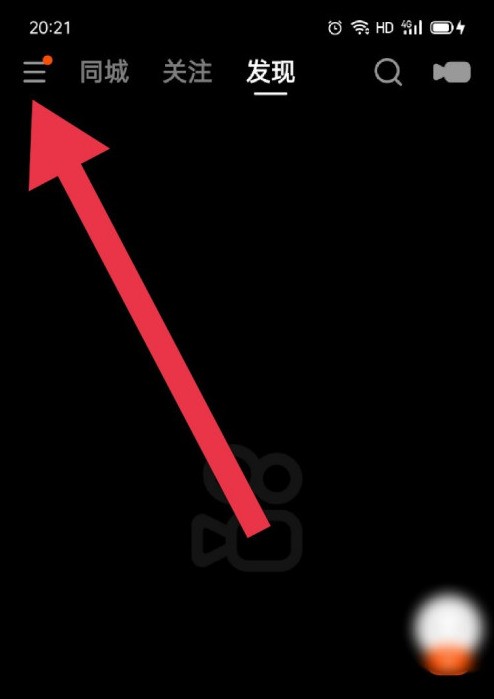
2. Click [Settings] in the lower right corner.
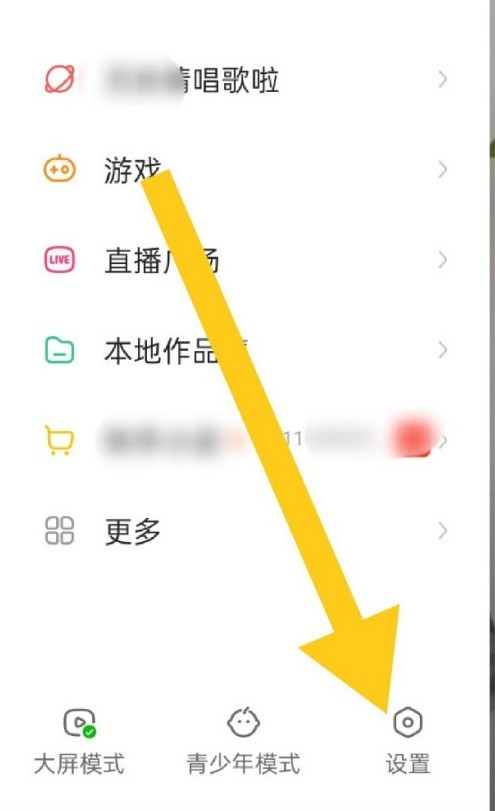
3. On the [Settings] page, click [General Settings].
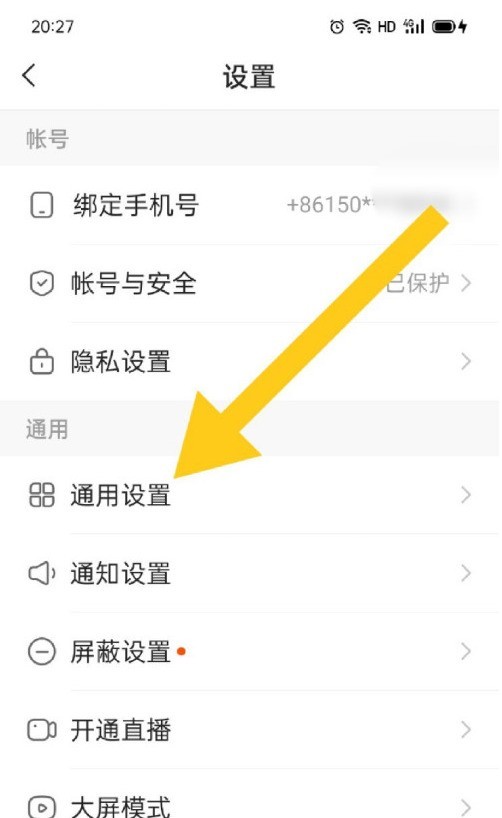
4. On the [General Settings] page, click [Language].

5. On the [Language] page, just check the language.

The above is the detailed content of How to set Kuaishou language_How to set Kuaishou language. For more information, please follow other related articles on the PHP Chinese website!




