
php editor Strawberry provides you with the most comprehensive tutorial on how to query Alipay's ten-year bill. Alipay is China's leading third-party payment platform. Users can easily view bill records within ten years through the Alipay App. To check your bill, just enter the Alipay App, click "My" - "Bills" - "All Bills", select a date range to view historical bill details. It's so simple, allowing you to easily master bill query skills and keep track of your financial status at any time.
1. First, we open the Alipay account synchronized with Taobao
2. Click My in the lower right corner.
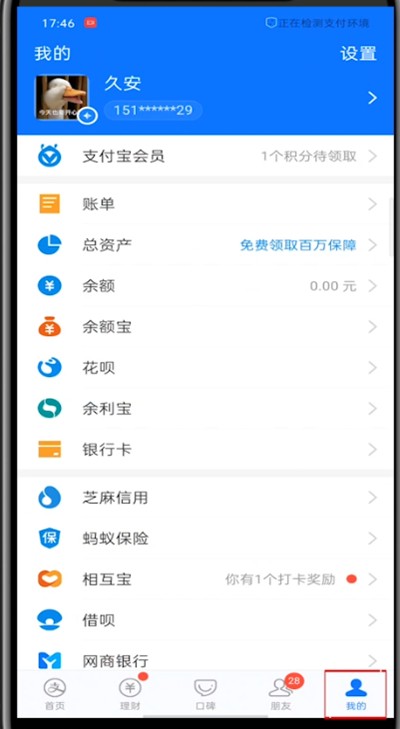
3. Click on the bill.
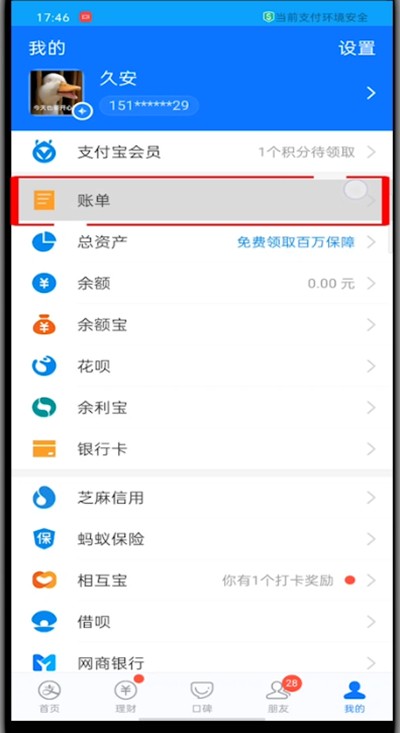
4. Click on this month in the upper left corner.

5. Scroll to the previous month to view the bills of the past ten years.
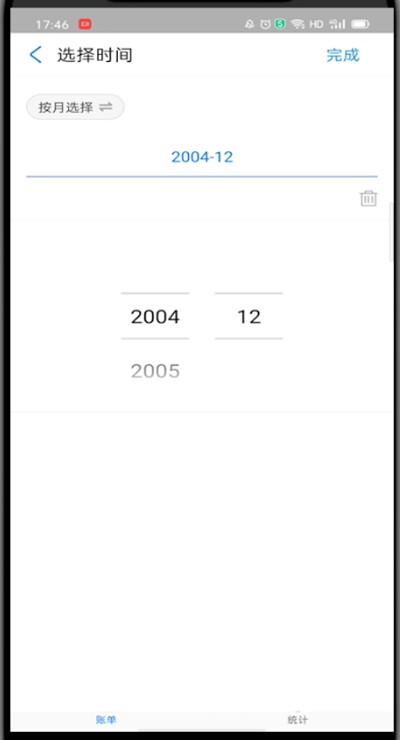
Note: This article applies to Alipay V10.2.0 version.
The above is the detailed content of How to check ten-year bills in Alipay_Tutorial on how to check ten-year bills in Alipay. For more information, please follow other related articles on the PHP Chinese website!




