
php editor Baicao will take you to explore the Huabei Weekly Report function of Alipay, and explain in detail how and where to view the Huabei Weekly Report, and how to cancel the reminder. Alipay Huabei Weekly provides users with monthly consumption data reports, allowing users to better understand their consumption situation, while reminding users to use Huabei rationally. Through simple operations, you can conveniently view Huabei's weekly report, and you can also choose whether to enable or cancel weekly report reminders according to personal needs, making Huabei a better consumption assistant in your life.
1. First, open Alipay, enter the Huabei Weekly Report interface, and click the three dots in the upper right corner.
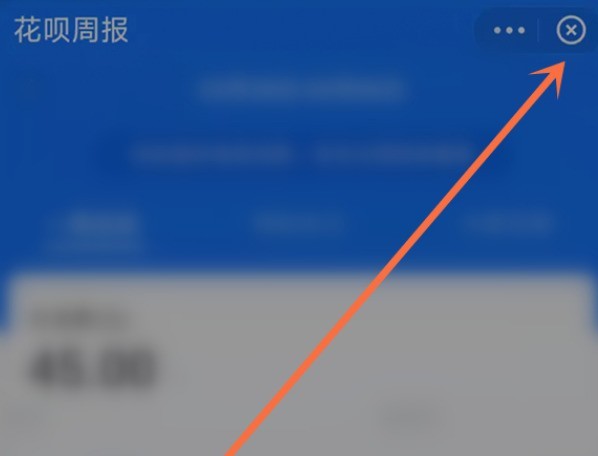
2. Then click Settings.

3. Then click Message Management.

4. Finally, turn off the switch for receiving message reminders.
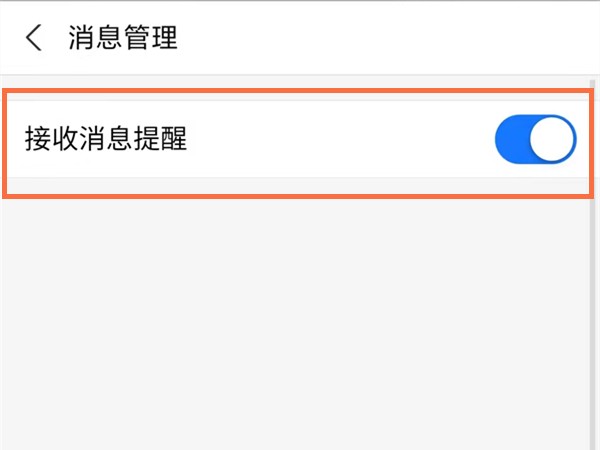
The above is the detailed content of Where to cancel the reminder for Alipay Huabei Weekly Report_How to cancel the reminder for Alipay Huabei Weekly Report. For more information, please follow other related articles on the PHP Chinese website!




