
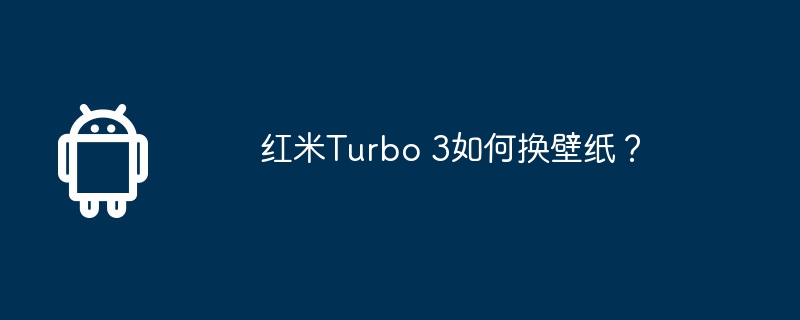
php editor Xigua will introduce to you today how to change the wallpaper on Redmi Turbo 3. Changing the wallpaper on your phone is a simple way to give your phone a new look, which can improve the overall appearance of your phone and bring a different visual experience. On the Redmi Turbo 3 mobile phone, changing the wallpaper is also a simple and quick operation, and it only takes a few simple steps to complete. Next, let’s take a look at how to change the wallpaper on Redmi Turbo 3!
Click on the home screen of the phone to enter any blank area. You can long press any blank area on the home screen, or perform a "pinch" gesture to enter the desktop editing mode. Usually, you can long press any blank area on the home screen, or perform a "pinch" gesture to use two fingers to shrink the screen inward at the same time to enter the desktop editing mode.
After entering the desktop editing mode, you can see a row of selectable function icons appearing at the bottom of the screen. Among these icons, find the option called "Wallpaper" and click to enter.
After entering the wallpaper setting interface, you can see a variety of different wallpaper choices, including system default wallpapers, photos in the album, and online wallpapers. You can choose one of them according to your preference.
If you want to use the system default wallpaper, just select the "System Wallpaper" option in the wallpaper settings interface. After clicking, you can browse various theme wallpapers provided by the system. After selecting the wallpaper you like, click "Apply" to change to a new wallpaper.
If you want to use a photo in the album as wallpaper, you can select the "Select from Album" option in the wallpaper settings interface. After clicking, you can enter the mobile phone album and select your favorite photo as a new wallpaper. After confirming your selection, click "Apply" to complete the change.
How to change wallpaper on Redmi Turbo 3? The related content is introduced here today. Users who have already purchased Redmi Turbo 3 must patiently browse the above tutorials. If you have other questions about using the mobile phone, you can continue to follow other articles on this site.
The above is the detailed content of How to change wallpaper on Redmi Turbo 3?. For more information, please follow other related articles on the PHP Chinese website!




