
php editor Apple today brings you an article sharing Alipay points. Do you want to know how to show love in Alipay and use points to do charity? Don’t worry, we will introduce to you in detail the uses of Alipay points and how to participate in charity activities. Let’s explore together how to use Alipay points in daily life, do some small acts of kindness, and contribute to society! If you are interested in this aspect, continue reading!
1. Open Alipay and search for love donations.

2. Click to donate points.

3. There are many charity contents here. You can freely choose one and click to donate.

4. Click to donate now.

5. 10 points can be exchanged for 1 piece of love. You select the amount of love you need to donate and click OK.

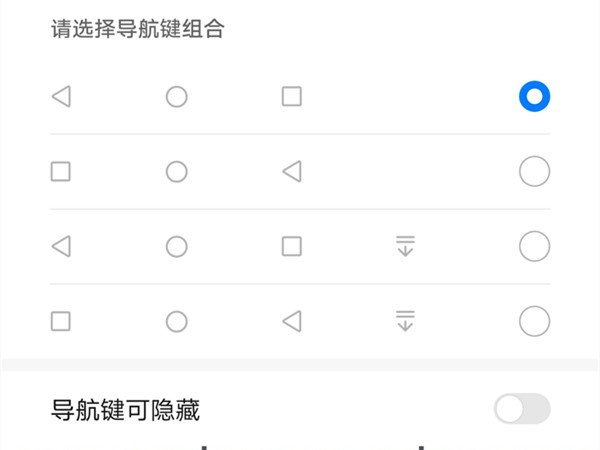
The above is the detailed content of How to use Alipay points to show love_Alipay points to do charity tutorial sharing. For more information, please follow other related articles on the PHP Chinese website!




