
In Win10 system, hold down the Shift key to turn off Caps Lock. But sometimes we need to release the caps lock setting, what should we do? You can easily help you solve this problem by holding down Shift to release Caps Lock in Win10. With a simple operation, you can toggle Caps Lock whenever you need it. If you want to know more about Win10 operation skills, you can continue reading this article. PHP editor Zimo will introduce you in detail how to release Caps Lock by holding down Shift in Win10 system.
The first step is to click the input method icon on the computer status bar and click Settings, as shown in Figure 1.
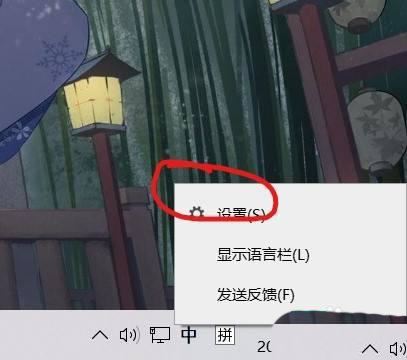
The second step is to click the button, as shown in Figure 2.
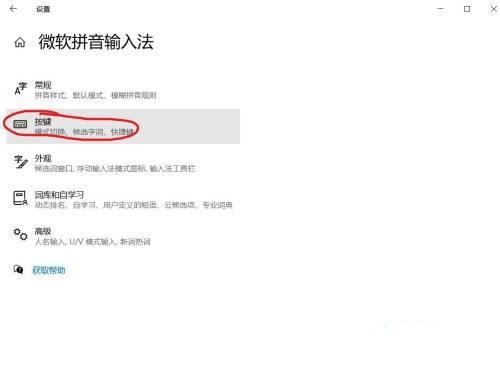
The third step is to cancel shift in the mode switch, as shown in Figure 3.
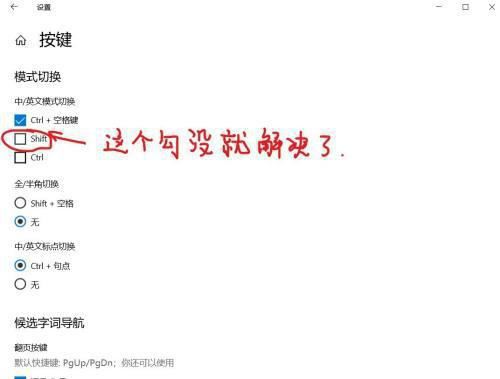
The above is the detailed content of How to disable caps lock by pressing shift key in win10? How to disable caps lock by pressing shift key in win10. For more information, please follow other related articles on the PHP Chinese website!
 win10 bluetooth switch is missing
win10 bluetooth switch is missing
 Why do all the icons in the lower right corner of win10 show up?
Why do all the icons in the lower right corner of win10 show up?
 The difference between win10 sleep and hibernation
The difference between win10 sleep and hibernation
 Win10 pauses updates
Win10 pauses updates
 What to do if the Bluetooth switch is missing in Windows 10
What to do if the Bluetooth switch is missing in Windows 10
 win10 connect to shared printer
win10 connect to shared printer
 Clean up junk in win10
Clean up junk in win10
 How to share printer in win10
How to share printer in win10




