
php Xiaobian Youzi introduces you to a convenient car service reservation application - Xiaomi Auto app. Users can conveniently and quickly reserve new cars through this application, achieving a convenient one-click car purchase experience. The Xiaomi Auto app provides a wealth of service content and a variety of reservation options. Users can flexibly choose according to their own needs, providing a more convenient way to purchase a car. Through the Xiaomi Auto app, users can easily make reservations for new cars, bringing more convenience and choice to car purchases.

First we open the Xiaomi Auto app

After entering the Xiaomi Auto page, we can See the car purchase options below
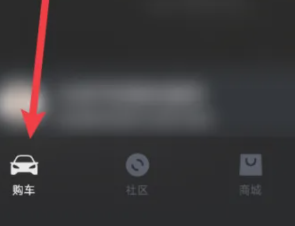
Then on the car purchase page, we see that after we find the new Xiaomi car, click on the official release button below to start ordering. You can join the reservation first and get the latest sales news as soon as possible

The above is the detailed content of How to reserve a new car on Xiaomi Auto App. For more information, please follow other related articles on the PHP Chinese website!




