
php editor Apple introduces to you the Win10 Focus Assistant priority. Win10 Focus Assistant priority setting method. Win10 Focus Assistant is a convenient feature of Windows 10 system that helps users focus and improve work efficiency. By adjusting the focus assistant's priority settings, you can better manage your app's notifications and reminders, improving productivity and user experience. Next, we will introduce in detail the method of setting the priority of Win10 Focus Assistant, so that you can easily master the operation skills.
1. The "win i" shortcut key opens the "Settings" interface, and then clicks on the "System" option.

#2. Then open the focus assistant and select a desired mode.
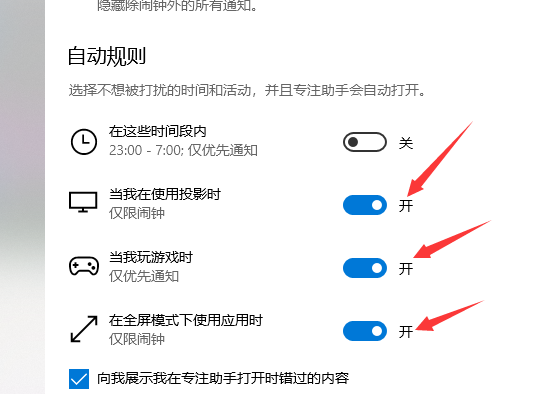
3. Then check "Priority Notification Only".
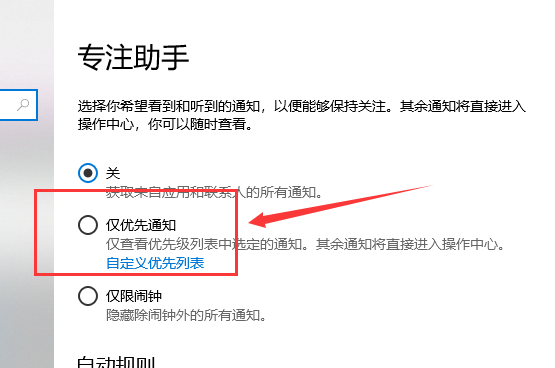
#4. Then select the required notification reminder as needed and check the small box.
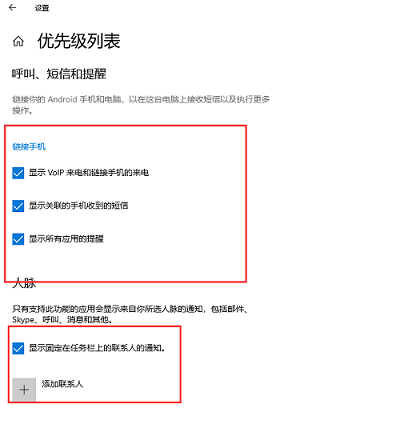
The above is the detailed content of How to set the focus assistant priority in win10 win10 focus assistant priority setting method. For more information, please follow other related articles on the PHP Chinese website!
 win10 bluetooth switch is missing
win10 bluetooth switch is missing
 Why do all the icons in the lower right corner of win10 show up?
Why do all the icons in the lower right corner of win10 show up?
 The difference between win10 sleep and hibernation
The difference between win10 sleep and hibernation
 Win10 pauses updates
Win10 pauses updates
 What to do if the Bluetooth switch is missing in Windows 10
What to do if the Bluetooth switch is missing in Windows 10
 win10 connect to shared printer
win10 connect to shared printer
 Clean up junk in win10
Clean up junk in win10
 How to share printer in win10
How to share printer in win10




