
php editor Zimo introduces an effective solution to the blue screen of Thread Stuck in Device Driver after installing KB5035853 in Win11.
Method 1: Run system file check
In the command prompt, enter and press Enter to execute the [sfc /scannow] command. This command is mainly used to repair System files can be repaired whether they are missing or damaged.
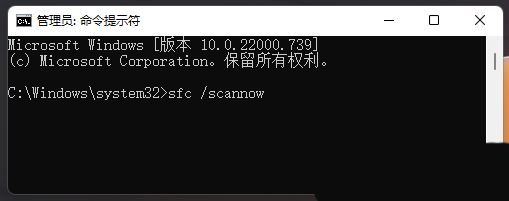
Method 2:
1. Download and open the "Blue Screen Repair Tool" and click "One-click Repair".

#2. At this time, the blue screen repair tool will analyze the cause of the blue screen, which may take a long time, please wait patiently.

#3. Then, after detecting the problem, click "One-Click Repair".
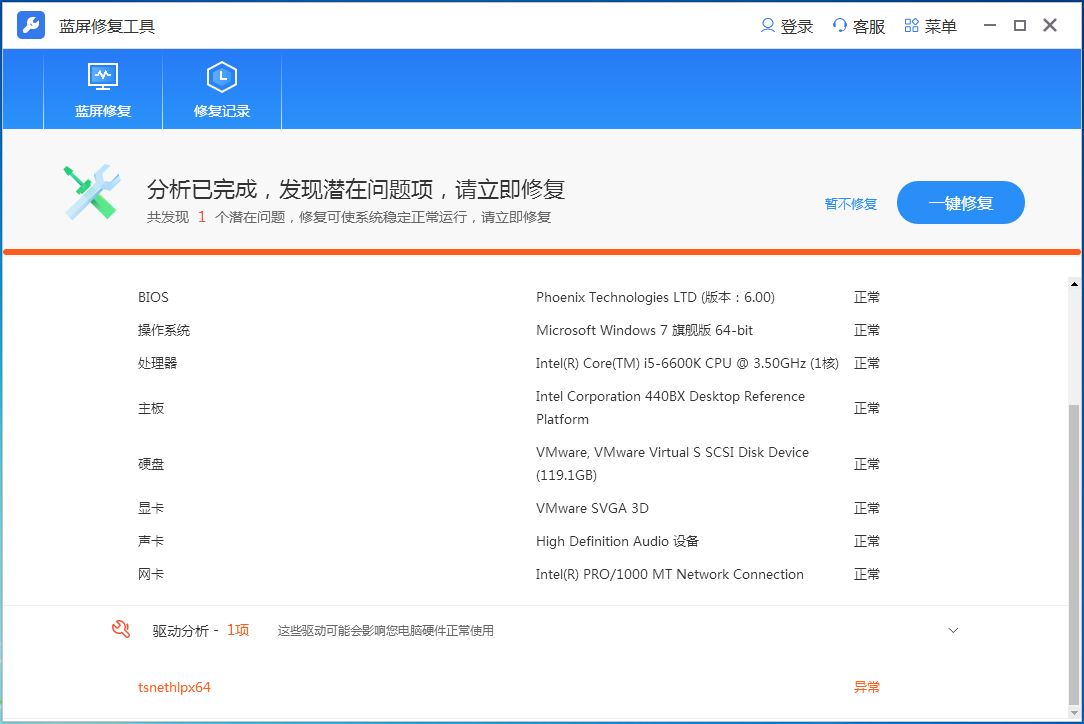
Method Three: Check Hardware Acceleration
Sometimes, the hardware acceleration function may also cause problems with the display driver. Try disabling hardware acceleration and see if that resolves the issue.
Method 4: Update the display driver
Visit the computer manufacturer’s website or the display adapter manufacturer’s official website, download and install the latest display driver.
If you have the latest version of the driver installed, you can try rolling back to the previous version, as sometimes newer versions of drivers can cause problems.
Method 5: Reinstall the system
This system is produced offline using Microsoft's latest Windows11 23H2 Professional Edition. The system is more stable and secure in use. At the same time, the system has been refined and the system has been refined. The speed is increased to the best state, allowing users to experience the ultimate speed.

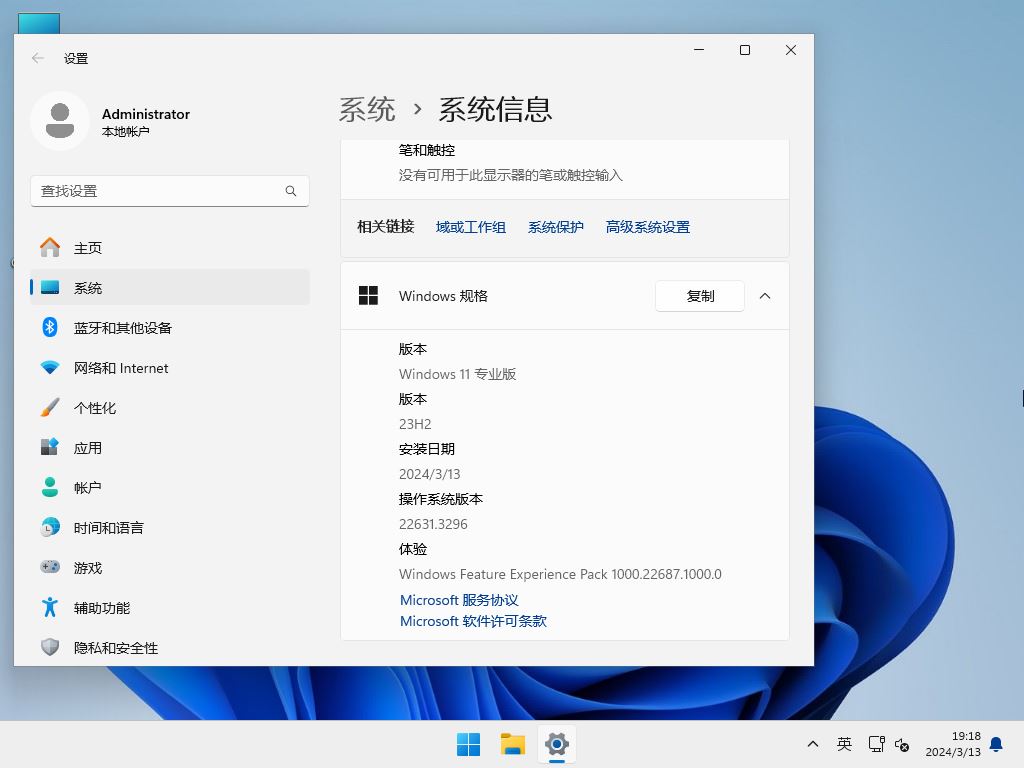
The above is the detailed content of An effective solution to the blue screen prompt Thread Stuck in Device Driver after installing KB5035853 in Win11. For more information, please follow other related articles on the PHP Chinese website!
 Cause of blue screen
Cause of blue screen
 Why does the computer have a blue screen?
Why does the computer have a blue screen?
 How to solve the 0x0000006b blue screen
How to solve the 0x0000006b blue screen
 There is no WLAN option in win11
There is no WLAN option in win11
 How to skip online activation in win11
How to skip online activation in win11
 Win11 skips the tutorial to log in to Microsoft account
Win11 skips the tutorial to log in to Microsoft account
 How to open win11 control panel
How to open win11 control panel
 Introduction to win11 screenshot shortcut keys
Introduction to win11 screenshot shortcut keys




