
php editor Xigua today will introduce to you how to set up an administrator in the Alipay applet. The Alipay mini program is very important in terms of management, because the administrator can be responsible for supervising the operation of the mini program and ensuring the normal operation of the mini program. Setting up an administrator is actually not complicated. You just need to follow certain steps and you can complete it easily. Next, we will introduce in detail the specific method of setting up the administrator of the Alipay applet.
1. Open the Alipay app and enter Xiaobo in the search box.

2. Click to enter our little pocket.
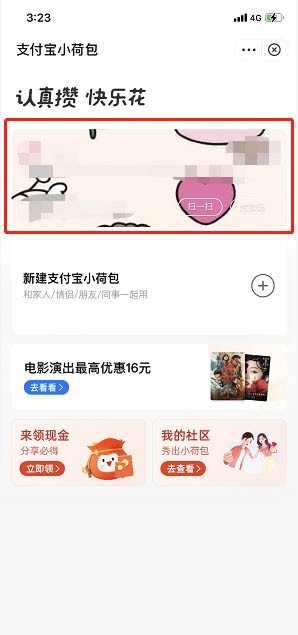
3. Select Management in the pocket.
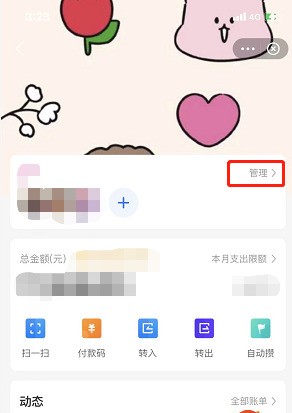
4. Click Administrator from the management interface.

5. Choose to add an administrator.

6. Check the friends you want to set as administrators and click Add.
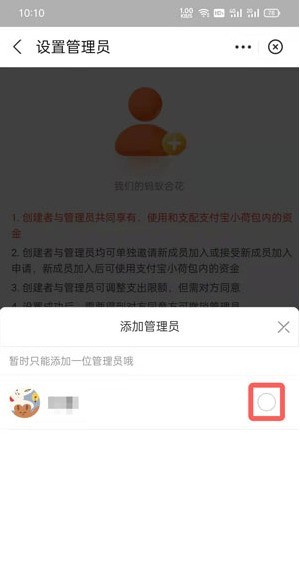
7. After adding, just wait for the user to confirm.

The above is the detailed content of How to set up an administrator for Alipay Mini Wallet_How to set up an administrator for Alipay Mini Wallet. For more information, please follow other related articles on the PHP Chinese website!




