'UC Browser' Guess how you like to close it
Apr 11, 2024 pm 08:01 PMphp editor Xinyi found that many users have doubts about the closing operation of "UC Browser". The method of closing UC Browser is actually very simple, and users can easily achieve it by following a few simple steps. In this article, we will introduce in detail how to close UC Browser to help you solve this common problem.

Guess how you like to close uc browser
1. First open uc browser, enter the main page and click [Menu] at the bottom;

2. A menu window will appear below, select the [Settings] icon;
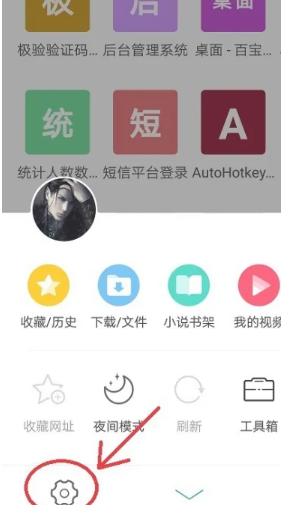
3. Then on the more settings page, find [Web browsing settings];

4. Simply slide the buttons behind all services in the picture below to close them;

5. You can also select [Message Settings] on the settings page;

6. On the message settings page in the picture below, close all the buttons behind the APP that will push messages.

The above is the detailed content of 'UC Browser' Guess how you like to close it. For more information, please follow other related articles on the PHP Chinese website!

Hot Article

Hot tools Tags

Hot Article

Hot Article Tags

Notepad++7.3.1
Easy-to-use and free code editor

SublimeText3 Chinese version
Chinese version, very easy to use

Zend Studio 13.0.1
Powerful PHP integrated development environment

Dreamweaver CS6
Visual web development tools

SublimeText3 Mac version
God-level code editing software (SublimeText3)

Hot Topics
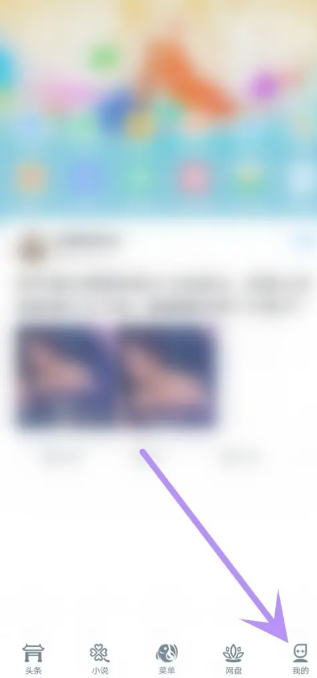 How to cancel continuous monthly subscription in 'UC Browser'
Apr 10, 2024 pm 03:43 PM
How to cancel continuous monthly subscription in 'UC Browser'
Apr 10, 2024 pm 03:43 PM
How to cancel continuous monthly subscription in 'UC Browser'
 Can't UC videos be downloaded? How to download videos in UC browser
Mar 20, 2024 pm 08:51 PM
Can't UC videos be downloaded? How to download videos in UC browser
Mar 20, 2024 pm 08:51 PM
Can't UC videos be downloaded? How to download videos in UC browser
 How to enable web page translation in uc browser_How to enable web page translation in uc browser
Apr 02, 2024 pm 03:25 PM
How to enable web page translation in uc browser_How to enable web page translation in uc browser
Apr 02, 2024 pm 03:25 PM
How to enable web page translation in uc browser_How to enable web page translation in uc browser
 How to view prohibited websites in 'UC Browser'
Apr 10, 2024 pm 04:16 PM
How to view prohibited websites in 'UC Browser'
Apr 10, 2024 pm 04:16 PM
How to view prohibited websites in 'UC Browser'
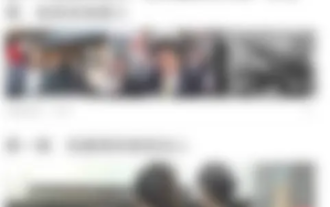 Where to set the incognito mode in 'UC Browser'
Apr 10, 2024 pm 05:00 PM
Where to set the incognito mode in 'UC Browser'
Apr 10, 2024 pm 05:00 PM
Where to set the incognito mode in 'UC Browser'
 Steps to solve the problem that the UC Browser web page cannot be opened due to confusion
Apr 02, 2024 pm 09:52 PM
Steps to solve the problem that the UC Browser web page cannot be opened due to confusion
Apr 02, 2024 pm 09:52 PM
Steps to solve the problem that the UC Browser web page cannot be opened due to confusion
 How to close the floating window in uc browser
Apr 10, 2024 pm 04:52 PM
How to close the floating window in uc browser
Apr 10, 2024 pm 04:52 PM
How to close the floating window in uc browser








