How to cast 'Youku' videos to TV
php Editor Banana has brought an introduction on how to cast the screen to the TV on "Youku". With just a few simple steps, you can easily watch your favorite video content on the big screen. Come and learn how to implement this function to make your movie-watching experience more enjoyable and comfortable!
How to cast Youku videos to TV
1. First, open the Youku Video APP, enter the main page and select [Video] to play;

2. Then enter the playback page and click the [Computer Screen Mirroring] button at the top;

3. Then log in to the connection between the two devices. Be careful to keep the mobile phone and computer connected to the same network;

4. After the connection is successful, you can also select the screen resolution;

5. Click [Switch] device to view the device you are connected to for screencasting;

6. Finally, after the connection is successful, you can also adjust the volume on the right side of the picture below.
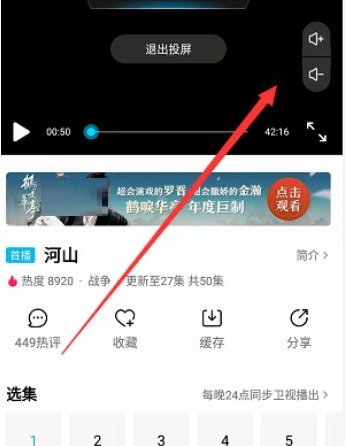
The above is the detailed content of How to cast 'Youku' videos to TV. For more information, please follow other related articles on the PHP Chinese website!

Hot AI Tools

Undresser.AI Undress
AI-powered app for creating realistic nude photos

AI Clothes Remover
Online AI tool for removing clothes from photos.

Undress AI Tool
Undress images for free

Clothoff.io
AI clothes remover

AI Hentai Generator
Generate AI Hentai for free.

Hot Article

Hot Tools

Notepad++7.3.1
Easy-to-use and free code editor

SublimeText3 Chinese version
Chinese version, very easy to use

Zend Studio 13.0.1
Powerful PHP integrated development environment

Dreamweaver CS6
Visual web development tools

SublimeText3 Mac version
God-level code editing software (SublimeText3)

Hot Topics
 How to cancel continuous monthly membership on Youku
Mar 27, 2024 am 11:19 AM
How to cancel continuous monthly membership on Youku
Mar 27, 2024 am 11:19 AM
Users only need to open the Youku app, click on the Member Center, select the automatic renewal option, and then click the Cancel Automatic Renewal button. After completing the cancellation, the system will prompt the user that the cancellation is successful, and no fees will be deducted after the membership expires.
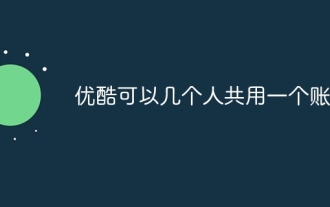 Several people can share one account on Youku
Nov 03, 2023 pm 03:37 PM
Several people can share one account on Youku
Nov 03, 2023 pm 03:37 PM
Youku allows three people to share one account, but they can only log in to one device at the same time. Use a second mobile phone to log in to your own account and you will be offline immediately. If you use different devices, you can log in to three at the same time, that is, the mobile phone and the pad. If multiple people need to use Youku, it is recommended that everyone register their own account and purchase corresponding membership or paid content according to their own needs. This can avoid unnecessary troubles and disputes when multiple people share accounts.
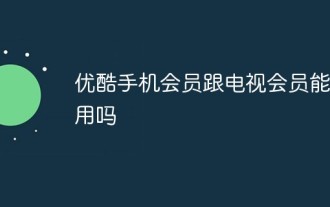 Can Youku mobile membership and TV membership be used together?
Mar 14, 2023 pm 04:42 PM
Can Youku mobile membership and TV membership be used together?
Mar 14, 2023 pm 04:42 PM
Youku mobile membership and TV membership are not interchangeable; Youku mobile members can log in on computers, mobile phones, and tablets to enjoy membership privileges, but they cannot be used on the TV side. Youku mobile members need to upgrade to Kumiao VIP members before they can use it on the TV side. In addition to enjoying the rights of Youku VIP members, Kumiao VIP members can also enjoy the rights of members of the TV terminal and Tmall Magic Box, realizing multi-screen (TV, computer, mobile phone, tablet) sharing and multi-terminal experience.
 How to cancel the automatic renewal of Youku membership
Mar 20, 2024 pm 05:07 PM
How to cancel the automatic renewal of Youku membership
Mar 20, 2024 pm 05:07 PM
You can find and click the "Cancel Auto-Renewal" button by visiting the "Member Center" of the Youku app and selecting "Auto-Renewal." After selecting "Yes" in the confirmation pop-up window, the system will prompt you that the cancellation is successful, and payment will no longer be automatically deducted after the membership expires.
 Youku members can log in to several devices
Mar 20, 2024 pm 02:48 PM
Youku members can log in to several devices
Mar 20, 2024 pm 02:48 PM
Youku members can log in to up to 5 devices, but can only watch on 2 devices at the same time. If the device limit is exceeded, membership benefits will be temporarily unavailable. Therefore, users need to control the number of logged-in devices to no more than 5 to avoid being squeezed offline by other devices.
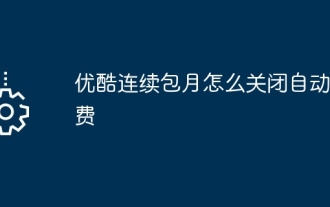 How to turn off automatic renewal for Youku's continuous monthly subscription
Mar 20, 2024 pm 03:00 PM
How to turn off automatic renewal for Youku's continuous monthly subscription
Mar 20, 2024 pm 03:00 PM
Tutorial for turning off automatic renewal of Youku's continuous monthly subscription: Open Youku App, enter the Personal Center, click "Member Center" and "Automatic Renewal", then click the "Cancel Automatic Renewal" button in the upper right corner, and then select "Yes" to cancel automatic renewal.
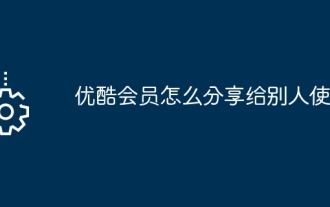 How to share with others as a Youku member
Mar 22, 2024 am 11:48 AM
How to share with others as a Youku member
Mar 22, 2024 am 11:48 AM
1. Ask the person you share with to open the Youku app, click [My] in the lower right corner, and select [Login/Register]. 2. Click [Login with mobile phone number], ask the sharing partner to enter their mobile phone number, and click [Get Verification Code]. 3. Next, send the verification code you received to the person you shared it with within the validity period. 4. Ask the person you share with to enter the verification code on their mobile phone and click [Login].
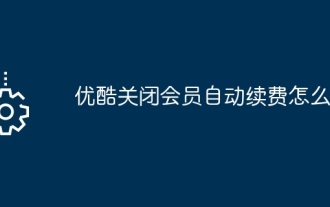 How to turn off automatic membership renewal on Youku
Mar 20, 2024 pm 02:58 PM
How to turn off automatic membership renewal on Youku
Mar 20, 2024 pm 02:58 PM
1. Open the Youku app on your mobile phone, click [My] in the lower right corner to enter the personal center page. 2. Click [Member Center], find and click the [Automatic Renewal] option, and enter the automatic renewal page. 3. Click the [Cancel automatic renewal] button in the upper right corner and select [Yes] in the pop-up window that appears. 4. At this time, the system will pop up a prompt box again, telling the user that the automatic renewal cancellation was successful, and no fees will be deducted after the membership expires.






