
In Java, multi-thread communication methods include shared variables, wait/notify, semaphores and pipes. Shared variables facilitate data exchange but are prone to concurrency issues; wait/notify uses a synchronization mechanism to wait and wake up between threads; semaphores limit the number of threads accessing resources at the same time; pipes use buffers to transfer data between threads.
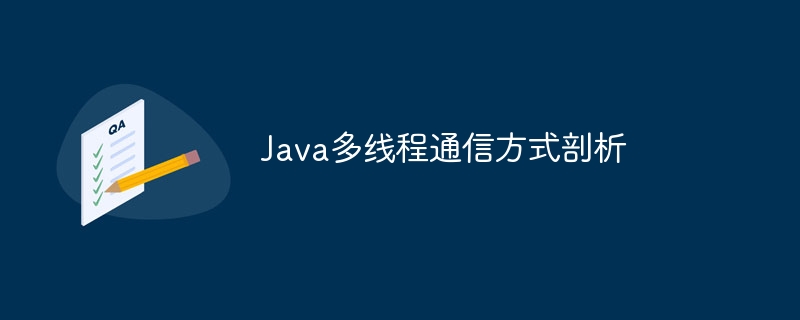
Analysis of Java multi-thread communication methods
Introduction
Multi-threading is concurrency An important concept in programming that allows multiple tasks to be performed simultaneously. In order to implement data exchange in a multi-threaded environment, we need to understand various communication methods. This article will take an in-depth look at common multi-threaded communication methods in Java, including shared variables, wait/notify, semaphores, and pipes.
Shared variables
Shared variables are global variables that can be accessed by multiple threads. When one thread modifies a shared variable, other threads can see the changes. However, shared variables are prone to concurrency problems, such as race conditions and unpredictable behavior.
Practical case:
public class SharedVariableExample {
private static int sharedCounter = 0;
public static void main(String[] args) throws InterruptedException {
Thread thread1 = new Thread(() -> {
for (int i = 0; i < 1000; i++) {
sharedCounter++;
}
});
Thread thread2 = new Thread(() -> {
for (int i = 0; i < 1000; i++) {
sharedCounter--;
}
});
thread1.start();
thread2.start();
thread1.join();
thread2.join();
System.out.println("最终共享计数器:" + sharedCounter);
}
}wait/notify
wait/notify is a built-in synchronization mechanism in Java. The wait() method will put the current thread into a waiting state until other threads call the notify() or notifyAll() method to wake it up.
Practical case:
public class WaitNotifyExample {
private static Object lock = new Object();
private static boolean dataAvailable = false;
public static void main(String[] args) throws InterruptedException {
Thread producer = new Thread(() -> {
synchronized (lock) {
while (!dataAvailable) {
try {
lock.wait();
} catch (InterruptedException e) {
e.printStackTrace();
}
}
System.out.println("处理数据...");
}
});
Thread consumer = new Thread(() -> {
synchronized (lock) {
dataAvailable = true;
lock.notify();
}
});
producer.start();
consumer.start();
producer.join();
consumer.join();
}
}Semaphore
The semaphore is a synchronization mechanism that allows a specific number of threads Access a resource at the same time. When a thread acquires a semaphore, the semaphore counter is decremented; when it releases the semaphore, the counter is incremented.
Practical case:
public class SemaphoreExample {
private static Semaphore semaphore = new Semaphore(2);
public static void main(String[] args) throws InterruptedException {
Thread thread1 = new Thread(() -> {
try {
semaphore.acquire();
System.out.println("线程 1 进入临界区");
} catch (InterruptedException e) {
e.printStackTrace();
} finally {
semaphore.release();
}
});
Thread thread2 = new Thread(() -> {
try {
semaphore.acquire();
System.out.println("线程 2 进入临界区");
} catch (InterruptedException e) {
e.printStackTrace();
} finally {
semaphore.release();
}
});
thread1.start();
thread2.start();
thread1.join();
thread2.join();
}
}Pipeline
Pipeline is a special data structure used for communication between threads. It's like a buffer, one thread can write data and another thread can read data.
Practical case:
public class PipeExample {
private static PipedOutputStream pos = new PipedOutputStream();
private static PipedInputStream pis = new PipedInputStream(pos);
public static void main(String[] args) throws IOException {
Thread writer = new Thread(() -> {
try {
pos.write("你好,世界!".getBytes());
} catch (IOException e) {
e.printStackTrace();
} finally {
pos.close();
}
});
Thread reader = new Thread(() -> {
try {
byte[] data = new byte[1024];
int length = pis.read(data);
System.out.println(new String(data, 0, length));
} catch (IOException e) {
e.printStackTrace();
} finally {
pis.close();
}
});
writer.start();
reader.start();
writer.join();
reader.join();
}
}The above is the detailed content of Analysis of Java multi-threaded communication methods. For more information, please follow other related articles on the PHP Chinese website!
 java multithreaded programming
java multithreaded programming
 How to solve the problem of missing steam_api.dll
How to solve the problem of missing steam_api.dll
 How to implement h5 to slide up and load the next page on the web side
How to implement h5 to slide up and load the next page on the web side
 What is the principle and mechanism of dubbo
What is the principle and mechanism of dubbo
 How to resume use of gas after payment
How to resume use of gas after payment
 How to modify the text in the picture
How to modify the text in the picture
 What are the methods for restarting applications in Android?
What are the methods for restarting applications in Android?
 Where to buy Bitcoin
Where to buy Bitcoin
 How to open WeChat html file
How to open WeChat html file




