
php editor Apple today introduces you to the detailed steps of making a mobile phone bracket with Solidworks. Solidworks is an excellent three-dimensional CAD software that can help users conduct accurate modeling and design. This article will guide you step by step on how to design and make a practical mobile phone holder in Solidworks, so that you can easily learn and master the application skills of Solidworks.
1. Create a new part drawing, select the front datum plane, and draw the following sketch.
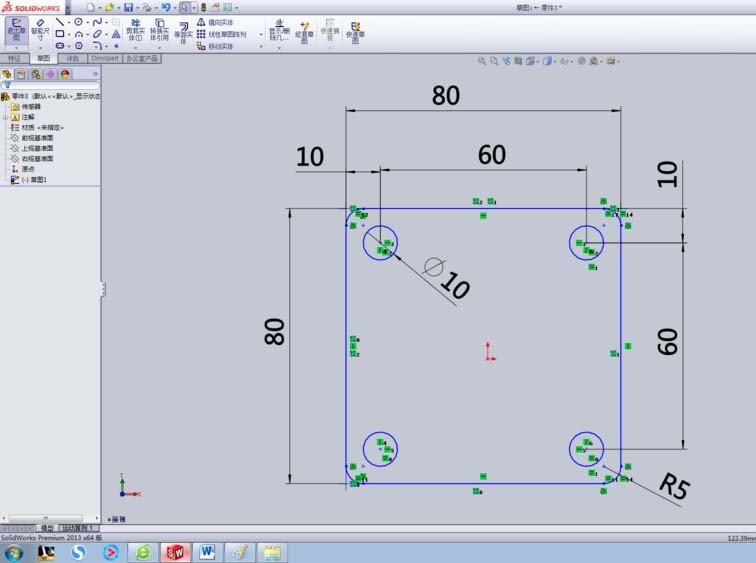
2. Select the stretch command and enter 10 for the depth. Generate the graph as shown in the figure.
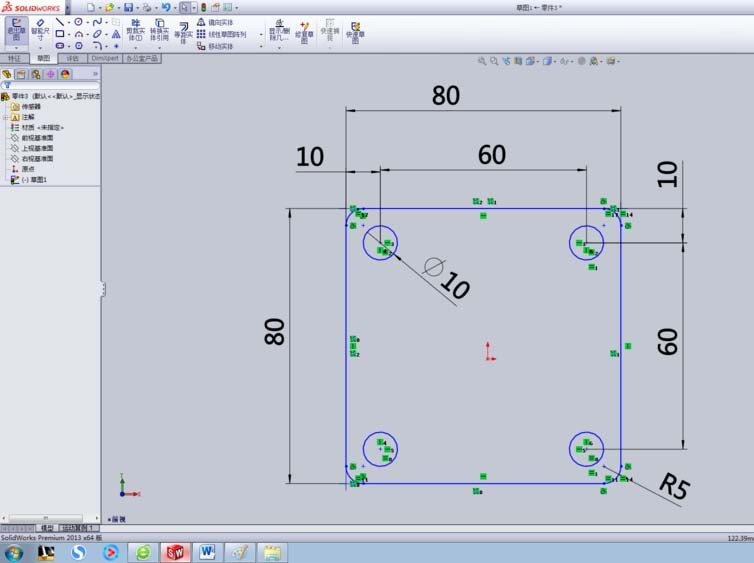
3. Select the upward reference plane and draw the following sketch.
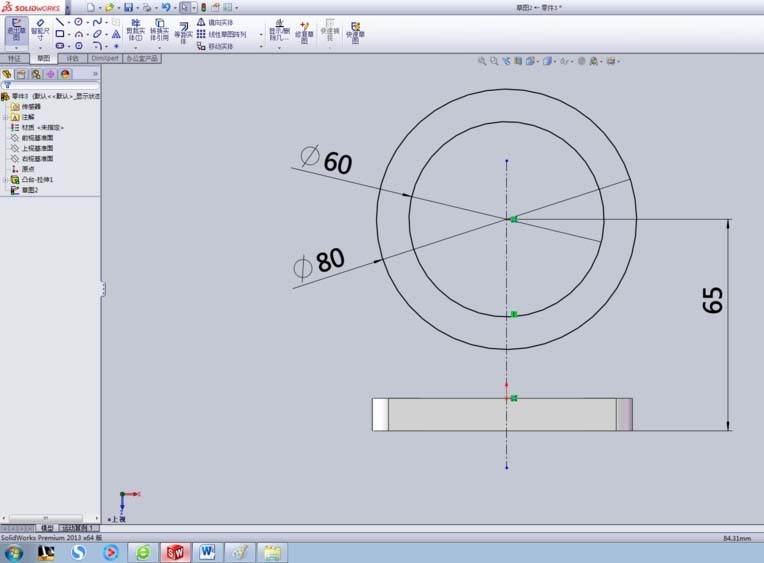
4. Select the stretch command, the stretch attribute manager will appear, select Symmetry on both sides in the termination condition drop-down list box, and enter 40 in the depth, as shown below.
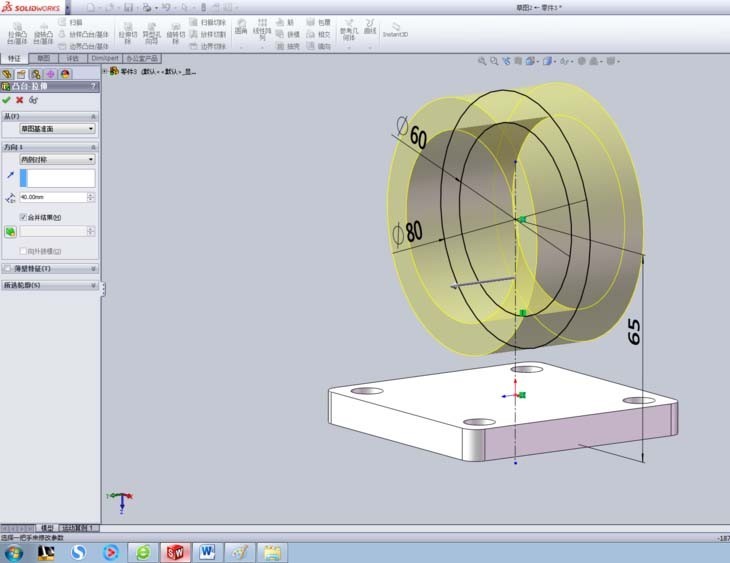
5. Select the bottom surface and draw a center circle with a diameter of 34, as shown in the sketch below.
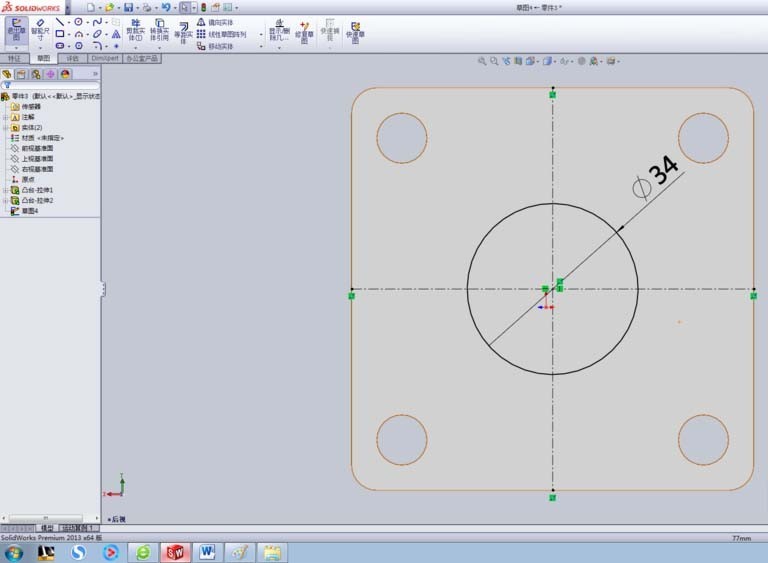
6. Select the stretch command, the stretch attribute manager will appear, select Form to one side in the termination condition drop-down list box, move the cursor to the drawing area and select the part that needs to be stretched. Terminating surface, as shown in figure. Click OK. At this point the bracket is generated.
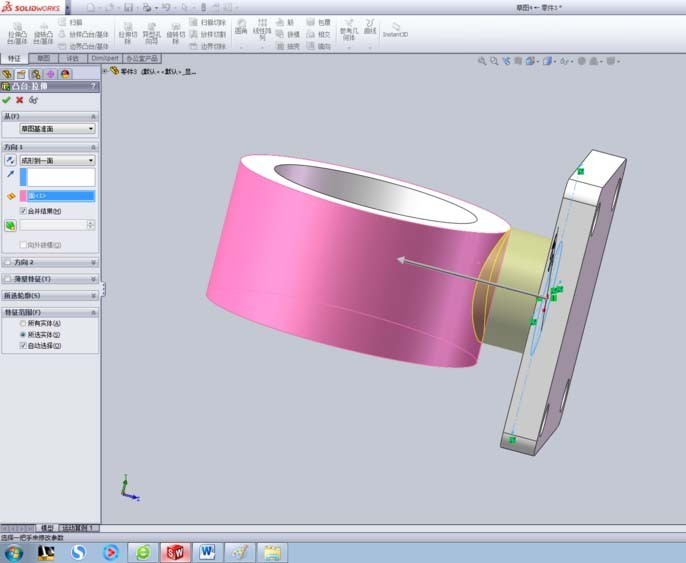
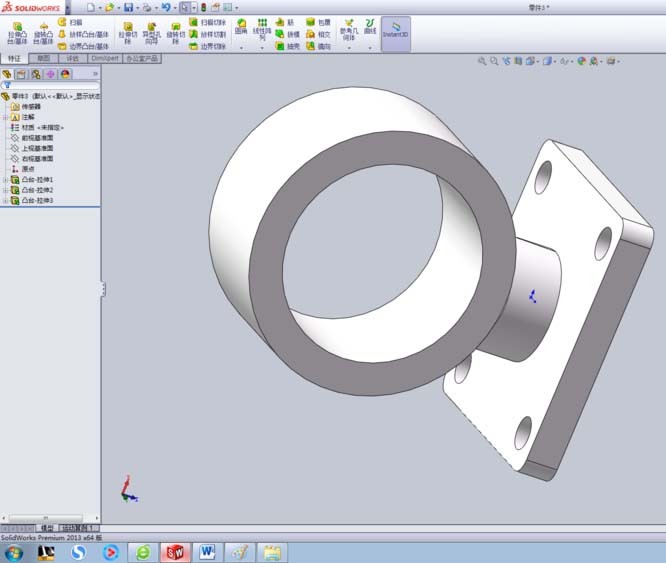
The above is the detailed content of Detailed steps for making a mobile phone holder using Solidworks. For more information, please follow other related articles on the PHP Chinese website!
 Blue screen code 0x000009c
Blue screen code 0x000009c
 A collection of common computer commands
A collection of common computer commands
 You need permission from admin to make changes to this file
You need permission from admin to make changes to this file
 Tutorial on turning off Windows 11 Security Center
Tutorial on turning off Windows 11 Security Center
 How to set up a domain name that automatically jumps
How to set up a domain name that automatically jumps
 What are the virtual currencies that may surge in 2024?
What are the virtual currencies that may surge in 2024?
 The reason why header function returns 404 failure
The reason why header function returns 404 failure
 How to use js code
How to use js code




