 Backend Development
Backend Development
 Golang
Golang
 Best practices for deploying and managing functions in cloud computing platforms
Best practices for deploying and managing functions in cloud computing platforms
Best practices for deploying and managing functions in cloud computing platforms
Best practices for deploying and managing functions in cloud computing platforms include: Choosing the right cloud provider Optimizing code performance Configuring functions using environment variables Handling concurrent calls Best practices for automating deployment management functions include: Monitoring and logging implementation Version control restricts access and leverages auto-scaling to optimize costs
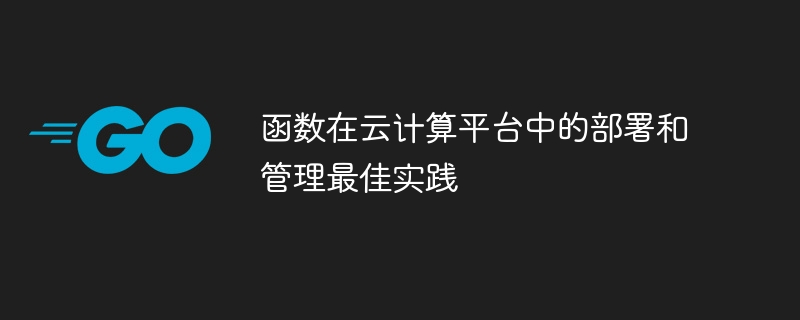
Best practices for deploying and managing functions in cloud computing platforms
Functions It is a key component in the serverless computing model that allows developers to run code without any infrastructure management. Efficiently deploying and managing functions in cloud computing platforms is critical to ensure high performance, reliability, and scalability.
Deployment Best Practices
- Choose the right cloud provider: Select a cloud provider that provides function services based on functional requirements and budget business.
- Optimize code: Optimize function performance by rationalizing code, minimizing dependencies, and using asynchronous patterns.
- Manage environment variables: Use environment variables to configure functions so that changes can be made quickly and easily.
- Handling concurrency: Ensure that the function can handle concurrent calls and prevent resource contention.
- Automated deployment: Leverage continuous integration/continuous delivery (CI/CD) pipelines to automate the deployment process.
Management Best Practices
- Monitoring and Logging: Set up alerting and logging mechanisms to monitor function performance and Identify the problem.
- Version Control: Enable version control to track code changes and simplify rollbacks.
- Restrict access: Restrict access to functions through authentication and authorization mechanisms.
- Utilize autoscaling: Automatically expand functions based on demand to meet high loads.
- Consider cost optimization: Leverage free tiers and optimized pricing models to reduce function costs.
Practical Case
Suppose we want to deploy and manage a simple HTTP function on AWS Lambda that returns a greeting on incoming requests .
Deployment code:
import json
def lambda_handler(event, context):
"""
HTTP Lambda 函数示例
"""
body = event.get("body", "")
if body:
return {
"statusCode": 200,
"body": json.dumps({"message": "你好,{}!".format(body)})
}
else:
return {
"statusCode": 400,
"body": json.dumps({"message": "缺少请求体"})
}Management settings:
- Monitoring and logging: Set alarms and enable Lambda logging using AWS CloudWatch.
- Version Control: Create a Git repository on AWS CodeCommit or GitHub for version control.
- Access restrictions: Use IAM roles to restrict access to functions.
- autoscaling: Enable autoscaling of functions and set the minimum/maximum memory and concurrency.
Conclusion
By following these best practices, developers can effectively deploy and manage functions on cloud computing platforms, thereby improving performance, reliability and scalability. Automating the deployment process, monitoring function performance, and optimizing costs are critical to successfully managing functions in a production environment.
The above is the detailed content of Best practices for deploying and managing functions in cloud computing platforms. For more information, please follow other related articles on the PHP Chinese website!

Hot AI Tools

Undresser.AI Undress
AI-powered app for creating realistic nude photos

AI Clothes Remover
Online AI tool for removing clothes from photos.

Undress AI Tool
Undress images for free

Clothoff.io
AI clothes remover

Video Face Swap
Swap faces in any video effortlessly with our completely free AI face swap tool!

Hot Article

Hot Tools

Notepad++7.3.1
Easy-to-use and free code editor

SublimeText3 Chinese version
Chinese version, very easy to use

Zend Studio 13.0.1
Powerful PHP integrated development environment

Dreamweaver CS6
Visual web development tools

SublimeText3 Mac version
God-level code editing software (SublimeText3)

Hot Topics
 1386
1386
 52
52
 Choosing Between PHP and Python: A Guide
Apr 18, 2025 am 12:24 AM
Choosing Between PHP and Python: A Guide
Apr 18, 2025 am 12:24 AM
PHP is suitable for web development and rapid prototyping, and Python is suitable for data science and machine learning. 1.PHP is used for dynamic web development, with simple syntax and suitable for rapid development. 2. Python has concise syntax, is suitable for multiple fields, and has a strong library ecosystem.
 PHP and Python: Different Paradigms Explained
Apr 18, 2025 am 12:26 AM
PHP and Python: Different Paradigms Explained
Apr 18, 2025 am 12:26 AM
PHP is mainly procedural programming, but also supports object-oriented programming (OOP); Python supports a variety of paradigms, including OOP, functional and procedural programming. PHP is suitable for web development, and Python is suitable for a variety of applications such as data analysis and machine learning.
 How to delete a repository by git
Apr 17, 2025 pm 04:03 PM
How to delete a repository by git
Apr 17, 2025 pm 04:03 PM
To delete a Git repository, follow these steps: Confirm the repository you want to delete. Local deletion of repository: Use the rm -rf command to delete its folder. Remotely delete a warehouse: Navigate to the warehouse settings, find the "Delete Warehouse" option, and confirm the operation.
 How to download git projects to local
Apr 17, 2025 pm 04:36 PM
How to download git projects to local
Apr 17, 2025 pm 04:36 PM
To download projects locally via Git, follow these steps: Install Git. Navigate to the project directory. cloning the remote repository using the following command: git clone https://github.com/username/repository-name.git
 What to do if the git download is not active
Apr 17, 2025 pm 04:54 PM
What to do if the git download is not active
Apr 17, 2025 pm 04:54 PM
Resolve: When Git download speed is slow, you can take the following steps: Check the network connection and try to switch the connection method. Optimize Git configuration: Increase the POST buffer size (git config --global http.postBuffer 524288000), and reduce the low-speed limit (git config --global http.lowSpeedLimit 1000). Use a Git proxy (such as git-proxy or git-lfs-proxy). Try using a different Git client (such as Sourcetree or Github Desktop). Check for fire protection
 PHP and Python: A Deep Dive into Their History
Apr 18, 2025 am 12:25 AM
PHP and Python: A Deep Dive into Their History
Apr 18, 2025 am 12:25 AM
PHP originated in 1994 and was developed by RasmusLerdorf. It was originally used to track website visitors and gradually evolved into a server-side scripting language and was widely used in web development. Python was developed by Guidovan Rossum in the late 1980s and was first released in 1991. It emphasizes code readability and simplicity, and is suitable for scientific computing, data analysis and other fields.
 How to solve the efficient search problem in PHP projects? Typesense helps you achieve it!
Apr 17, 2025 pm 08:15 PM
How to solve the efficient search problem in PHP projects? Typesense helps you achieve it!
Apr 17, 2025 pm 08:15 PM
When developing an e-commerce website, I encountered a difficult problem: How to achieve efficient search functions in large amounts of product data? Traditional database searches are inefficient and have poor user experience. After some research, I discovered the search engine Typesense and solved this problem through its official PHP client typesense/typesense-php, which greatly improved the search performance.
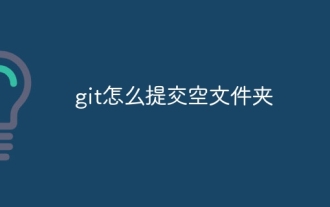 How to submit empty folders in git
Apr 17, 2025 pm 04:09 PM
How to submit empty folders in git
Apr 17, 2025 pm 04:09 PM
To submit an empty folder in Git, just follow the following steps: 1. Create an empty folder; 2. Add the folder to the staging area; 3. Submit changes and enter a commit message; 4. (Optional) Push the changes to the remote repository. Note: The name of an empty folder cannot start with . If the folder already exists, you need to use git add --force to add.



